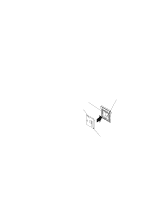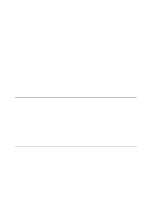IBM 8479 User Reference - Page 67
Keyboard connector, parallel connector
 |
UPC - 087944653912
View all IBM 8479 manuals
Add to My Manuals
Save this manual to your list of manuals |
Page 67 highlights
locations" on page 51 for its location. The following table shows the pin-number assignments for the mouse connector. 6 4 2 5 3 1 Table 2. Mouse connector pin-number assignments . Pin 1 2 3 4 5 6 Data Not connected Ground +5 V dc Clock Not connected Signal Keyboard connector There is one keyboard connector on the rear of your server. See "I/O connector locations" on page 51 for its location. Note: If you attach a standard (non-USB) keyboard to the keyboard connector, the USB connectors and devices will be disabled during the power-on self-test. The following table shows the pin-number assignments for the keyboard connector. 6 4 2 5 3 1 Pin 1 2 3 4 5 6 I/O I/O N/A N/A N/A I/O N/A Table 3. Keyboard connector pin-number assignments . Data Reserved Ground +5 V dc Keyboard clock Reserved Signal Parallel connector Your server has one parallel connector. This connector supports three standard Institute of Electrical and Electronics Engineers (IEEE) 1284 modes of operation: standard parallel port (SPP), enhanced parallel port (EPP), and extended capability port (ECP). Chapter 5. Installing options 53