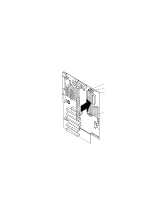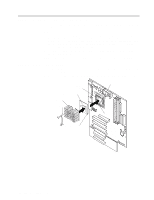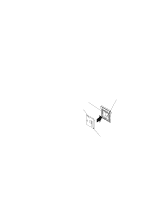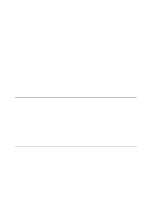IBM 8479 User Reference - Page 63
Installing a security U-bolt, devices and the server.
 |
UPC - 087944653912
View all IBM 8479 manuals
Add to My Manuals
Save this manual to your list of manuals |
Page 63 highlights
d. Locate the tab on the rear of the microprocessor socket (the side facing the power supply). Then, press down and latch the retainer onto the tab. e. If you have installed a fan sink, connect the fan-sink power cable to the microprocessor fan-sink connector (CPUFA1) on the system board. See "System board internal cable connectors" on page 24 for the location of the microprocessor fan-sink connector. Note: Make sure the cable is not in a position to interfere with the fan sink operation. 7. If you have other options to install or remove, do so now. 8. Replace the support-bracket assembly and reconnect the fan cable to the connector (SYSFA3) on the system board. See "Removing the support-bracket assembly" on page 34 for details. See "System board internal cable connectors" on page 24 for the location of the fan cable connector. 9. Reinstall the side cover. See "Installing the cover" on page 50. 10. Reconnect the external cables and power cords; then, turn on the peripheral devices and the server. Installing a security U-bolt To help prevent hardware theft, you can add a security U-bolt and cable to your server. After you add the security cable, make sure that it does not interfere with other cables that are connected to the server. Before you begin: • Obtain the following items: - A flat-blade screwdriver - An adjustable wrench Chapter 5. Installing options 49