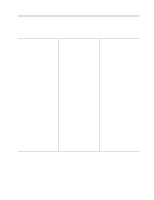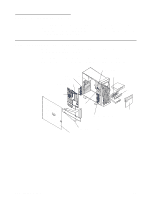IBM 8479 User Reference - Page 37
Installing options, Major components, Major components of the xSeries 200
 |
UPC - 087944653912
View all IBM 8479 manuals
Add to My Manuals
Save this manual to your list of manuals |
Page 37 highlights
Chapter 5. Installing options This chapter provides instructions to help you install options in your server. Some option-removal instructions are provided, in case you need to remove one option to install another. For a list of supported options for your server, see the ServerProven™ list at http://www.ibm.com/pc/compat. Major components of the xSeries 200 The blue color on components and labels indicates touch points where a component can be gripped, a latch moved, and so on. The following illustration shows the locations of major components in your server. Note: The illustrations in this document might differ slightly from your hardware. Adapter retaining bracket Memory modules Microprocessor Intrusion switch EMC shield Filler panel Drive cage Adapter support bracket Front door Support bracket assembly Cover © Copyright IBM Corp. 2001 23