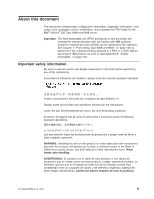IBM 8488 Hardware Maintenance Manual
IBM 8488 - eServer xSeries 226 Manual
 |
UPC - 000435695277
View all IBM 8488 manuals
Add to My Manuals
Save this manual to your list of manuals |
IBM 8488 manual content summary:
- IBM 8488 | Hardware Maintenance Manual - Page 1
xSeries 226 Type 8488 and 8648 Hardware Maintenance Manual and Troubleshooting Guide - IBM 8488 | Hardware Maintenance Manual - Page 2
- IBM 8488 | Hardware Maintenance Manual - Page 3
xSeries 226 Type 8488 and 8648 Hardware Maintenance Manual and Troubleshooting Guide - IBM 8488 | Hardware Maintenance Manual - Page 4
," on page 143, and Appendix C, "Notices," on page 177. v The most recent version of this document is available at http://www.ibm.com/pc/support. 10th Edition (April 2008) © Copyright International Business Machines Corporation 2004. All rights reserved. US Government Users Restricted Rights - Use - IBM 8488 | Hardware Maintenance Manual - Page 5
codes, error messages, service information, and a symptom-to-FRU index for the IBM® xSeries® 226 Type 8488 and 8648 server. Important: The et Danger avant de procéder aux opérations décrites par les instructions. Lesen Sie alle Sicherheitshinweise, bevor Sie eine Anweisung ausführen. Accertarsi di - IBM 8488 | Hardware Maintenance Manual - Page 6
Online support You can download the most current diagnostic, BIOS flash, and device-driver files from http://www.ibm.com/pc/support/. iv xSeries 226 Type 8488 and 8648: Hardware Maintenance Manual and Troubleshooting Guide - IBM 8488 | Hardware Maintenance Manual - Page 7
from a POST/BIOS update failure 18 Erasing a lost or forgotten password (clearing CMOS 19 Updating Remote Supervisor Adapter II firmware 20 Power checkout 21 Troubleshooting the Ethernet controller 21 Network connection problems 21 Ethernet controller troubleshooting chart 22 Ethernet - IBM 8488 | Hardware Maintenance Manual - Page 8
Installing a memory module 34 Installing a drive 36 Internal drive bays 37 Installing a drive the cables 61 Updating the server configuration 62 Connecting external options 62 Installing the server in a rack 62 Input/ Type 8488 and 8648: Hardware Maintenance Manual and Troubleshooting Guide - IBM 8488 | Hardware Maintenance Manual - Page 9
fault messages 126 Undetermined problems 127 Problem determination tips 128 Chapter 7. Parts listing Type 8488 and 8648 129 System service and support 142 Hardware service and support 142 Appendix B. Safety information 143 General safety 143 Electrical safety 144 Safety inspection guide - IBM 8488 | Hardware Maintenance Manual - Page 10
Index 183 viii xSeries 226 Type 8488 and 8648: Hardware Maintenance Manual and Troubleshooting Guide - IBM 8488 | Hardware Maintenance Manual - Page 11
information, error codes, error messages, service information, and a symptom-to-FRU index for the IBM xSeries 226 Type 8488 and 8648 server. You can obtain up-to-date information about the server and other IBM server products at http://www.ibm.com/eserver/xseries/. The following illustration shows - IBM 8488 | Hardware Maintenance Manual - Page 12
Manual and Troubleshooting Guide is provided in Portable Document Format (PDF). It contains information to help a user solve problems or to provide helpful information to a service technician. The following documents also come with the server: v User's Guide This document is in PDF on the IBM - IBM 8488 | Hardware Maintenance Manual - Page 13
server. Table 1. Features and specifications Microprocessor: v Supports up to two Intel® Xeon microprocessors v 1 MB Level-2 cache v 800 MHz front-side bus (FSB) Memory v One PCI Express x16 Video: Integrated functions: v Support for IBM Remote Supervisor Adapter II v Broadcom 5721 10/100/1000 - IBM 8488 | Hardware Maintenance Manual - Page 14
LED is lit and not flashing, it indicates that the server is turned on. When this LED is flashing, it indicates that the server is off and still connected to an ac power source. USB devices to these connectors. 4 xSeries 226 Type 8488 and 8648: Hardware Maintenance Manual and Troubleshooting Guide - IBM 8488 | Hardware Maintenance Manual - Page 15
. Hot-swap hard disk drive status LED (some models) On SCSI hot-swap server models, each hot-swap hard disk drive has an amber status LED. If the . The following illustration shows the connectors on the rear of the server. Model with non-redundant power supply Model with redundant power supplies - IBM 8488 | Hardware Maintenance Manual - Page 16
the server is connected to an ac power source but is not turned on. Note: When the server is connected to an ac power source, the power supply fan turns on and remains on to provide cooling to the power supply. 6 xSeries 226 Type 8488 and 8648: Hardware Maintenance Manual and Troubleshooting Guide - IBM 8488 | Hardware Maintenance Manual - Page 17
operating system supports the Wake on LAN® feature, the Wake on LAN feature can turn on the server. v If an optional Remote Supervisor Adapter II is installed in the server, the server can be turned on from the Remote Supervisor Adapter II user interface. Note: When 4 GB or more of memory (physical - IBM 8488 | Hardware Maintenance Manual - Page 18
II user interface. v If the Wake on LAN feature turned on the server, the Wake on LAN feature can turn of the server. v The server can turn itself off as an automatic response to a critical system failure. 8 xSeries 226 Type 8488 and 8648: Hardware Maintenance Manual and Troubleshooting Guide - IBM 8488 | Hardware Maintenance Manual - Page 19
Detailed information about configuring the server is in the IBM xSeries User's Guide on the IBM Documentation CD. The latest information about these programs and the most recent device-driver files are available at http://www.ibm.com/pc/support. The following configuration programs and capabilities - IBM 8488 | Hardware Maintenance Manual - Page 20
the following steps to start the Configuration/Setup Utility program: 1. Turn on the server. 2. When the prompt Press F1 for Configuration/Setup appears, press F1. If you Select settings to view or change. 10 xSeries 226 Type 8488 and 8648: Hardware Maintenance Manual and Troubleshooting Guide - IBM 8488 | Hardware Maintenance Manual - Page 21
Chapter 3. Diagnostics This chapter provides basic troubleshooting information to help solve some common problems that might occur with the server. If you cannot locate and correct the problem using the information in this section, see Appendix A, "Getting help and technical assistance," on page 141 - IBM 8488 | Hardware Maintenance Manual - Page 22
). If you receive an error, see Chapter 6, "Symptom-to-FRU index," on page 97. If the diagnostic programs were completed successfully and you still suspect a problem, see "Undetermined problems" on page 127. 12 xSeries 226 Type 8488 and 8648: Hardware Maintenance Manual and Troubleshooting Guide - IBM 8488 | Hardware Maintenance Manual - Page 23
troubleshooting This section provides information about Ethernet problems (see "Troubleshooting the Ethernet controller" on page 21). POST error logs When you turn on the server during POST and all system status messages from the service processor. Note: The system-error log is available only with - IBM 8488 | Hardware Maintenance Manual - Page 24
diagnostic programs. 2. If diagnostic error codes appear that are not listed in the tables, make sure that the server has the latest levels of BIOS, Remote Supervisor Adapter II, and ServeRAID code installed. 14 xSeries 226 Type 8488 and 8648: Hardware Maintenance Manual and Troubleshooting Guide - IBM 8488 | Hardware Maintenance Manual - Page 25
Aborted The test could not proceed because of the server configuration. Warning A hardware failure did not occur; the test could not be run because of some other problem (for example, there might be a configuration problem, the hardware is missing or is not being recognized, or there is a hardware - IBM 8488 | Hardware Maintenance Manual - Page 26
interface messages If you receive a SCSI error message, see "SCSI error codes" on page 118. Note: If the server does not have a hard disk drive, ignore any message that indicates that the BIOS is not installed. 16 xSeries 226 Type 8488 and 8648: Hardware Maintenance Manual and Troubleshooting Guide - IBM 8488 | Hardware Maintenance Manual - Page 27
the server is restarted, the problem remains. Complete the following steps to view the lit error LEDs: 1. Read Appendix B, "Safety information," on page 143 and "Handling static-sensitive devices" on page 26. 2. Remove the side cover (see "Removing the side cover" on page 28). 3. Remove the support - IBM 8488 | Hardware Maintenance Manual - Page 28
the location of the jumper on the system board. Default (pins 1 and 2) BIOS recovery (no jumper) 1 2 3 BIOS recovery (JCON1) 1 2 3 CMOS data (JCMOS1) Default (pins 1 and 2) Clear CMOS data (pins 2 and 3) 18 xSeries 226 Type 8488 and 8648: Hardware Maintenance Manual and Troubleshooting Guide - IBM 8488 | Hardware Maintenance Manual - Page 29
Insert into the diskette drive the BIOS recovery diskette that you have created from http://www.ibm.com/pc/support/. 14. Turn on the server and the monitor. 15. After . For general information about passwords, see the User's Guide on the IBM Documentation CD. Complete the following steps to set the - IBM 8488 | Hardware Maintenance Manual - Page 30
and press Enter. Updating Remote Supervisor Adapter II firmware Information about updating the firmware of the Remote Supervisor Adapter II can be found in the Remote Supervisor Adapter II User's Guide. 20 xSeries 226 Type 8488 and 8648: Hardware Maintenance Manual and Troubleshooting Guide - IBM 8488 | Hardware Maintenance Manual - Page 31
whether the hub supports auto-negotiation. If it does not, try configuring the integrated Ethernet controller manually to match the speed and duplex mode of the hub. v Check the Ethernet controller LEDs on the rear of the server. These LEDs indicate whether there is a problem with the connector - IBM 8488 | Hardware Maintenance Manual - Page 32
connector on the hub. stopped working without v Reinstall the device drivers. See the operating-system documentation and the apparent cause. ServerGuide™ information. v Reseat or replace the adapter. 22 xSeries 226 Type 8488 and 8648: Hardware Maintenance Manual and Troubleshooting Guide - IBM 8488 | Hardware Maintenance Manual - Page 33
Ethernet controller messages The integrated Ethernet controller might display messages from certain device drivers. The latest available information concerning these messages is at the IBM Support Web site at http://www.ibm.com/pc/support/. Chapter 3. Diagnostics 23 - IBM 8488 | Hardware Maintenance Manual - Page 34
24 xSeries 226 Type 8488 and 8648: Hardware Maintenance Manual and Troubleshooting Guide - IBM 8488 | Hardware Maintenance Manual - Page 35
be hot-swapped, which means that if the server and operating system support hot-swap capability, you can remove or install the component while the server is running. (Orange can also indicate touch points on hot-swap components.) See the instructions for removing and installing a specific hot-swap - IBM 8488 | Hardware Maintenance Manual - Page 36
package. Do not place the device on the server cover or on a metal surface. v Take additional care when handling devices during cold weather. Heating reduces indoor humidity and increases static electricity. 26 xSeries 226 Type 8488 and 8648: Hardware Maintenance Manual and Troubleshooting Guide - IBM 8488 | Hardware Maintenance Manual - Page 37
Major components of the xSeries 226 Type 8488 and 8648 server The following illustration shows the major components in the server. The illustrations in this document might differ slightly from your hardware. Cover Rear adapter-support bracket DIMMs Microprocessor 2 Heatsink 2 EMC shield Filler - IBM 8488 | Hardware Maintenance Manual - Page 38
, see "Replacing the side cover" on page 29. Attention: For proper cooling and airflow, replace the cover before turning on the server. Operating the server with the cover removed might damage server components. 28 xSeries 226 Type 8488 and 8648: Hardware Maintenance Manual and Troubleshooting Guide - IBM 8488 | Hardware Maintenance Manual - Page 39
you replace the side cover (see "Removing and installing the support bracket" on page 32 and "Replacing the bezel" on page 31). Note: The rear adapter retaining bracket rests against the server side cover. You might find it easier to lay the server on its side to replace the side cover. Complete the - IBM 8488 | Hardware Maintenance Manual - Page 40
bottom tabs. 6. Remove the bezel from the server and store the bezel in a safe place. Release tab Bezel Openings Tab Hooks For instructions for replacing the bezel, see "Replacing the bezel" on page 31. 30 xSeries 226 Type 8488 and 8648: Hardware Maintenance Manual and Troubleshooting Guide - IBM 8488 | Hardware Maintenance Manual - Page 41
you can insert the two openings on the bottom rear of the bezel onto the matching hooks on the server chassis. 3. Push the top of the bezel toward the server until the two tabs at the top of the bezel snap into place. 4. For hot-swap hard disk drive models, slide the - IBM 8488 | Hardware Maintenance Manual - Page 42
on the rear end of the support bracket at a 45° angle. 4. Disengage the front end of the support bracket from the server and set the bracket aside. To reinstall the support bracket, reverse the previous steps. 32 xSeries 226 Type 8488 and 8648: Hardware Maintenance Manual and Troubleshooting Guide - IBM 8488 | Hardware Maintenance Manual - Page 43
microprocessors and memory modules, you support bracket (see "Removing and installing the support bracket" on page 32). 4. Grasp the end of the microprocessor air baffle near the front of the server and rotate it out of the server to the closed position, carefully guiding the top side of the air - IBM 8488 | Hardware Maintenance Manual - Page 44
supported options for the server, go to http://www.ibm.com/pc/; then, select your country and navigate to the list of options for the server. v The system board contains six DIMM connectors and supports two-way memory 226 Type 8488 and 8648: Hardware Maintenance Manual and Troubleshooting Guide - IBM 8488 | Hardware Maintenance Manual - Page 45
are 256 MB, 512 MB, 1 GB, and 2 GB memory modules. The server supports a minimum of 256 MB and a maximum of 8 MB (when using 2 GB double-rank DIMMs) of system memory. Important: Although the server supports a maximum of 8 GB of system memory, some Microsoft® Windows® operating systems recognize and - IBM 8488 | Hardware Maintenance Manual - Page 46
replace the support bracket (see "Removing and installing the support bracket" server model, one or more of the following drives might be installed in the server: v Diskette drive v Hard disk drive v CD-ROM drive 36 xSeries 226 Type 8488 and 8648: Hardware Maintenance Manual and Troubleshooting Guide - IBM 8488 | Hardware Maintenance Manual - Page 47
models come with four simple-swap hard disk drive bays and a hard disk drive installed in bay 7. Server with hot-swap hard disk drives Server with simple-swap hard disk drives Bay 1 Bay 2 Bay 3 Bay 4 Bay 5 Bay 6 Bay 7 Bay 8 Bay 9 Bay 1 Bay 2 Bay 3 Bay 4 Bay 5 Bay 6 Bay 7 Chapter 4. Customer - IBM 8488 | Hardware Maintenance Manual - Page 48
complete list of supported options for the server, go to http://www.ibm.com/pc/support/. Installing a server. Note: If you are installing a drive that contains a laser, observe the following safety precaution. 38 xSeries 226 Type 8488 and 8648: Hardware Maintenance Manual and Troubleshooting Guide - IBM 8488 | Hardware Maintenance Manual - Page 49
product could result in exposure to hazardous laser radiation. There are no serviceable parts inside the device. v Use of controls or adjustments or static-protective package containing the drive to any unpainted metal surface on the server; then, remove the drive from the package and place it on a - IBM 8488 | Hardware Maintenance Manual - Page 50
can order from IBM, to the memory. 9 Some server models support hot-swap server has an optional RAID adapter, see the documentation that comes with the adapter for instructions for installing a hard disk drive. 40 xSeries 226 Type 8488 and 8648: Hardware Maintenance Manual and Troubleshooting Guide - IBM 8488 | Hardware Maintenance Manual - Page 51
LED is flashing, it indicates that the drive is being rebuilt. The server hot-swap bays are connected to a SCSI backplane. This backplane is the disk drive. Attention: To maintain proper system cooling, do not operate the server for more than 10 minutes without either a drive or a filler panel - IBM 8488 | Hardware Maintenance Manual - Page 52
Drive bay 9 Drive bay 8 Drive bay 7 Drive bay 6 Drive bay 5 Drive bay 4 Adaptec AIC 7902 controller Hot-swap backplane SCSI ID 0 1 2 3 4 5 7 8 42 xSeries 226 Type 8488 and 8648: Hardware Maintenance Manual and Troubleshooting Guide - IBM 8488 | Hardware Maintenance Manual - Page 53
or 7 Some server models support simple-swap Serial ATA (SATA) hard disk drives, which are easily accessible from the front of the server. Drives are installed comes with the drive for cabling instructions. v You can install two simple-swap SATA hard disk drives in the server. Note: You can install a - IBM 8488 | Hardware Maintenance Manual - Page 54
and the other as the subordinate device; otherwise, the server might not recognize some of the IDE devices. The master and subordinate designation is determined by switch or jumper settings on each IDE device. 44 xSeries 226 Type 8488 and 8648: Hardware Maintenance Manual and Troubleshooting Guide - IBM 8488 | Hardware Maintenance Manual - Page 55
drives. See the optional ServeRAID-7t S-ATA controller documentation for cabling instructions. - SCSI: A round SCSI cable connects the SCSI backplane to server, install an external SCSI interface option. For a list of supported external SCSI interface options for the server, go to http://www.ibm - IBM 8488 | Hardware Maintenance Manual - Page 56
output system (BIOS) code in the server. To download the most current level of BIOS code for the server, go to http://www.ibm.com/pc/support/. v ( instructions assume that you are installing microprocessor 2. 46 xSeries 226 Type 8488 and 8648: Hardware Maintenance Manual and Troubleshooting Guide - IBM 8488 | Hardware Maintenance Manual - Page 57
devices; then, disconnect all power cords and external cables from the server. 3. Remove the server cover (see "Removing the side cover" on page 28). 4. Remove the support bracket (see "Removing and installing the support bracket" on page 32). 5. Open the microprocessor air baffle (see "Opening - IBM 8488 | Hardware Maintenance Manual - Page 58
heat-sink retention module; then, lift the baffle assembly up and out of the server. Attention: When you handle static-sensitive devices, take precautions to avoid damage from static the microprocessor socket. 48 xSeries 226 Type 8488 and 8648: Hardware Maintenance Manual and Troubleshooting Guide - IBM 8488 | Hardware Maintenance Manual - Page 59
heat sink becomes contaminated, it must be cleaned and replaced by a service technician. Thermal grease Heat sink 9. Install the heat sink on the so that the thermal grease patch is nearer the rear of the server (directly above the microprocessor); then, remove the protective plastic cover from - IBM 8488 | Hardware Maintenance Manual - Page 60
to cam toward the rear of the server. f. Close the heat-sink-release lever support bracket (see "Removing and installing the support bracket" on page 32), and go to "Completing the installation" on page 60. 50 xSeries 226 Type 8488 and 8648: Hardware Maintenance Manual and Troubleshooting Guide - IBM 8488 | Hardware Maintenance Manual - Page 61
server supports and other information that you must consider when installing an adapter. v Locate the documentation that comes with the adapter and follow those instructions in addition to the instructions 5 and 6 to 66 MHz. v The optional IBM Remote Supervisor Adapter II can be installed only in PCI - IBM 8488 | Hardware Maintenance Manual - Page 62
4 through 6. v For a list of supported options for the server, go to http://www.ibm.com/pc/ support/. See "System board option connectors" on page the blue adapter guide (if any) from the end of the adapter. 52 xSeries 226 Type 8488 and 8648: Hardware Maintenance Manual and Troubleshooting Guide - IBM 8488 | Hardware Maintenance Manual - Page 63
the top edge or upper corners, and align it with the expansion-slot guides; then, press the adapter firmly into the expansion slot. Move the adapter is correctly seated in the expansion slot before you turn on the server. Incomplete installation of an adapter might damage the system board or the - IBM 8488 | Hardware Maintenance Manual - Page 64
See the SCSI adapter option documentation for complete instructions for installing a SCSI adapter and for additional capabilities on the system board. 2. If the server model supports internal SATA hard disk drives, installing an optional 8488 and 8648: Hardware Maintenance Manual and Troubleshooting Guide - IBM 8488 | Hardware Maintenance Manual - Page 65
optional SATA adapter If the server model supports internal SATA hard disk drives, the integrated SATA controller supports only two hard disk drives. S-ATA adapter option documentation for complete instructions for installing a SATA adapter in the server and for additional information about SATA - IBM 8488 | Hardware Maintenance Manual - Page 66
panel on the hard disk drive cage. Note: If you have placed the server on its side, adjust the instructions accordingly. a. Reach beneath the drive cage and push downward on the drive-cage -7t S-ATA adapter. 56 xSeries 226 Type 8488 and 8648: Hardware Maintenance Manual and Troubleshooting Guide - IBM 8488 | Hardware Maintenance Manual - Page 67
into the server, allowing the release latch to spring back into position. h. Route the SATA cables through the upper slot in the front adapter-support-bracket battery, you must adhere to the following instructions. Note: In the U. S., call 1-800-IBM-4333 for information about battery disposal. If - IBM 8488 | Hardware Maintenance Manual - Page 68
page 25. 2. Follow any special handling and installation instructions supplied with the replacement battery. 3. Turn off the server and all attached devices. 4. Disconnect all power holds the battery securely. 58 xSeries 226 Type 8488 and 8648: Hardware Maintenance Manual and Troubleshooting Guide - IBM 8488 | Hardware Maintenance Manual - Page 69
energy levels are present inside any component that has this label attached. There are no serviceable parts inside these components. If you suspect a problem with one of these parts, contact a service technician. Statement 12 CAUTION: The following label indicates a hot surface nearby. Complete the - IBM 8488 | Hardware Maintenance Manual - Page 70
installing the support bracket" on page 32), reinstall the side cover (see "Replacing the side cover" on page 29), connect all the cables and, for certain options, run the Configuration/Setup Utility program. 60 xSeries 226 Type 8488 and 8648: Hardware Maintenance Manual and Troubleshooting Guide - IBM 8488 | Hardware Maintenance Manual - Page 71
so on. Attention: To prevent damage to equipment, connect the power cords last. The following illustration shows the input/output (I/O) connectors on the server. Note: The power supply might be different on some models. Power cords Mouse Keyboard Parallel Serial 1 Video USB 1 USB 2 Ethernet Serial - IBM 8488 | Hardware Maintenance Manual - Page 72
the server from a tower model to a rack model. You can then install the server in a rack cabinet. To order a Tower-to-Rack Kit for the server, contact your IBM marketing representative or authorized reseller. 62 xSeries 226 Type 8488 and 8648: Hardware Maintenance Manual and Troubleshooting Guide - IBM 8488 | Hardware Maintenance Manual - Page 73
sections describe these connectors. If you have an optional Remote Supervisor Adapter II (systems-management adapter) installed in PCI slot 2, the server also has an additional Ethernet connector, an additional serial connector, and an Advanced System Management (ASM) Interconnect connector. See the - IBM 8488 | Hardware Maintenance Manual - Page 74
Guide on the IBM Documentation CD. Keyboard connector Use this connector to connect a PS/2 (non-USB) keyboard to the server parallel port to operate in bidirectional mode, it supports the ECP and EPP modes of operation. To 8488 and 8648: Hardware Maintenance Manual and Troubleshooting Guide - IBM 8488 | Hardware Maintenance Manual - Page 75
illustration shows a SCSI standard 68-pin, female D-shell SCSI connector. 34 1 68 35 The server has a dual-channel SCSI controller. This dual-channel controller supports two independent, Ultra320 SCSI channels that support up to 15 SCSI devices each. The SCSI connectors for the channels are on - IBM 8488 | Hardware Maintenance Manual - Page 76
for instructions to server. The connector is dark blue to help you identify it. The following illustration shows an industry-standard 15-pin analog video connector on the rear of the server. 5 1 15 11 66 xSeries 226 Type 8488 and 8648: Hardware Maintenance Manual and Troubleshooting Guide - IBM 8488 | Hardware Maintenance Manual - Page 77
The field replaceable unit (FRU) procedures are intended for trained servicers who are familiar with IBM xSeries products. See the parts listing in "System replaceable units" move the baffle toward the front of the server. 3. Lift the guide up and out of the server. © Copyright IBM Corp. 2004 67 - IBM 8488 | Hardware Maintenance Manual - Page 78
the server and remove external cables. 2. Remove the side cover (see "Removing the side cover" on page 28). 3. Remove the frame-support bracket (see "Removing and installing the support the new thermal grease. 68 xSeries 226 Type 8488 and 8648: Hardware Maintenance Manual and Troubleshooting Guide - IBM 8488 | Hardware Maintenance Manual - Page 79
the microprocessor socket lever arm upward to its maximum vertical position (135°), and lift the microprocessor up and out of the server. 7. To install a microprocessor, see "Installing an additional microprocessor" on page 46, beginning with step 8 on page 48. Chapter 5. Field replaceable units - IBM 8488 | Hardware Maintenance Manual - Page 80
cage and gently slide the CD-ROM drive toward the front of the server. 7. Lift the CD-ROM drive out of the server. For instructions for replacing the CD-ROM drive, see "Installing a drive in bay 2" on page 38. 70 xSeries 226 Type 8488 and 8648: Hardware Maintenance Manual and Troubleshooting Guide - IBM 8488 | Hardware Maintenance Manual - Page 81
guidelines" on page 25. To remove the diskette drive, complete the following steps: 1. Turn off the server, if it is on. 2. Disconnect the power cord from the power source and from the server; then, disconnect all external cables. 3. Remove the side cover (see "Removing the side cover" on page - IBM 8488 | Hardware Maintenance Manual - Page 82
drive cage out. 9. Remove the screws that secure the backplane to the drive cage. To replace the backplane, reverse the steps. 72 xSeries 226 Type 8488 and 8648: Hardware Maintenance Manual and Troubleshooting Guide - IBM 8488 | Hardware Maintenance Manual - Page 83
the power cord from the power source and from the server; then, disconnect all external cables. 3. Remove the cover (see "Removing the side cover" on page 28). 4. Remove the frame-support bracket (see "Removing and installing the support bracket" on page 32). 5. Open the microprocessor air baffle - IBM 8488 | Hardware Maintenance Manual - Page 84
the chassis. 2. Secure the power supply to the rear of the chassis with the four screws. 3. Replace the microprocessor air baffle. 74 xSeries 226 Type 8488 and 8648: Hardware Maintenance Manual and Troubleshooting Guide - IBM 8488 | Hardware Maintenance Manual - Page 85
all external cables. 3. Remove the hot-swap power supplies from the server. 4. Remove the cover (see "Removing the side cover" on page 28). 5. Remove the frame-support bracket (see "Removing and installing the support bracket" on page 32). 6. Remove the microprocessor air baffle. 7. Disconnect - IBM 8488 | Hardware Maintenance Manual - Page 86
one screw on the side. 3. Replace the microprocessor air baffle. 4. Reinstall the hot-swap power supplies in the power-supply cage. 76 xSeries 226 Type 8488 and 8648: Hardware Maintenance Manual and Troubleshooting Guide - IBM 8488 | Hardware Maintenance Manual - Page 87
" on page 25. To remove the rear-adapter retainer, complete the following steps: 1. Turn off the server, if it is on. 2. Disconnect the power cord from the power source and from the server; then, disconnect all external cables. 3. Remove the side cover (see "Removing the side cover" on page - IBM 8488 | Hardware Maintenance Manual - Page 88
bracket and fan housing. b. Slide the fan housing toward the top of the server until it is free of the tabs on the chassis. 8. Use side cutters to cut the four rubber extensions on the adapter-support bracket. 78 xSeries 226 Type 8488 and 8648: Hardware Maintenance Manual and Troubleshooting Guide - IBM 8488 | Hardware Maintenance Manual - Page 89
steps: 1. Place the fan in position on the adapter-support bracket. 2. Guide the rubber extensions through the apertures. 3. Use needle-nosed the adapter-support bracket with the tabs on the chassis. b. Slide the adapter-support bracket and fan housing toward the bottom of the server until the - IBM 8488 | Hardware Maintenance Manual - Page 90
: 1. Place the fan in position at the rear of the server. 2. Guide the rubber extensions through the apertures. 3. Use needle-nosed pliers to pull the extensions through the apertures. 4. Reconnect the cables. 80 xSeries 226 Type 8488 and 8648: Hardware Maintenance Manual and Troubleshooting Guide - IBM 8488 | Hardware Maintenance Manual - Page 91
the bezel filler. 7. Press the cage-release latch toward the bottom of the server, and rotate the drive cage outward until it locks in the vertical position, so To remove the power-switch and LED panel, from the outside of the server front press in on the tab on the left side of the panel; then - IBM 8488 | Hardware Maintenance Manual - Page 92
LED panel cable connector. b. See the system service label or "System board internal connectors" on page server. 2. Thread the power/LED switch assembly and LED panel cable through the aperture in the chassis. 82 xSeries 226 Type 8488 and 8648: Hardware Maintenance Manual and Troubleshooting Guide - IBM 8488 | Hardware Maintenance Manual - Page 93
the power cord from the power source and from the server; then, disconnect all external cables. 3. Remove the side cover (see "Removing the side cover" on page 28. 4. Remove the frame-support bracket (see "Removing and installing the support bracket" on page 32). 5. Remove the front bezel (see - IBM 8488 | Hardware Maintenance Manual - Page 94
on the front USB connector assembly and squeeze them together to detach the assembly from the server; then, pull the assembly toward the inside of the chassis and remove it. To install the connector into place. 84 xSeries 226 Type 8488 and 8648: Hardware Maintenance Manual and Troubleshooting Guide - IBM 8488 | Hardware Maintenance Manual - Page 95
System board This section contains service information for the system board. System board option connectors The following illustration shows the system board connectors for user-installable options. Slot 3 PCI Slot 4 PCI-X - IBM 8488 | Hardware Maintenance Manual - Page 96
Serial ATA Fan 4 Front USB SCSI channel A SCSI channel B Diskette drive SCSI backplane Fan 2 Front panel switch/LEDs Fan 3 Microprocessor power 86 xSeries 226 Type 8488 and 8648: Hardware Maintenance Manual and Troubleshooting Guide - IBM 8488 | Hardware Maintenance Manual - Page 97
System board external connectors The following illustration shows the external input/output port connectors on the system board. Keyboard Mouse Serial 1 2 1 Parallel Video USB 1 USB 2 Ethernet Serial 2 Front USB Chapter 5. Field replaceable units 87 - IBM 8488 | Hardware Maintenance Manual - Page 98
) Fan 2 error LED (D27) Fan 4 error LED (D29) Fan 3 error LED (D25) (reserved) Microprocessor 2 error LED (D22) Microprocessor 1 error LED (D23) 88 xSeries 226 Type 8488 and 8648: Hardware Maintenance Manual and Troubleshooting Guide - IBM 8488 | Hardware Maintenance Manual - Page 99
enabled (default) (no jumper) driver required for ASR functionality) v Auto 2) v Configuration (jumper on pins 2 and 3) v BIOS crisis recovery (no jumper) CMOS (JCMOS1) v Keep (jumper on pins 2 and 3 with power cords removed from server) Reserved (JP1, JP2) v No jumper (default) System reset - IBM 8488 | Hardware Maintenance Manual - Page 100
1. When replacing the system board, you must either update the server with the latest firmware or restore the pre-existing firmware that the customer provides on a diskette or CD image. 2. the front fan housing. 90 xSeries 226 Type 8488 and 8648: Hardware Maintenance Manual and Troubleshooting Guide - IBM 8488 | Hardware Maintenance Manual - Page 101
system board to clear the locating pin; then, slide the board forward to clear the EMC shield. 14. Lift the system board out of the server chassis. To replace the system board, reverse the steps. Chapter 5. Field replaceable units 91 - IBM 8488 | Hardware Maintenance Manual - Page 102
the server and put them in a safe place. 7. Using a screwdriver, gently pry the cover away from the server in the rear and slide the unit away from the server. To replace the top/side cover, reverse the steps. 92 xSeries 226 Type 8488 and 8648: Hardware Maintenance Manual and Troubleshooting Guide - IBM 8488 | Hardware Maintenance Manual - Page 103
bezel (see "Removing the bezel" on page 30). 5. Remove the CD-ROM drive (see "CD-ROM drive" on page 70). 6. Pull down from inside the server to release the latch tab. 7. From the underside, grasp the bezel-release latch in the center, and gently pull it back and away from the - IBM 8488 | Hardware Maintenance Manual - Page 104
31). 4. Replace the side cover (see "Replacing the side cover" on page 29). 5. Connect all external cables; then, connect the power cord, and reconnect the server to power. 6. Turn on the server. 94 xSeries 226 Type 8488 and 8648: Hardware Maintenance Manual and Troubleshooting Guide - IBM 8488 | Hardware Maintenance Manual - Page 105
use. b. Grasp the metal handle and slide it toward the rear of the server to remove it from the server. Store the metal handle for possible future use. To remove the handle support, complete the following steps: 1. Turn off the server, if it is on. 2. Disconnect the power cord from the power source - IBM 8488 | Hardware Maintenance Manual - Page 106
96 xSeries 226 Type 8488 and 8648: Hardware Maintenance Manual and Troubleshooting Guide - IBM 8488 | Hardware Maintenance Manual - Page 107
supports xSeries 226 servers. Notes: 1. Check the configuration before you replace a CRU or FRU. Configuration problems can cause false errors and symptoms. 2. For IBM devices that are not supported you decide which FRUs to have available when servicing the server. The first column of the two-column - IBM 8488 | Hardware Maintenance Manual - Page 108
which components should be replaced by a field service technician. Beep/symptom FRU/action 1-2-1 v System board 1-3-1 (First 64K RAM test failed.) 1. DIMM 2. Memory adapter 2-1-1 (Secondary DMA register 98 xSeries 226 Type 8488 and 8648: Hardware Maintenance Manual and Troubleshooting Guide - IBM 8488 | Hardware Maintenance Manual - Page 109
to determine which components should be replaced by a field service technician. Beep/symptom FRU/action 3-2-4 (Failure comparing CMOS memory size against actual.) 1. DIMM 2. Battery 3. System board 3-3-1 (Memory size mismatch occurred.) 1. DIMM 2. Battery 3. System board 3-3-2 (Critical SMBus - IBM 8488 | Hardware Maintenance Manual - Page 110
should be replaced by a field service technician. Error code/symptom FRU is installed, make sure that the latest firmware is installed. 2. System board 184 (Power Memory test error.) 1. DIMM 2. System board 100 xSeries 226 Type 8488 and 8648: Hardware Maintenance Manual and Troubleshooting Guide - IBM 8488 | Hardware Maintenance Manual - Page 111
131 to determine which components should be replaced by a field service technician. Error code/symptom FRU/action 229 (Internal cache (L2 BIOS code. 2. System board. 1602 (Cable for optional Remote Supervisor Adapter II not installed) v Disconnect all server and option power cords from server - IBM 8488 | Hardware Maintenance Manual - Page 112
a field service technician. memory address space available. 2. Disable adapter BIOS on adapter. 3. Adapter. 4. System board. 1805 (PCI ROM error occurred) 1. Remove all adapters and reinstall one at a time, restarting the server 8488 and 8648: Hardware Maintenance Manual and Troubleshooting Guide - IBM 8488 | Hardware Maintenance Manual - Page 113
page 131 to determine which components should be replaced by a field service technician. Error code/symptom FRU/action 2462 (Video configuration error) Utility program. 2. Adapter. 3. System board. 00180300 (No more memory above 1MB for PCI adapter.) 1. Run the Configuration/Setup Utility - IBM 8488 | Hardware Maintenance Manual - Page 114
which components should be replaced by a field service technician. Error code/symptom FRU/action 00180xxx ( memory settings if necessary. 4. Remove an adapter to make more memory available to the adapters. 5. Disable adapter BIOS 8488 and 8648: Hardware Maintenance Manual and Troubleshooting Guide - IBM 8488 | Hardware Maintenance Manual - Page 115
System board 001-292-000 (Core system: failed/CMOS checksum failed) v Load BIOS code defaults and rerun test. 005-XXX-000 (Failed Video test) 1. Video basic and extended configuration status and see the ServeRAID Hardware Maintenance Manual for more information. 2. Cable. 3. SCSI backplane. 4. - IBM 8488 | Hardware Maintenance Manual - Page 116
communication was lost.) 1. Disconnect all server and option power cords from the server, wait 30 seconds, reconnect, and retry. 2. Reseat the Remote Supervisor Adapter II. 3. Remote Supervisor Adapter II. 106 xSeries 226 Type 8488 and 8648: Hardware Maintenance Manual and Troubleshooting Guide - IBM 8488 | Hardware Maintenance Manual - Page 117
firmware levels for Remote Supervisor Adapter II and BIOS are installed. 2. Disconnect all server and option power cords from the server 2. SCSI backplane cable 3. System board 201-XXX-0NN (Failed Memory test, see "Installing a memory module" on page 34) 1. DIMM Location slots 1-6 where NN - IBM 8488 | Hardware Maintenance Manual - Page 118
is not disabled in BIOS. 2. System board. 1. For A=0, system board 2. For A >0, adapter in PCI slot A 1. Cable Note: Make sure that the modem is present and attached to the server. 2. Modem 3. System board 108 xSeries 226 Type 8488 and 8648: Hardware Maintenance Manual and Troubleshooting Guide - IBM 8488 | Hardware Maintenance Manual - Page 119
page 88) Note: This feature is supported with 1. Fan x 2. System problems that have definite symptoms. If you cannot find the problem in the error symptom charts, run the diagnostic programs to test the server Type 8488 and by a field service technician (FRU The correct device driver is installed - IBM 8488 | Hardware Maintenance Manual - Page 120
files to start the server. v The software service technician (FRU). General Symptom FRU/action Problems such as broken cover v Broken CRU/FRU locks or indicator LEDs not working Note: See Chapter 7, "Parts listing Type 8488 8488 and 8648: Hardware Maintenance Manual and Troubleshooting Guide - IBM 8488 | Hardware Maintenance Manual - Page 121
service technician (FRU). Intermittent Symptom FRU/action A problem occurs only occasionally and is difficult to detect. 1. Verify that: v All cables and cords are connected securely to the rear of the server and attached options. v When the server Type 8488 and 8648 drivers are installed correctly. - IBM 8488 | Hardware Maintenance Manual - Page 122
information that comes with the monitor for adjusting and testing instructions. 1. Monitor. 2. Run video diagnostics. If diagnostics pass, the problem may be a video driver. 3. Display adapter / system board. 112 xSeries 226 Type 8488 and 8648: Hardware Maintenance Manual and Troubleshooting Guide - IBM 8488 | Hardware Maintenance Manual - Page 123
Configuration/Setup Utility program is set to Enabled (its default setting), you must restart the server three times to force the system BIOS to reset the CMOS values to the default configuration (memory connector or bank of connectors enabled). If you have installed a Remote Supervisor Adapter II - IBM 8488 | Hardware Maintenance Manual - Page 124
or cables. v You updated the configuration information in the Configuration/Setup Utility program. Whenever memory or an option is changed, you must update the configuration. 2. Option you just installed. 114 xSeries 226 Type 8488 and 8648: Hardware Maintenance Manual and Troubleshooting Guide - IBM 8488 | Hardware Maintenance Manual - Page 125
turn on. 1. Verify that: v The power cables are properly connected to the server. v The electrical outlet functions properly. v The processors are connected properly. v The type of memory installed is supported by the server, and that functional DIMMs are installed in slots 1 and 2. v If you just - IBM 8488 | Hardware Maintenance Manual - Page 126
is supported, either there is no logical drive defined (SCSI RAID available. systems) or the ServerGuide System Partition is not present. Run the ServerGuide program, and ensure that setup is complete. 116 xSeries 226 Type 8488 and 8648: Hardware Maintenance Manual and Troubleshooting Guide - IBM 8488 | Hardware Maintenance Manual - Page 127
must be replaced by a field service technician (FRU). Software Symptom FRU/action Suspected software problem. 1. To determine if problems are caused by the software, verify that: v The server has the minimum memory needed to use the software. For memory requirements, see the information that - IBM 8488 | Hardware Maintenance Manual - Page 128
server, make sure the external SCSI termination is set to automatic. 4. Make sure that the last device in each SCSI chain is terminated correctly. 5. Make sure that the SCSI devices are configured correctly. 118 xSeries 226 Type 8488 and 8648: Hardware Maintenance Manual and Troubleshooting Guide - IBM 8488 | Hardware Maintenance Manual - Page 129
option slot. 2. Verify that the ServeRAID-5i controller is supported in this server. 3. ServeRAID-5i controller. 4. System board. 3E2x 1. Reseat the ServeRAID controller. 2. Flash latest level of BIOS code and firmware for controller. 3. ServeRAID-5i controller. 4. Integrated RAID controller on - IBM 8488 | Hardware Maintenance Manual - Page 130
service technician. Error code/symptom FRU/action 9003 1. Flash latest level of BIOS code and firmware for controller. 2. Confirm that this controller is a supported page 121. Follow those instructions before channel or channels 8488 and 8648: Hardware Maintenance Manual and Troubleshooting Guide - IBM 8488 | Hardware Maintenance Manual - Page 131
, see the chapter of this publication that concerns service replaceable units. EF10 (Default ISPR) 1. No ISPR error present. 9Zxx through BZxx (SCSI bus error caused by cables, termination, defective drives, or similar problem) 1. Isolate between SCSI subsystem and controller by disconnecting - IBM 8488 | Hardware Maintenance Manual - Page 132
jumpers on the controller and try to flash the firmware code to the card. 2. Isolate between SCSI subsystem restart each time to determine which drive is causing the problem. d. Replace SCSI cable attached to channel identified in 8488 and 8648: Hardware Maintenance Manual and Troubleshooting Guide - IBM 8488 | Hardware Maintenance Manual - Page 133
Temperature error messages Note: See "System replaceable units" on page 131 to determine which components should be replaced by a field service technician. Message Action DASD Over Temperature (level-critical; direct access storage device bay x was over temperature) v Ensure that the system is - IBM 8488 | Hardware Maintenance Manual - Page 134
system shutdown related to voltage or temperature problems. Voltage-related system shutdown Note: See determine which components should be replaced by a field service technician. Message Action System shutoff due to x 226 Type 8488 and 8648: Hardware Maintenance Manual and Troubleshooting Guide - IBM 8488 | Hardware Maintenance Manual - Page 135
Hard disk drive checkout Note: See "System replaceable units" on page 131 to determine which components should be replaced by a field service technician. Message Action Hard drive x removal detected (level-critical; hard drive x has been removed) v Information only; take action as appropriate - IBM 8488 | Hardware Maintenance Manual - Page 136
units" on page 131 to determine which components should be replaced by a field service technician. Message Action Host fail (level-informational; built-in self-test for the device on bus 4. v System board 126 xSeries 226 Type 8488 and 8648: Hardware Maintenance Manual and Troubleshooting Guide - IBM 8488 | Hardware Maintenance Manual - Page 137
is inoperative. Damaged data in CMOS memory or damaged BIOS code can cause undetermined problems. To reset the CMOS data, server and reconfigure each time): v Any external devices v Surge suppressor device (on the server) v Modem, printer, mouse, or non-IBM devices v Each adapter v Drives v Memory - IBM 8488 | Hardware Maintenance Manual - Page 138
problem determination. If possible, have this information available when requesting assistance from Service Support and models v Have the same BIOS level v Have the same adapters/attachments problem resolution. 128 xSeries 226 Type 8488 and 8648: Hardware Maintenance Manual and Troubleshooting Guide - IBM 8488 | Hardware Maintenance Manual - Page 139
Chapter 7. Parts listing Type 8488 and 8648 This parts listing supports the xSeries 226, Type 8488 and Type 8648. To check for an updated parts listing on the Web, complete the following steps: 1. Go to http://www.ibm.com/support/ 2. Under Search technical support, type 8488 or 8648 and click Search - IBM 8488 | Hardware Maintenance Manual - Page 140
System The major components of the xSeries 226, Type 8488 and 8648 are shown in the following illustration. 28 27 26 25 24 23 22 21 14 15 1 2 3 4 5 6 8 7 19 16 13 17 18 11 12 9 10 20 130 xSeries 226 Type 8488 and 8648: Hardware Maintenance Manual and Troubleshooting Guide - IBM 8488 | Hardware Maintenance Manual - Page 141
field service technicians. v Customer replaceable units (CRUs) can be replaced by the customer. Tier 1 CRUs and Tier 2 CRUs are described in the IBM "Statement of Limited Warranty" (at "Part 3 - Warranty Information"), which is in the Installation Guide. Index System xSeries 226, Type 8488 and - IBM 8488 | Hardware Maintenance Manual - Page 142
39R7310 39R7318 90P1310 40K6871 73P8018 40K6875 9R7312 26K6094 39Y8442 26K6100 39Y8441 24R2702 39Y7260 26K6065 CRU No. (Tier 2) 26K6082 39Y8515 59P5159 42C1050 132 xSeries 226 Type 8488 and 8648: Hardware Maintenance Manual and Troubleshooting Guide FRU No. 26K6146 26K6147 - IBM 8488 | Hardware Maintenance Manual - Page 143
8488 6Ax, 6Bx, 70x, E2x, E3x, E5x, E7x) 20 Support bracket (all models) 21 Heat sink (all models) 22 Memory, 512 MB PC3200 (option) 24 Memory, 1 GB MB PC2-3200 (option) 24 Memory, 2 GB MB PC2-3200 (option) 24 Memory, 2 GB MB PC2-3200 (option) 24 Memory, 2 GB MB PC2-3200 (option) 24 Memory - IBM 8488 | Hardware Maintenance Manual - Page 144
, D2x, D4x, E2x, E3x, ECx, EHx, EJx, EKx) 27 Power supply, 514 watt (models 36x, A6x B6x C6x CTO, D6x, E4x, EFx, EGx) 28 Power supply, 514 watt (models 0Bx, 1Bx, 1Cx, 2Bx, 2Cx, 2Dx, 2Ex, 26K6089 39Y8444 134 xSeries 226 Type 8488 and 8648: Hardware Maintenance Manual and Troubleshooting Guide - IBM 8488 | Hardware Maintenance Manual - Page 145
Index System xSeries 226, Type 8488 and 8648 Filler bezel, hard disk drive (models 0Ax, 0Bx, 1Ax , D6x, ECx, EHx, EJx, EKx, OEx) Filler bezel, hard disk drive (all models) Handle, cap (all models) Handle, support (models 00x, 0Ax, 0Bx, 0Ex, 10x, 1Ax, 1Bx, 1Cx, 20x, 2Ax, 2Bx, 2Cx, 2Dx, 2Ex, 30x, 3Ax, - IBM 8488 | Hardware Maintenance Manual - Page 146
Screw, SLOTTED M3.5 slotted (8) v Screw, EL (8) v Shield, EMC (1) v Support, black isolator (8) Hardware kit (optional) Lock bar, SCSI (models 0Ax, 0Bx, 0Ex 60x, 70x) Remote service adapter II (optional) Service label (all models) 8488 and 8648: Hardware Maintenance Manual and Troubleshooting Guide - IBM 8488 | Hardware Maintenance Manual - Page 147
89P9216 89P9217 89P9218 89P9219 89P9220 89P9221 89P9223 89P9224 89P9225 89P9226 89P9227 89P9228 89P9229 89P9230 89P9231 89P9222 89P9232 89P9233 89P9234 89P9236 89P9235 Chapter 7. Parts listing Type 8488 and 8648 137 - IBM 8488 | Hardware Maintenance Manual - Page 148
shock, always use the power cord and plug with a properly grounded outlet. IBM power cords used in the United States and Canada are listed by Underwriter's Laboratories plug rated 15 amperes, 125 volts. 138 xSeries 226 Type 8488 and 8648: Hardware Maintenance Manual and Troubleshooting Guide - IBM 8488 | Hardware Maintenance Manual - Page 149
usually available only in that country or region. IBM power cord part number 02K0546 13F9940 13F9979 13F9997 Grenada, Iraq, Ireland, Jordan, Kenya, Kuwait, Liberia, Malawi, Malaysia, Malta, Myanmar (Burma), Nigeria, Oman, Polynesia, Qatar, Saint Chapter 7. Parts listing Type 8488 and 8648 139 - IBM 8488 | Hardware Maintenance Manual - Page 150
IBM power cord part number 6952300 Used in these countries and regions Antigua and Barbuda, Aruba, Bahamas, , Panama, Peru, Philippines, Saudi Arabia, Thailand, Taiwan, United States of America, Venezuela 140 xSeries 226 Type 8488 and 8648: Hardware Maintenance Manual and Troubleshooting Guide - IBM 8488 | Hardware Maintenance Manual - Page 151
Manual and Troubleshooting Guide on the IBM xSeries Documentation CD or in the IntelliStation Hardware Maintenance Manual at the IBM Support Web site. v Go to the IBM Support Web site at http://www.ibm.com/pc/support/ to check for technical information, hints, tips, and new device drivers - IBM 8488 | Hardware Maintenance Manual - Page 152
IBM-SERV (1-800-426-7378). In the U.S. and Canada, hardware service and support is available 24 hours a day, 7 days a week. In the U.K., these services are available Monday through Friday, from 9 a.m. to 6 p.m. 142 xSeries 226 Type 8488 and 8648: Hardware Maintenance Manual and Troubleshooting Guide - IBM 8488 | Hardware Maintenance Manual - Page 153
, or that are familiar with the computers, functions, terminology, and service information provided in this manual. The following section contains the safety information that you need to be familiar with before servicing an IBM computer. General safety Follow these rules to ensure general safety - IBM 8488 | Hardware Maintenance Manual - Page 154
instructions are in the safety sections of maintenance information. Use extreme care when measuring high voltages. v Regularly inspect and maintain your electrical hand tools for safe operational condition. 144 xSeries 226 Type 8488 and 8648: Hardware Maintenance Manual and Troubleshooting Guide - IBM 8488 | Hardware Maintenance Manual - Page 155
users and service personnel from injury. This guide addresses only -IBM features or options not covered by this inspection guide. If any unsafe conditions are present, you must determine how serious the apparent hazard could be and whether you can continue without first correcting the problem - IBM 8488 | Hardware Maintenance Manual - Page 156
any non-IBM alterations. 6. against ESD damage by equalizing the charge so that the server, the part, the work mat, and the person , to provide protection that meets the specific service requirement. Note: The use of a grounding 8488 and 8648: Hardware Maintenance Manual and Troubleshooting Guide - IBM 8488 | Hardware Maintenance Manual - Page 157
Korean v Spanish Important: All caution and danger statements in this IBM documentation begin with a number. This number is used to cross read all caution and danger statements before performing any of the instructions. Statement 1 DANGER Electrical current from power, telephone and communication - IBM 8488 | Hardware Maintenance Manual - Page 158
replacing the lithium battery, use only IBM Part Number 33F8354 or an equivalent type could result in exposure to hazardous laser radiation. There are no serviceable parts inside the device. v Use of controls or adjustments or Type 8488 and 8648: Hardware Maintenance Manual and Troubleshooting Guide - IBM 8488 | Hardware Maintenance Manual - Page 159
Statement 4 ≥18 kg (39.7 lb) ≥32 kg (70.5 lb) ≥55 kg (121.2 lb) CAUTION: Use safe practices when lifting. Statement 5 CAUTION: The power control button on the device and the power switch on the power supply do not turn off the electrical current supplied to the device. The device also might have - IBM 8488 | Hardware Maintenance Manual - Page 160
Importante: Todas as instruções de cuidado e perigo da IBM documentation começam com um número. Este número é utilizado para fazer refer cabos de sinal dos conectores. 4. Remova todos os cabos dos dispositivos. 150 xSeries 226 Type 8488 and 8648: Hardware Maintenance Manual and Troubleshooting Guide - IBM 8488 | Hardware Maintenance Manual - Page 161
, pelo telefone (011) 889-8986, para obter informações sobre como enviar a bateria pelo correio para a IBM. Instrução 3 PRECAUCIÓN: Quando produtos a laser (unidades de CD-ROM, unidades de DVD, dispositivos de fibra ítica, transmissores, etc.) estiverem instalados, observe o seguinte: v Não remova - IBM 8488 | Hardware Maintenance Manual - Page 162
energia elétrica. 2 1 Instrução 10 CUIDADO: Não coloque nenhum objeto com peso superior a 82 kg (180 lbs.) sobre dispositivos montados em rack. 152 xSeries 226 Type 8488 and 8648: Hardware Maintenance Manual and Troubleshooting Guide - IBM 8488 | Hardware Maintenance Manual - Page 163
Appendix B. Safety information 153 - IBM 8488 | Hardware Maintenance Manual - Page 164
154 xSeries 226 Type 8488 and 8648: Hardware Maintenance Manual and Troubleshooting Guide - IBM 8488 | Hardware Maintenance Manual - Page 165
Appendix B. Safety information 155 - IBM 8488 | Hardware Maintenance Manual - Page 166
156 xSeries 226 Type 8488 and 8648: Hardware Maintenance Manual and Troubleshooting Guide - IBM 8488 | Hardware Maintenance Manual - Page 167
Appendix B. Safety information 157 - IBM 8488 | Hardware Maintenance Manual - Page 168
158 xSeries 226 Type 8488 and 8648: Hardware Maintenance Manual and Troubleshooting Guide - IBM 8488 | Hardware Maintenance Manual - Page 169
Appendix B. Safety information 159 - IBM 8488 | Hardware Maintenance Manual - Page 170
es dans la bibliothèque IBM documentation sont précédées d'un aux systèmes de télécommunication et aux modems (sauf instruction contraire mentionnée dans les procédures d'installation et de configuration és. 160 xSeries 226 Type 8488 and 8648: Hardware Maintenance Manual and Troubleshooting Guide - IBM 8488 | Hardware Maintenance Manual - Page 171
Notice n° 2 ATTENTION: Remplacez la pile au lithium usagée par une pile de référence identique exclusivement - voir la référence IBM - ou par une pile équivalente recommandée par le fabricant. Si votre système est doté d'un module contenant une pile au lithium, vous devez le - IBM 8488 | Hardware Maintenance Manual - Page 172
courant. 2 1 Notice n° 10 ATTENTION: Ne posez pas d'objet dont le poids dépasse 82 kg sur les unités montées en armoire. 162 xSeries 226 Type 8488 and 8648: Hardware Maintenance Manual and Troubleshooting Guide - IBM 8488 | Hardware Maintenance Manual - Page 173
Wichtig: Alle Sicherheitshinweise in dieser IBM documentation beginnen mit einer Nummer. Diese Nummer verweist auf einen englischen Sicherheitshinweis mit den übersetzten Versionen dieses Hinweises in diesem Abschnitt. Wenn z. B. ein Sicherheitshinweis mit - IBM 8488 | Hardware Maintenance Manual - Page 174
ACHTUNG: Eine verbrauchte Batterie nur durch eine Batterie mit der IBM Teilenummer 33F8354 oder durch eine vom Hersteller empfohlene Batterie ersetzen. Instrumenten betrachten und den Strahlungsbereich meiden. 164 xSeries 226 Type 8488 and 8648: Hardware Maintenance Manual and Troubleshooting Guide - IBM 8488 | Hardware Maintenance Manual - Page 175
beachten. Hinweis 5 ACHTUNG: Mit dem Betriebsspannungsschalter an der Vorderseite des Servers und dem Betriebsspannungsschalter am Netzteil wird die Stromversorgung für den Server nicht unterbrochen. Der Server könnte auch mehr als ein Netzkabel aufweisen. Um die gesamte Stromversorgung - IBM 8488 | Hardware Maintenance Manual - Page 176
gli avvisi di attenzione e di pericolo riportati nella pubblicazione IBM documentation iniziano con un numero. Questo numero viene utilizzato per segnale dai connettori. 4. Rimuovere tutti i cavi dalle unità. 166 xSeries 226 Type 8488 and 8648: Hardware Maintenance Manual and Troubleshooting Guide - IBM 8488 | Hardware Maintenance Manual - Page 177
si sostituisce la batteria al litio, utilizzare solo una batteria IBM con numero parte 33F8354 o batterie dello stesso tipo o controlli, regolazioni o l'esecuzione di procedure non descritti nel presente manuale possono provocare l'esposizione a radiazioni pericolose. PERICOLO Alcuni prodotti laser - IBM 8488 | Hardware Maintenance Manual - Page 178
alimentazione. 2 1 Avviso 10 ATTENZIONE: Non poggiare oggetti che pesano più di 82 kg sulla parte superiore delle unità montate in rack. 168 xSeries 226 Type 8488 and 8648: Hardware Maintenance Manual and Troubleshooting Guide - IBM 8488 | Hardware Maintenance Manual - Page 179
Appendix B. Safety information 169 - IBM 8488 | Hardware Maintenance Manual - Page 180
170 xSeries 226 Type 8488 and 8648: Hardware Maintenance Manual and Troubleshooting Guide - IBM 8488 | Hardware Maintenance Manual - Page 181
Appendix B. Safety information 171 - IBM 8488 | Hardware Maintenance Manual - Page 182
172 xSeries 226 Type 8488 and 8648: Hardware Maintenance Manual and Troubleshooting Guide - IBM 8488 | Hardware Maintenance Manual - Page 183
Importante: Todas las declaraciones de precauciín de esta IBM documentation empiezan con un número. Dicho número se emplea para establecer una referencia cruzada de una declaraciín de precauciín o peligro en inglés con las versiones - IBM 8488 | Hardware Maintenance Manual - Page 184
sustituir la batería de litio, utilice únicamente el número de pieza 33F8354 de IBM o cualquier tipo de batería equivalente que recomiende el fabricante. Si el sistema tiene evite la exposiciín directa al rayo. 174 xSeries 226 Type 8488 and 8648: Hardware Maintenance Manual and Troubleshooting Guide - IBM 8488 | Hardware Maintenance Manual - Page 185
Declaración 4 ≥18 kg ≥32 kg ≥55 kg PRECAUCIÓN: Tome medidas de seguridad al levantar el producto. Declaración 5 PRECAUCIÓN: El botín de control de alimentaciín del dispositivo y el interruptor de alimentaciín de la fuente de alimentaciín no apagan la corriente eléctrica suministrada al - IBM 8488 | Hardware Maintenance Manual - Page 186
176 xSeries 226 Type 8488 and 8648: Hardware Maintenance Manual and Troubleshooting Guide - IBM 8488 | Hardware Maintenance Manual - Page 187
right may be used instead. However, it is the user's responsibility to evaluate and verify the operation of any non-IBM product, program, or service. IBM may have patents or pending patent applications covering subject matter described in this document. The furnishing of this document does not - IBM 8488 | Hardware Maintenance Manual - Page 188
trademarks and logos are trademarks or registered trademarks of Red Hat, Inc., in the United States and other countries. Other company, product, or service names may be trademarks or service marks of others. 178 xSeries 226 Type 8488 and 8648: Hardware Maintenance Manual and Troubleshooting Guide - IBM 8488 | Hardware Maintenance Manual - Page 189
disk drive bays with the largest currently supported drives available from IBM. Maximum memory may require replacement of the standard memory with an optional memory module. IBM makes no representation or warranties regarding non-IBM products and services that are ServerProven®, including but not - IBM 8488 | Hardware Maintenance Manual - Page 190
Consult your user manual or service manual for specific battery IBM at 1-800-426-4333. Have the IBM part number listed on the battery available prior to your call. In the Netherlands, the following applies. 180 xSeries 226 Type 8488 and 8648: Hardware Maintenance Manual and Troubleshooting Guide - IBM 8488 | Hardware Maintenance Manual - Page 191
notices IBM xSeries 226 Type 8488 and 8648 Eserver Federal installed and used in accordance with the instructions, may cause harmful interference to radio the receiver is connected. v Consult an IBM authorized dealer or service representative for help. Properly shielded and grounded - IBM 8488 | Hardware Maintenance Manual - Page 192
resulting from a nonrecommended modification of the product, including the fitting of non-IBM option cards. This product has been tested and found to comply with the Council for Interference (VCCI) statement 182 xSeries 226 Type 8488 and 8648: Hardware Maintenance Manual and Troubleshooting Guide - IBM 8488 | Hardware Maintenance Manual - Page 193
93 bi-directional parallel port configuration 64 BIOS update failure, recovering from 18 boot block button 4 installing 36 © Copyright IBM Corp. 2004 CD-ROM drive (continued) problems 109 removing 70 specifications 3 channels buses 51 server, updating 62 ServeRAID programs 9 ServerGuide Setup and - IBM 8488 | Hardware Maintenance Manual - Page 194
memory modules 34 installing See also removing/replacing adapters 52 bezel 31 cover 29 hot-swap drive 41 hot-swap power supply 59 internal drives 36 memory modules 34 microprocessor 46 options 25 SCSI cable 45 184 xSeries 226 Type 8488 and 8648: Hardware Maintenance Manual and Troubleshooting Guide - IBM 8488 | Hardware Maintenance Manual - Page 195
M major components 27 memory modules 35 installing 34 sequence of installation 34 specifications 3 memory problems 112 messages diagnostic 14 notices, types of 2 O online publications 1 support iv operating requirements, minimum 127 option problems 114 order of installation, DIMMs 34 P parallel - IBM 8488 | Hardware Maintenance Manual - Page 196
memory modules 34 Serial ATA RAID 9 serial connector 65 serial port problems 116 ServeRAID 9 ServeRAID error codes 119 ServeRAID Manager 9 ServerGuide 9 ServerGuide error symptoms 116 simple-swap drive, installing 43 size of server 8488 and 8648: Hardware Maintenance Manual and Troubleshooting Guide - IBM 8488 | Hardware Maintenance Manual - Page 197
U Ultra320 SCSI connector 65 undetermined problems 127 universal serial bus (USB) cables 66 connectors 66 front connector assembly, removing 83 updating firmware 20 USB connector assembly, removing 83 using the Configuration/Setup Utility program 9 V video 3 connector 66 controller 3 W Web site, - IBM 8488 | Hardware Maintenance Manual - Page 198
188 xSeries 226 Type 8488 and 8648: Hardware Maintenance Manual and Troubleshooting Guide - IBM 8488 | Hardware Maintenance Manual - Page 199
- IBM 8488 | Hardware Maintenance Manual - Page 200
Part Number: 25K8108 Printed in USA (1P) P/N: 25K8108

xSeries
226
Type
8488
and
8648
Hardware
Maintenance
Manual
and
Troubleshooting
Guide
±²³