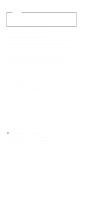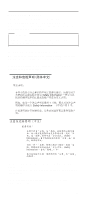IBM 8659-71Y Maintenance Manual
IBM 8659-71Y - Netfinity 5000 - 8659 Manual
 |
UPC - 087944526346
View all IBM 8659-71Y manuals
Add to My Manuals
Save this manual to your list of manuals |
IBM 8659-71Y manual content summary:
- IBM 8659-71Y | Maintenance Manual - Page 1
IBM Netfinity Servers S10L-9837-00 IBM Netfinity 5000 - Type 8659 Models 12Y, 1SY, 22Y, 2SY, 31Y, 3RY Hardware Maintenance Manual October 1998 We Want Your Comments! (Please see page 204) - IBM 8659-71Y | Maintenance Manual - Page 2
- IBM 8659-71Y | Maintenance Manual - Page 3
IBM Netfinity Servers S10L-9837-00 IBM Netfinity 5000 - Type 8659 Models 12Y, 1SY, 22Y, 2SY, 31Y, 3RY Hardware Maintenance Manual October 1998 We Want Your Comments! (Please see page 204) IBM - IBM 8659-71Y | Maintenance Manual - Page 4
and the product it supports, be sure to read the general information under "Notices" in your manual. First Edition (September developed for products and services offered in the United States of America. IBM may not offer the products, services, or features discussed IBM Corp. ii Netfinity Server HMM - IBM 8659-71Y | Maintenance Manual - Page 5
information for the Netfinity 5000 - Type 8659. Important This manual is intended for trained servicers who are familiar with IBM PC Server products. Important Safety Information Be sure to read all caution and danger statements in this book before performing any of the instructions. Leia todas as - IBM 8659-71Y | Maintenance Manual - Page 6
The IBM PC Company BBS can be reached at (919) 517-0001. IBM Online Addresses: The HMM manuals online address is: http://www.us.pc.ibm.com/cdt/hmm.html The IBM PC Company Support Page is: http://www.us.ibm.com/support/index.html The IBM PC Company Home Page is: http://www.pc.ibm.com iv Netfinity - IBM 8659-71Y | Maintenance Manual - Page 7
About This Manual iii Important Safety Information iii Online Support iv Netfinity 5000 - Type 8659 1 General Checkout 5 Diagnostic Tools 8 Features 14 Additional Service Information 16 Locations 55 Symptom-to-FRU Index 152 Undetermined Problems 165 Parts Listing (Type 8659 167 Related - IBM 8659-71Y | Maintenance Manual - Page 8
vi Netfinity Server HMM - IBM 8659-71Y | Maintenance Manual - Page 9
Netfinity 5000 - Type 8659 General Checkout 5 Diagnostic Tools 8 Diagnostic Tools 29 PCI Bus Control 30 Cache Control 30 Memory Settings 30 Advanced ISA Settings 30 Service Processor IRQ Settings . . . . . 30 Plug and Play 31 Error Log Messages . . . . . 36 © Copyright IBM Corp. 1998 1 - IBM 8659-71Y | Maintenance Manual - Page 10
Configuring Failover on IntraNetWare . . . . 42 Identifying Problems Using Status LEDs . . . . . 44 Power Drives in Bays A and B (Removable Media 69 Installing or Removing a Drive in Bay C (Diskette Drive 70 Installing or Removing Drives in Bays 1 through 5 (Hard Disk Drives Netfinity Server HMM - IBM 8659-71Y | Maintenance Manual - Page 11
in the Rack Enclosure 108 Removing the Rack Model from a Rack Enclosure 111 Internal Drives Installation or Removing . . . . 113 Keyboard and Mouse Connectors 114 Management Port Error Codes 165 Undetermined Problems 165 Parts Listing (Type 8659 167 System 168 Netfinity 5000 - Type 8659 3 - IBM 8659-71Y | Maintenance Manual - Page 12
Keyboards 171 4 Netfinity Server HMM - IBM 8659-71Y | Maintenance Manual - Page 13
video controller, RAM, keyboard, mouse (pointing device), diskette drive, serial port, and parallel port. You can also use is working properly. When you run the diagnostic programs, a single problem might cause several error messages. When this occurs, work to correct Netfinity 5000 - Type 8659 5 - IBM 8659-71Y | Maintenance Manual - Page 14
If the computer hangs and no error is displayed, go to "Undetermined Problems" on page 165. 5. Power Supply problems, see "No Beep Symptoms" on page 155. 6. Safety information, see following responses: 1. No beep. 2. Readable instructions or the Main Menu. (Step 004 continues) 6 Netfinity Server HMM - IBM 8659-71Y | Maintenance Manual - Page 15
page 12. If you receive an error, go to "Symptom-to-FRU Index" on page 152. If the diagnostics completed successfully and you still suspect a problem, see "Undetermined Problems" on page 165. Netfinity 5000 - Type 8659 7 - IBM 8659-71Y | Maintenance Manual - Page 16
problems: LEDs on the system board and power supplies. Diagnostic test programs Power-on self-test (POST) POST beep codes Error messages Troubleshooting features of your Netfinity 5000. You can also use them to test some external devices. Also, if you cannot determine whether a problem is caused by - IBM 8659-71Y | Maintenance Manual - Page 17
on your screen. A single problem can cause several error messages to appear. When this occurs, work to correct the cause of the first error message. After the cause is corrected, the other error messages probably will not appear the next time you turn on the system. Netfinity 5000 - Type 8659 9 - IBM 8659-71Y | Maintenance Manual - Page 18
see "Beep Symptoms" on page 152 Error Messages: Error messages indicate that a problem exists; they are not intended to be used to identify a failing part. instructions that come with the option. Different instructions apply depending on whether the Option Diskette is startable or not. 10 Netfinity - IBM 8659-71Y | Maintenance Manual - Page 19
the IBM Netfinity 5000. If you want to test a non-IBM product, refer to the information that comes with that product. You can start the diagnostic test programs from the Startup panel, when the message Press F2 for Diagnostics appears. Note When you run the diagnostic test programs, a single problem - IBM 8659-71Y | Maintenance Manual - Page 20
problem, see "Error Symptoms" on page 159 and look for the problem symptom. 4. You might need a scratch diskette to obtain accurate test results when testing the diskette drive the list that appears; then, follow the instructions that appear on the screen. The actions available Netfinity Server HMM - IBM 8659-71Y | Maintenance Manual - Page 21
View Test Log from the list that appears; then, follow instructions on the screen. 6. Press Esc to return to the Diagnostic Programs screen. 7. Select Quit from the top of the screen; then, select Exit Diags to exit from the diagnostic programs. The server restarts. Netfinity 5000 - Type 8659 13 - IBM 8659-71Y | Maintenance Manual - Page 22
Features The following table summarizes the features of the Netfinity 5000 - Type 8659. hp2.Microprocessor Intel® Pentium® II microprocessor with sockets Diskette Drive One 3.5-inch, 1.44 MB Hard Disk Drives Up to five hot-swappable internal hard disk drives are supported CD-ROM Drive Standard: IDE - IBM 8659-71Y | Maintenance Manual - Page 23
Advanced system management processor on system board One IDE internal connector, supports the system IDE CD-ROM drive One parallel port Mouse port Keyboard port 16-bit UltraSCSI controller - model only) Power-on and administrator passwords Selectable startup sequence Netfinity 5000 - Type 8659 15 - IBM 8659-71Y | Maintenance Manual - Page 24
The following additional service information supports Netfinity 5000 - Type 8659. "Checking the System for Damage" on page 17. " Messages" on page 34. "Failover for Redundant Ethernet" on page 41. "Identifying Problems Using Status LEDs" on page 44. "Recovering BIOS" on page 48. "Resolving - IBM 8659-71Y | Maintenance Manual - Page 25
Checking the System for Damage This section provides instructions on what to do if your system might be damaged. After Dropping It: Look for loose cables devices. 2. Unplug the server from the electrical outlet and all attached devices. 3. Let the server dry out. Netfinity 5000 - Type 8659 17 - IBM 8659-71Y | Maintenance Manual - Page 26
the number and types of devices and programs that you install. Your server supports several types of adapters. Because of this flexibility, you can choose from SCSI hard disk drive. Before installing a new device or program, read the documentation that comes with it. Reading the instructions helps - IBM 8659-71Y | Maintenance Manual - Page 27
device. See the device installation instructions. 4. Install the device in Netfinity Manager Information" section of this Server Library and with your operating system for more information. 6. Resolve configuration conflicts. See "Resolving Resource Conflicts" on page 50. Netfinity 5000 - Type 8659 - IBM 8659-71Y | Maintenance Manual - Page 28
Utility program if you add or remove any hardware option, or if you receive an error message instructing you to do so. Review this chapter and the information that comes with the option before making running the system diagnostics, see "Diagnostic Test Programs" on page 11. 20 Netfinity Server HMM - IBM 8659-71Y | Maintenance Manual - Page 29
, where you can disable the defective PCI adapter. Disabling the defective PCI adapter should enable you to complete a normal startup when you restart the server. Netfinity 5000 - Type 8659 21 - IBM 8659-71Y | Maintenance Manual - Page 30
of the microprocessor, and amount of memory. Changes that you make to configuration settings appear on this summary screen. You cannot edit the fields. 22 Netfinity Server HMM - IBM 8659-71Y | Maintenance Manual - Page 31
System Information: Select this choice to display information about your Netfinity 5000, Changes that you make on other menus might appear on this summary screen. Product Devices and I/O Ports choice to view or change the assignments for devices and input/output ports. Netfinity 5000 - Type 8659 23 - IBM 8659-71Y | Maintenance Manual - Page 32
one of these modes you choose depends on what mode your device supports. Note When you configure the parallel port as bidirectional, ECP, or controller as enabled or disabled, and configure the type of diskette drive. You can view the type of video controller and the amount of Netfinity Server HMM - IBM 8659-71Y | Maintenance Manual - Page 33
password: 1. Select System Security. 2. Select the password that you want to change. 3. Follow the instructions on the screen. After you have set a power-on or administrator password, you must enter the password /Setup Utility program and change the power-on password. Netfinity 5000 - Type 8659 25 - IBM 8659-71Y | Maintenance Manual - Page 34
"Preparing a Tower Model" on page 126 or through "Preparing a Rack Model" on page 128 for instructions on powering off the server and removing the cover. Then, refer to the system-board diagram inside your server, then start the Configuration/Setup Utility program and change 26 Netfinity Server HMM - IBM 8659-71Y | Maintenance Manual - Page 35
Note If the password data field is set to On, the Unattended Start and Stop modes are not supported. 1. Select Power-on Password from the System Security menu; then, press Enter. The Power-on Password (A-Z, a-z, and 0-9). Keep a record of your password in a secure place. Netfinity 5000 - Type 8659 27 - IBM 8659-71Y | Maintenance Manual - Page 36
to set the name or change a previously defined name. To delete the system owner's name, select Delete Stored System Owners Name; then, press Enter. 28 Netfinity Server HMM - IBM 8659-71Y | Maintenance Manual - Page 37
ROM, then checks an installed hard disk drive, and then checks a network adapter. Attention: If the CD-ROM drive contains a startable CD, you malfunction if these options are configured incorrectly. Follow the instructions on the screen carefully. Use the Left Arrow (←) Netfinity 5000 - Type 8659 29 - IBM 8659-71Y | Maintenance Manual - Page 38
memory capacity. If this occurs, you must manually enable the row of memory after the problem is corrected. Choose Memory Settings from the Advanced this selection to set the timer delay for ISA I/O recovery. Service Processor IRQ Settings: Use this selection to specify the IRQ the system-management - IBM 8659-71Y | Maintenance Manual - Page 39
interrupt technique to configure PCI adapters. This technique enables you to install a variety of PCI adapters that currently do not support sharing of PCI interrupts. For information on manually overriding the interrupt setting, see "PCI Bus Control" on page 30. Netfinity 5000 - Type 8659 31 - IBM 8659-71Y | Maintenance Manual - Page 40
a device driver that supports manual overrides. Use the ServerGuide CDs to install this device driver. Refer to the "ServerGuide and Netfinity Manager Information" section of this Server Library for instructions on installing device drivers. The ServerGuide CDs contain IBM Update Connector, a dial - IBM 8659-71Y | Maintenance Manual - Page 41
documentation for any additional configuration requirements. Note If you are installing an IBM 10/100 Ethernet adapter, be sure to run the Ethernet controller diagnostics and record the Ethernet controller configuration information before you install the adapter. Netfinity 5000 - Type 8659 33 - IBM 8659-71Y | Maintenance Manual - Page 42
of the driver with a different I/O address. This new adapter could not be found. Action: If you installed an Ethernet adapter, such as an IBM Netfinity 10/100 Fault Tolerant Adapter, as part of Ethernet redundancy (failover), make sure that the adapter is seated correctly. If the adapter is seated - IBM 8659-71Y | Maintenance Manual - Page 43
page 31.) PCNTNW-NW-075 The Multiple Link Interface Driver (MLID) cannot be registered with the Link Support Layer (LSL). Explanation: An error occurred while the driver was trying to register with the LSL. Action Test Programs" on page 11 to run the diagnostic utility. Netfinity 5000 - Type 8659 35 - IBM 8659-71Y | Maintenance Manual - Page 44
) position in the Configuration/Setup utility programs (see "PCI Bus Control" on page 30). If the problem persists, go to "Diagnostic Test Programs" on page 11 to run the diagnostic utility. PCNTNW-NW-180 configured correctly. Action: Check and correct your configuration. 36 Netfinity Server HMM - IBM 8659-71Y | Maintenance Manual - Page 45
. Explanation: The specified I/O address number is already in use by another Ethernet controller or device. Action: Remove the I/O address setting in the PROTOCOL.INI file. Netfinity 5000 - Type 8659 37 - IBM 8659-71Y | Maintenance Manual - Page 46
) position in the Configuration/Setup utility programs (see "PCI Bus Control" on page 30). If the problem persists, go to "Diagnostic Test Programs" on page 11 to run the diagnostic utility. pnt0-6 Cannot Diagnostic Test Programs" on page 11 to run the diagnostic utility. 38 Netfinity Server HMM - IBM 8659-71Y | Maintenance Manual - Page 47
additional Ethernet adapters are present or replace the Ethernet adapter that fails to respond. If the problem persists, go to "Diagnostic Test Programs" on page 11 to run the diagnostic utility. pnt0 the NETCONFIG program to search for another Ethernet controller. Netfinity 5000 - Type 8659 39 - IBM 8659-71Y | Maintenance Manual - Page 48
is not necessary for the PCI device. Explanation: The I/O address specified is not required. Action: Remove the assigned I/O address specified for the Ethernet controller. 40 Netfinity Server HMM - IBM 8659-71Y | Maintenance Manual - Page 49
of IBM Netfinity 10/100 Fault Tolerant Adapters that you can install in your server. See the documentation that comes with the adapter for more information. The failover feature currently is supported by System Board Illustration" on page 142 for the locations and slot Netfinity 5000 - Type 8659 41 - IBM 8659-71Y | Maintenance Manual - Page 50
hard disk drive. b. Add the following drive and path to which you copied PCNETOS2.EXE. 6. Restart the server. The failover function is now enabled. Configuring Failover on Windows NT 1. Install the redundant NIC adapter according to the instructions the instructions path are the drive and path where the - IBM 8659-71Y | Maintenance Manual - Page 51
define the state of the failover function and the location of the redundant pair. You can use the NetWare Monitor to view the custom counters. Netfinity 5000 - Type 8659 43 - IBM 8659-71Y | Maintenance Manual - Page 52
more information, see "Front Panel Indicators" on page 85. Hard disk drive trays For more information, see "Controls" on page 82. The power supply is on and operating correctly. There is an AC power problem. Possible causes: 1. There is no AC power to the power supply. board. 44 Netfinity Server HMM - IBM 8659-71Y | Maintenance Manual - Page 53
has occurred in the service processor. Actions: 1. problem from the information in the error log, try to determine the failing adapter by removing one adapter at a time from the secondary PCI bus (PCI slots 1-4) and restarting the server after each adapter is removed. Netfinity 5000 - Type 8659 - IBM 8659-71Y | Maintenance Manual - Page 54
VRM, and restart the server. 2. If the problem persists, replace the VRM. The microprocessor in the and restart the server. 2. If the problem persists, replace the microprocessor. The microprocessor in then restart the server. 2. If the problem persists, replace the microprocessor. The primary power - IBM 8659-71Y | Maintenance Manual - Page 55
for proper air flow. 2. If the amber Hard Disk Status LED on one of the hot-swap hard disk drives is on, replace the hard disk drive. System Error LED on the information LED panel on the front of the server is off. The diagnostics have not detected a system error. Netfinity 5000 - Type 8659 47 - IBM 8659-71Y | Maintenance Manual - Page 56
www.pc.ibm.com/support/, select IBM Server Support, and Rack Model" on page 128 for instructions on powering off the server and drive. 5. Restart the server. Nothing appears on the display monitor, but the diskette drive Remove the flash diskette from the diskette drive. 7. Turn the server off. 8. Set - IBM 8659-71Y | Maintenance Manual - Page 57
device drivers. Changing the Hardware Configuration Setup: An alternative way to resolve memory-address conflicts is to change the address of the conflicting hardware option. Netfinity 5000 - Type 8659 49 - IBM 8659-71Y | Maintenance Manual - Page 58
before making any changes. (See "Configuration/Setup Utility" on page 20 for instructions.) 2. Determine which adapter or device is causing the conflict. 3. Change the device or adapter. Some configurations are not supported. If you must remove an adapter, see "Installing or Removing Adapters" on page - IBM 8659-71Y | Maintenance Manual - Page 59
to change addresses. If a device driver is causing a memory-address conflict, refer to your operating-system documentation or the documentation supplied with the device drivers. Netfinity 5000 - Type 8659 51 - IBM 8659-71Y | Maintenance Manual - Page 60
a low-level format or verify the media on a SCSI hard disk drive. Starting the SCSISelect Utility Program Note The SCSI controller in your when you start the server. The SCSISelect prompt appears after the IBM Netfinity Logo appears. Press Ctrl+A immediately after the SCSISelect prompt appears; - IBM 8659-71Y | Maintenance Manual - Page 61
support for large hard disk drives and support for BIOS parameters if BIOS is enabled. To reset to the the host adapter defaults, press F6; then, follow the instructions host adapter error 2h - Check condition 2h - Not ready 4h 2h Press 'Esc' to continue. Netfinity 5000 - Type 8659 53 - IBM 8659-71Y | Maintenance Manual - Page 62
programs on the hard disk drive. 2. Select Format Disk; then, follow the instructions on the screen. Note Hard disk drives normally contain more drive. 3. To install an operating system after the hard disk drive is formatted, refer to the ServerGuide information in the "ServerGuide and Netfinity - IBM 8659-71Y | Maintenance Manual - Page 63
Locations The following information supports the Netfinity 5000 Type 8659 server. "Adapters" on page 56. "Battery" on on page 97. "Installing a Server in a Rack Enclosure" on page 99. "Internal Drives Installation or Removing" on page 113. "Keyboard and Mouse Connectors" on page 114. "Management - IBM 8659-71Y | Maintenance Manual - Page 64
of your server. For example, you can add a RAID (redundant array of independent disks) adapter that can enhance logical-drive capacity and performance. Adapter Considerations: Your Netfinity 5000 supports ISA and PCI adapters. You can install up to six adapters in the connectors on the system board - IBM 8659-71Y | Maintenance Manual - Page 65
"Safety Information" on page 174. Read the documentation that comes with the option. 1. Review the instructions that come with the adapter to determine if the adapter must be installed in a certain slot; by pulling the curved arm on the clamp away from the system board. Netfinity 5000 - Type 8659 57 - IBM 8659-71Y | Maintenance Manual - Page 66
clip. b. If the adapter is a full length card in slot 1 or 2, ensure that the card support bracket has the appropriate card support installed for that slot. Card Type ISA PCI Card Support Color Black White Each card support is also identified on the tab as ISA or PCI. 58 Netfinity Server HMM - IBM 8659-71Y | Maintenance Manual - Page 67
the system board until the tab clicks into place. c. If you removed the card support bracket from the server, replace it in the server now. 5. Touch the static-protective package to any unpainted metal surface on the server; then, remove the adapter from the package. Netfinity 5000 - Type 8659 59 - IBM 8659-71Y | Maintenance Manual - Page 68
adapter and align it with the expansion slot (and with the card support bracket if a full-length adapter). b. Press the adapter firmly into . Refer to the documentation that comes with the option. f. If you removed the card-guide retaining clip in step 4a on page 58, reinstall it now. 7. If you want - IBM 8659-71Y | Maintenance Manual - Page 69
battery, use only IBM Part Number 33F8354 or instructions supplied with the replacement battery. Removed the server side cover (see "Option Installation" on page 125). Note After you replace the battery, you must reconfigure your system and reset the system date and time. Netfinity 5000 - Type 8659 - IBM 8659-71Y | Maintenance Manual - Page 70
to "Date and Time" on page 24. To reset the power-on password, go to "Using the Power-on Password Menu" on page 26. 62 Netfinity Server HMM - IBM 8659-71Y | Maintenance Manual - Page 71
To reconfigure your system, follow the instructions given in "Configuration/Setup Utility" on page 20 (all models). Netfinity 5000 - Type 8659 63 - IBM 8659-71Y | Maintenance Manual - Page 72
on. The following illustrations show the locations of the bays in your server. Tower model A B C 1 2 3 4 5 Rack model 1 2 345 AB C Your server comes with a CD-ROM drive installed in bay B and a diskette drive installed in bay C. 64 Netfinity Server HMM - IBM 8659-71Y | Maintenance Manual - Page 73
. The CD-ROM drive that comes with your server is attached to the connector on the end of this cable. Another cable connects internal SCSI devices. This SCSI cable has two connectors that connect to SCSI devices: - One to the backplane of the DASD hot-swap enclosure Netfinity 5000 - Type 8659 65 - IBM 8659-71Y | Maintenance Manual - Page 74
attach additional SCSI devices to this cable. SCSI Devices: Your Netfinity 5000 supports drives that comply with American National Standards Institute (ANSI) SCSI a complete list of the SCSI devices supported on your Netfinity 5000, go to http://www.pc.ibm.com/support/ on the World Wide Web. If - IBM 8659-71Y | Maintenance Manual - Page 75
devices you install in the hard disk drive bays or attach to this drive. Before you can install drives in your Netfinity 5000, you might need to perform certain preinstallation activities. Some of the steps are required only during the initial installation of an option. Netfinity 5000 - Type 8659 - IBM 8659-71Y | Maintenance Manual - Page 76
to Table 1 on page 65 for the drive types and sizes available for each bay.) Tower model A B C 1 2 3 4 5 Rack model 1 2 345 AB C 2. Touch the static-protective bag containing the drive to any unpainted metal surface on the server; then, remove the drive from the bag. 68 Netfinity Server HMM - IBM 8659-71Y | Maintenance Manual - Page 77
these instructions, check that any switches or jumpers on the drive are set correctly. Change the settings if necessary. For information about termination requirements, see "Termination Requirements" on page 67. 4. Position the drive with the connectors facing the rear of the server. Netfinity 5000 - IBM 8659-71Y | Maintenance Manual - Page 78
step 2 on page 69. 7. Connect the drive to the available connector on the SCSI cable or 8. Connect one of the 4-pin power cables to the drive. 9. If you want to install or remove any other Drive in Bay C (Diskette Drive): This section gives the procedure for installing or removing a diskette drive - IBM 8659-71Y | Maintenance Manual - Page 79
diskette eject button is toward the outside of the server. b. Connect the diskette drive cable and power cable to the drive. Note If you have difficulty connecting a cable, turn the cable connector over and try again; cable connectors are keyed to connect only one way. Netfinity 5000 - Type 8659 71 - IBM 8659-71Y | Maintenance Manual - Page 80
on page 174. Read "Termination Requirements" on page 67 Your Netfinity 5000 contains hardware that lets you replace a hard disk drive without turning off the Netfinity 5000. These drives are known as hot-swappable or hot-swap drives. Each hot-swap drive that you plan to install must have a hot-swap - IBM 8659-71Y | Maintenance Manual - Page 81
bays. Termination is achieved through the DASD backplane. 2. If your Netfinity 5000 has a RAID adapter or controller, you might want to reconfigure your disk arrays after installing hard disk drives; consult the documentation that came with your adapter or controller. Netfinity 5000 - Type 8659 73 - IBM 8659-71Y | Maintenance Manual - Page 82
4. If you want to install or remove any other options, do so now. Otherwise, go to "Completing the Installation" on page 77. 74 Netfinity Server HMM - IBM 8659-71Y | Maintenance Manual - Page 83
is the Netfinity 5000 SCSI backplane, contains two-pin jumper blocks, which are behind the daughterboard (SAF-TE) on the DASD backplane. Jumper block J4 controls the addressing of the SCSI hard disk drive hot-swap pin block, and then sliding the jumper onto these pins. Netfinity 5000 - Type 8659 75 - IBM 8659-71Y | Maintenance Manual - Page 84
5. Replace any components or adapters that you might have removed. 6. Reinstall the server cover and connect the cables (see "Completing the Installation" on page 77 for instructions). 76 Netfinity Server HMM - IBM 8659-71Y | Maintenance Manual - Page 85
the slots at the bottom front of the server. b. Press the top of the bezel toward the server front until the bezel clicks into place. Netfinity 5000 - Type 8659 77 - IBM 8659-71Y | Maintenance Manual - Page 86
3. Replace the server door, if it was removed. a. Set the door on the bottom hinge. b. Press the flange downward while pressing the top of the door toward the server, until the flange connects with the top hinge. Release the flange. 4. Close and lock the server door. 78 Netfinity Server HMM - IBM 8659-71Y | Maintenance Manual - Page 87
and the server. What to do next When you have completed installing the covers and cables, go to "Updating the Server Configuration" on page 150. Netfinity 5000 - Type 8659 79 - IBM 8659-71Y | Maintenance Manual - Page 88
at the left front of the server. b. Press the right end of the bezel toward the server front until the bezel clicks into place. 80 Netfinity Server HMM - IBM 8659-71Y | Maintenance Manual - Page 89
108, and then go to "Updating the Server Configuration" on page 150. Otherwise, continue with the following instructions to secure the rack model in the rack. a. Slide the rack model into the rack. b. Locate the , go to "Updating the Server Configuration" on page 150. Netfinity 5000 - Type 8659 81 - IBM 8659-71Y | Maintenance Manual - Page 90
Tower model Rack model 1 Diskette-Eject Button: Press this button to release a diskette from the drive. 2 Diskette Drive In-Use Light: This light comes on when the diskette drive is accessed. 3 CD-ROM Manual Tray-Release Opening: Insert a straightened paper clip in the opening to release the CD-ROM - IBM 8659-71Y | Maintenance Manual - Page 91
set the server to the Standby mode if any drive in-use light is on. This might damage the information stored on a hard disk drive or on a diskette. A Power-On Switch the left-side cover. 8 CD-ROM Drive In-Use Light: This light comes on when the CD-ROM drive is accessed. Netfinity 5000 - Type 8659 83 - IBM 8659-71Y | Maintenance Manual - Page 92
9 Operator LED Panel This panel contains LEDs that light to indicate conditions on the server, such as power on or a system error (see "Front Panel Indicators" on page 85). 84 Netfinity Server HMM - IBM 8659-71Y | Maintenance Manual - Page 93
Front Panel Indicators: The following illustrations identify the indicators located on the front panel of the server. Tower model Rack model Netfinity 5000 - Type 8659 85 - IBM 8659-71Y | Maintenance Manual - Page 94
errors can include high temperature, excess current, or failure or errors in the microprocessor, system fan, memory, PCI bus, SCSI bus, USB, hard disk drive, diskette drive, serial port, keyboard interface, or power supply. When this LED is on, one or more LEDs on the system board also might - IBM 8659-71Y | Maintenance Manual - Page 95
a RAID environment, this LED is not operational. 9 Hard Disk Drive Activity Light (Green): This green LED lights when the hard disk drive is being accessed. 1 Ethernet Transmit/Receive Activity Light: green LED lights when the Ethernet LAN speed is 100 Mbps. Netfinity 5000 - Type 8659 87 - IBM 8659-71Y | Maintenance Manual - Page 96
power supply. If any power supply light is not illuminated when the Power-On Light on the front of the server is on, there is a problem with that power supply. The power supply shipped with the server has two lights, one for each module in 88 - IBM 8659-71Y | Maintenance Manual - Page 97
the power supply. The optional additional power supply has one power module and one green LED. See "Power Supplies" on page 132 for more information about the power supplies. Netfinity 5000 - Type 8659 89 - IBM 8659-71Y | Maintenance Manual - Page 98
: 1. Remove the side cover, see "Option Installation" on page 125. 2. Release the fan assembly latch and slide the fan assembly out of the server. 90 Netfinity Server HMM - IBM 8659-71Y | Maintenance Manual - Page 99
Ethernet Connector The system board in your Netfinity 5000 contains an Ethernet controller. The controller has an external RJ-45 connector on the Transmit data+ 5 Reserved 2 Transmit data− 6 Receive data− 3 Receive data+ 7 Reserved 4 Reserved 8 Reserved Netfinity 5000 - Type 8659 91 - IBM 8659-71Y | Maintenance Manual - Page 100
illustrations show the server front view with the door (if any) removed. Tower model Rack model 1 CD-ROM Drive: Your server comes with an IDE CD-ROM drive. 2 Open Bay (5.25-inch): The design of your server accommodates an additional 5.25-inch half-height device, such as tape or a rewritable - IBM 8659-71Y | Maintenance Manual - Page 101
unformatted) or 2 MB (unformatted) diskettes. 4 Open Bays (3.5-inch): The 3.5-inch open bays are for hot-swap SCSI hard disk drives only. For information on the supported types of drives and their installation, see "Internal Drives Installation or Removing" on page 113. Netfinity 5000 - Type 8659 93 - IBM 8659-71Y | Maintenance Manual - Page 102
instructions in this section. Read "Internal Drives Installation or Removing," and then return here. For additional information about SCSI configurations supported, see http://www.pc.ibm.com/netfinity cable. To use an external device with the Netfinity 5000, you must connect it to the external SCSI - IBM 8659-71Y | Maintenance Manual - Page 103
need to order one. Attaching External Options: To attach an external option: 1. Turn off the server and all attached devices. 2. Follow the instructions that come with the option and the illustration in "Input/Output Connectors" on page 97 to connect it to the server. Netfinity 5000 - Type 8659 95 - IBM 8659-71Y | Maintenance Manual - Page 104
1 4. Slide the 5 pack cage assembly out of the server 2 5. Remove the hot swap backplane assembly screws 3 to separate the card from the cage assembly. 96 Netfinity Server HMM - IBM 8659-71Y | Maintenance Manual - Page 105
or other serial devices connect here to the 9-pin serial connector for serial port A. See "Devices and I/O Ports" on page 23 for port assignment information. Netfinity 5000 - Type 8659 97 - IBM 8659-71Y | Maintenance Manual - Page 106
connect here (slots 3, 4, and 5). 14 PCI/ISA Expansion Slots: Cables to the external connectors on either ISA or PCI adapters connect here (slots 1 and 2). 98 Netfinity Server HMM - IBM 8659-71Y | Maintenance Manual - Page 107
the Netfinity Rack Mount Kit. This kit contains the appropriate front, top, and bottom covers, in addition to the brackets and the cable-management arm that you need to install the server into the rack. Follow the instructions that are included in the Rack Mount Kit. Netfinity 5000 - Type 8659 99 - IBM 8659-71Y | Maintenance Manual - Page 108
m (3000 ft.) to 2133 m (7000 ft.) - Server off: 10° to 43° C (50° to 110° F) Maximum Altitude: 2133 m (7000 ft.) Humidity: - Server on: 8% to 80% 100 Netfinity Server HMM - IBM 8659-71Y | Maintenance Manual - Page 109
, idling - 47 dBa for open bay system (no hard disk drives installed) - 48 dBa for system with one hard disk drive installed) Sound pressure, operating - 47 dBa for open bay system (no hard disk drives installed) - 48 dBa for system with one hard disk drive installed) Netfinity 5000 - Type 8659 101 - IBM 8659-71Y | Maintenance Manual - Page 110
machine. Attention To avoid damage to internal components, use only the pan-head short screws (M4 by 5 mm) included with the Rack Mount Kit. 102 Netfinity Server HMM - IBM 8659-71Y | Maintenance Manual - Page 111
To prepare the Netfinity 5000 for installation in a rack enclosure: 1. Attach the cable-arm bracket to the rear of the server. a. Remove the two screws at slide with the holes on sides of the server; then, attach the slide with three pan-head short screws (M4 by 5 mm). Netfinity 5000 - Type 8659 103 - IBM 8659-71Y | Maintenance Manual - Page 112
length adjustment. 2. Install the cage nuts in the marked positions as shown. 3. Attach the slide rail to the left side of the rack enclosure. 104 Netfinity Server HMM - IBM 8659-71Y | Maintenance Manual - Page 113
was necessary to adjust the length of the slide rails, tighten the nuts on the slide rail, using pliers, a socket wrench, or an adjustable wrench. Netfinity 5000 - Type 8659 105 - IBM 8659-71Y | Maintenance Manual - Page 114
in the slide bracket and mounting rail; then, tighten the screws. 5. Attach the cable-management arm to the right rear of the rack enclosure. 106 Netfinity Server HMM - IBM 8659-71Y | Maintenance Manual - Page 115
to the server. 2. To facilitate alignment of the cable-management arm, be sure to insert the screws through the first and fourth holes, as shown. Netfinity 5000 - Type 8659 107 - IBM 8659-71Y | Maintenance Manual - Page 116
you have not done so already, install a cage nut in each front mounting rail in the marked positions, as shown. 2. Position the Netfinity 5000 horizontally, with the 3.5-inch drive bays on the top. 3. Align the inner slides on the sides of the server with the slide rails; then, slide the server onto - IBM 8659-71Y | Maintenance Manual - Page 117
rack enclosure documentation for instructions. 8. Attach the cables to the cable-management arm using the cable ties provided. Note Be sure to route the cables above the top edge or below the bottom edge of the cable-management arm, to avoid overstressing the cables. Netfinity 5000 - Type 8659 109 - IBM 8659-71Y | Maintenance Manual - Page 118
9. Secure the rack model in the rack enclosure. a. Slide the rack model into the rack enclosure. b. Secure the server to both sides of the rack enclosure by inserting a long screw (M6 by 16 mm) through the chassis bracket, mounting rail, and cage nut. 110 Netfinity Server HMM - IBM 8659-71Y | Maintenance Manual - Page 119
you might prefer to remove the server if you are installing an internal drive in a rack model that is installed in the bottom bay in a instructions that come with the rack. 32 kg (70.5 lbs) 55 kg (121.2 lbs) Caution Use safe lifting practices when lifting your machine. Netfinity 5000 - Type 8659 - IBM 8659-71Y | Maintenance Manual - Page 120
To remove the Netfinity 5000 from a rack enclosure: 1. Remove the screws from each front bracket. Set the screws aside for later use. 2. Slide the server out server at a slight angle, and pull it from the slide rails. Then place the server on a flat, nonconductive surface. 112 Netfinity Server HMM - IBM 8659-71Y | Maintenance Manual - Page 121
Removing Drives are devices that your server uses to store and retrieve data. You can add drives to your server to increase storage capacity and to enable your server to read other types of media. Go to "Bays" on page 64 for the bay location required for installed drives. Netfinity 5000 - Type 8659 - IBM 8659-71Y | Maintenance Manual - Page 122
auxiliary-device port connectors. Table 4. Keyboard and Auxiliary-Device Port Connectors Pin-Number Assignments Pin Signal 1 Data 2 Not connected 3 Ground 4 +5 V dc 5 Clock 6 Not connected 114 Netfinity Server HMM - IBM 8659-71Y | Maintenance Manual - Page 123
ports. 1 5 6 9 Table 10 on page 141 shows the pin-number assignments for the serial port connectors. The pin-number assignments conform to the industry standard. Netfinity 5000 - Type 8659 115 - IBM 8659-71Y | Maintenance Manual - Page 124
. Notes 1. Your server comes with one or more dual-inline memory modules (DIMM)s installed. 2. The server supports 100 MHz, 64 MB, 128 MB, and 256 MB DIMMs. 3. Install only registered SDRAM ECC DIMMs. 4. on page 174. Read the documentation that comes with the option. 116 Netfinity Server HMM - IBM 8659-71Y | Maintenance Manual - Page 125
, select Save Settings. 7. If you want to install or remove any other options, do so now. Otherwise, go to "Completing the Installation" on page 77. Netfinity 5000 - Type 8659 117 - IBM 8659-71Y | Maintenance Manual - Page 126
Microprocessors When you install an additional microprocessor, your Netfinity 5000 can operate as a symmetric multiprocessing (SMP) IBM reseller, IBM marketing representative, or see http://www.pc.ibm.com/us/compat/ on the World Wide Web. If you do upgrade the microprocessor, use the instructions - IBM 8659-71Y | Maintenance Manual - Page 127
). See the "Getting Help Information" section of this Server Library for the appropriate World Wide Web addresses and bulletin board telephone numbers. For a list of supported operating systems, see http://www.pc.ibm.com/compat/ on the World Wide Web. Netfinity 5000 - Type 8659 119 - IBM 8659-71Y | Maintenance Manual - Page 128
Notes 1. If you have not already done so, go to http://www.pc.ibm.com/support/ on the World Wide Web and download the appropriate flash update program. Review the the startup (boot) microprocessor. 3. Carefully remove the microprocessor from the static-protective package. 120 Netfinity Server HMM - IBM 8659-71Y | Maintenance Manual - Page 129
microprocessor until the tabs release. Note The illustrations in this section might differ slightly from your hardware. Tabs c. Lift the microprocessor out of the connector. Netfinity 5000 - Type 8659 121 - IBM 8659-71Y | Maintenance Manual - Page 130
the illustration in step 4b on page 121. 7. Align the new microprocessor with the microprocessor connector on the system board and slide it into the guides. Press the microprocessor down until it snaps into place and is fully seated in the connector. 122 - IBM 8659-71Y | Maintenance Manual - Page 131
, see "System Board Connectors" on page 143. Note If the processor in you system does not react to switch changes, it is not an error. Netfinity 5000 - Type 8659 123 - IBM 8659-71Y | Maintenance Manual - Page 132
to your operating system. If your operating system does not support SMP, install one of the SMP operating systems that your server supports. See http://www.pc.ibm.com/netfinity/ on the World Wide Web. If your operating system does support SMP, refer to your operating-system documentation. You might - IBM 8659-71Y | Maintenance Manual - Page 133
" on page 99 for instructions on installing your rack model , the server door will not support the weight of the server. drives, and then turn off all attached devices and the server. 3. If you have a tower model, continue with "Preparing a Tower Model" on page 126. Netfinity 5000 - Type 8659 - IBM 8659-71Y | Maintenance Manual - Page 134
to "Preparing a Rack Model" on page 128. Preparing a Tower Model: The hard disk drives in Netfinity 5000 are hot-swappable. If you are installing only a hard disk drive (bays 1 through 5), go directly to "Internal Drives Installation or Removing" on page 113. Otherwise, continue with the following - IBM 8659-71Y | Maintenance Manual - Page 135
supply External options Security options Go To: "Adapters" on page 56 "Memory Modules" on page 116 "Internal Drives Installation or Removing" on page 113 "Microprocessors" on page 118 "Power Supplies" on page 132 "External Options" on page 94 "Security" on page 139 Netfinity 5000 - Type 8659 127 - IBM 8659-71Y | Maintenance Manual - Page 136
with the rack enclosure for additional safety and operating information. The hard disk drives in Netfinity 5000 are hot-swappable. If you are installing only a hard disk drive (bays 1 through 5), go directly to "Internal Drives Installation or Removing" on page 113. Otherwise, continue with the - IBM 8659-71Y | Maintenance Manual - Page 137
a safe place. a. If you are installing or removing a drive in bays A to C, remove the front bezel. 1) Locate the blue bezel release lever on the top of the server, in the right front corner. 2) Move the lever toward the right, following the curve of the lever opening. Netfinity 5000 - Type 8659 129 - IBM 8659-71Y | Maintenance Manual - Page 138
Power supply External options Security options Go To: "Adapters" on page 56 "Memory Modules" on page 116 "Internal Drives Installation or Removing" on page 113 "Microprocessors" on page 118 "Power Supplies" on page 132 "External Options" on page 94 "Security" on page 139 130 Netfinity Server HMM - IBM 8659-71Y | Maintenance Manual - Page 139
ports are used to communicate with printers and other devices, such as some CD-ROM and tape drives. Your server provides one 25-pin, D-shell connector on the back of the server. 13 19 Ground 20 Ground 21 Ground 22 Ground 23 Ground 24 Ground 25 Ground Netfinity 5000 - Type 8659 131 - IBM 8659-71Y | Maintenance Manual - Page 140
each of the power modules. If an LED is not on, there is a problem with the power supply module, and the power supply must be replaced. To install or remove the optional second power supply, see the instructions that come with the option. To replace the 350-watt power supply, see "Power - IBM 8659-71Y | Maintenance Manual - Page 141
cables. 3. Remove the power supply screws 1 . 4. Slide the power supply toward the front of the server 2 and lift the power supply out of the server 3 . Netfinity 5000 - Type 8659 133 - IBM 8659-71Y | Maintenance Manual - Page 142
, see "Option Installation" on page 125. 2. Release the fan assembly latch and slide the fan up slightly 1 . 3. Remove the fan assembly from the server 2 134 Netfinity Server HMM - IBM 8659-71Y | Maintenance Manual - Page 143
the backplane, the other drop can connect to an additional SCSI removable media device (not a hard disk drive). This cable is connected to the internal connector for the 16-bit UltraSCSI controller. You can the pin-number assignments for the 68-pin SCSI connectors. Netfinity 5000 - Type 8659 135 - IBM 8659-71Y | Maintenance Manual - Page 144
59 -Reset 60 -Message 61 -Select 62 -Control/Data 63 -Request 64 -Input/Output 65 Data 8 66 Data 9 67 Data 10 68 Data 11 136 Netfinity Server HMM - IBM 8659-71Y | Maintenance Manual - Page 145
A1 J4 A0 A0 The following table shows the SCSI IDs that you can use for hot-swap drives. Table 9. SCSI IDs for Hot-Swap Drives J4 Pins 1-2 (A0) Bay Bay Bay Bay Bay 1 2 3 4 5 Jumpered (tower orientation) to the rack model illustration on page 64. Netfinity 5000 - Type 8659 137 - IBM 8659-71Y | Maintenance Manual - Page 146
J3 A2 A1 J4 A0 DASD Backplane Jumper Block Location: The following illustration shows the location of the DASD backplane SCSI option jumper block (J4). 138 Netfinity Server HMM - IBM 8659-71Y | Maintenance Manual - Page 147
Installing a U-Bolt and Security Cable: You can help to deter unauthorized removal of your tower model Netfinity 5000 by installing a U-bolt and security cable on the rear of your server. Before you begin bolt through the holes and secure it in place with the nuts. Netfinity 5000 - Type 8659 139 - IBM 8659-71Y | Maintenance Manual - Page 148
which it cannot be removed; then, fasten the cable ends together with a lock. The following illustration shows an example of how this might work. 140 Netfinity Server HMM - IBM 8659-71Y | Maintenance Manual - Page 149
commonly referred to as the baud rate. Each of the two serial connectors provided on your Netfinity 5000 uses a 9-pin, D-shell connector. 1 5 6 9 Table 10 shows the pin-number ground 6 Data set ready 7 Request to send 8 Clear to send 9 Ring indicator Netfinity 5000 - Type 8659 141 - IBM 8659-71Y | Maintenance Manual - Page 150
LED (CR5) 3 Integrated voltage regulator error LED (CR4) 4 Voltage regulator module (VRM) error LED (CR12) 5 Service Processor error LED (CR49) 6 DIMM 1 error LED (CR13) 7 DIMM 2 error LED (CR14) 8 DIMM 3 21 Power supply 1 error LED (CR19) 22 Power supply 2 error LED (CR20) 142 Netfinity Server HMM - IBM 8659-71Y | Maintenance Manual - Page 151
), and DIMM 4 (J22) connectors 15 SCSI connector (J18) 16 Diskette drive connector (J23) 17 IDE connector (J3) 18 Operator LED panel (J29 Reserved (J37) 23 Reserved (J36) 24 Reserved (J41) 25 Service processor reset connector (J39) 26 Reserved (J32) 27 ISA connector (J40 Netfinity 5000 - Type 8659 143 - IBM 8659-71Y | Maintenance Manual - Page 152
and keyboard connectors (J5) (The mouse connector is above the keyboard connector) 39 Serial port A and B connectors (J2) (Serial port B is below serial port A) 144 Netfinity Server HMM - IBM 8659-71Y | Maintenance Manual - Page 153
information needs to be updated. Answer yes; then, manually enter the machine type ad serial number information. Use support bracket and retainer clip, see "Option Installation" on page 125. 2. Remove the rear fan assembly, see "Rear Fan Assembly Removal" on page 134. Netfinity 5000 - Type 8659 - IBM 8659-71Y | Maintenance Manual - Page 154
server. 5. Disconnect all cables attached to the system board. 6. Remove the system board mounting screws to separate the system board from the back-plate. 146 Netfinity Server HMM - IBM 8659-71Y | Maintenance Manual - Page 155
is set. The default setting is Off. Note If the processor in you system does not react to switch changes, it is not an error. Netfinity 5000 - Type 8659 147 - IBM 8659-71Y | Maintenance Manual - Page 156
the system switch block to On (Bypass Power-On Password). See "System Board Connectors" on page 143 for the location of the switch block. 148 Netfinity Server HMM - IBM 8659-71Y | Maintenance Manual - Page 157
Note If more than one USB device is to be attached, the devices must be connected to a hub. Your Netfinity 5000 does not support a keyboard attached to the system USB port. Your Netfinity 5000 comes with two USB ports. Table 13 shows the pin-number assignments for the USB port connectors. Table 13 - IBM 8659-71Y | Maintenance Manual - Page 158
still connected on that SCSI channel (cable). 2. When a hard disk drive is added and you want to include it in your startup sequence supported hardware and software for your server at http://www.pc.ibm.com/compat on the World Wide Web. What to do next Device drivers to install? See the instructions - IBM 8659-71Y | Maintenance Manual - Page 159
Video Port Connector The video port is where you can attach a video monitor to your Netfinity 5000. Your server provides a 15-pin video port connector. 6 1 11 5 15 10 (Hsync) 14 Vertical synchronization (Vsync) 15 Display data channel (DDC clock) Netfinity 5000 - Type 8659 151 - IBM 8659-71Y | Maintenance Manual - Page 160
Symptom-to-FRU Index This index supports Netfinity 5000 - Type 8659 servers. Notes 1. Check the configuration before you replace a FRU. Configuration problems can cause false errors and symptoms. 2. For IBM devices not supported by index, refer to the manual for that device. 3. Always start with " - IBM 8659-71Y | Maintenance Manual - Page 161
Board 1. System Board 1. System Board 1. Battery 2. System Board 1. Battery 2. System Board 1. System Board 1. System Board 1. System Board 1. System Board 1. System Board 1. System Board 1. System Board Netfinity 5000 - Type 8659 153 - IBM 8659-71Y | Maintenance Manual - Page 162
1. Processor 2. Optional Processor (if installed) 3. System Board 1. Keyboard 2. System Board 1. Video adapter (if present) 2. System Board 3. 1. Video adapter (if present) 2. System Board 1. Video adapter 154 Netfinity Server HMM - IBM 8659-71Y | Maintenance Manual - Page 163
if one is defective.) 3. Hot Swap Power AC Inlet Box No beep and no video 1. See "Undetermined Problems" on page 165. No beep, fans running, and AC power LED blinking (System held in reset) , replace system board. 4. If system board failed, replace system board. Netfinity 5000 - Type 8659 155 - IBM 8659-71Y | Maintenance Manual - Page 164
Board 1. System Board 1. Power Supply 1. Microprocessor 2. System Board 1. Optional Microprocessor 2. VRM for Optional Microprocessor 1. System Board 2. Hot-Swap Drive Backplane 1. Information LED Panel 2. Power-on Panel 1. System Board 1. SCSI Backplane 2. SCSI Backplane Cable 3. System Board 156 - IBM 8659-71Y | Maintenance Manual - Page 165
DIMM Location J15 1. DIMM Location J16 1. DIMM Location J17 1. DIMM Location J22 1. See error text for failing DIMMs 1. Microprocessor 1. Optional Microprocessor 1. Diskette Drive cable 2. Diskette Drive 1. System Board 1. Fixed Disk 1 1. Fixed Disk 2 1. Fixed Disk 3 Netfinity 5000 - Type 8659 157 - IBM 8659-71Y | Maintenance Manual - Page 166
(Failed BIOS Fixed Disk test) Note If RAID is configured, the fixed disk number refers to the RAID logical drive. 301-XXX-000 (Failed Keyboard test) 405-XXX-000 (Failed Ethernet test) FRU/Action 1. Fixed Disk 4 1. Fixed Disk 5 1. Fixed Disk 6 1. Keyboard 1. System Board 158 Netfinity Server HMM - IBM 8659-71Y | Maintenance Manual - Page 167
. 4. The diskette contains the necessary files to start the server. 5. The software program is OK. If the diskette drive in-use light stays on, or the system continues to bypass the diskette drive, replace the diskette drive. 1. Monitor 2. Display Adapter/System Board Netfinity 5000 - Type 8659 159 - IBM 8659-71Y | Maintenance Manual - Page 168
CMOS checksum bad) 175 (Hardware error) 1. Run Configuration/Setup 2. Battery 3. System Board 1. Run Configuration/Setup 2. DIMM 1. Run Configuration/Setup 2. Battery 3. System Board 1. System Board 160 Netfinity Server HMM - IBM 8659-71Y | Maintenance Manual - Page 169
177, 178 (Security hardware error) 184 (Power-on password corrupted) 185 (Drive startup sequence information corrupted) 186 187 (VPD serial number not set.) 188 ( 1. Processor 2. Optional Processor (if installed) 1. Run Configuration/Setup 2. Battery 3. System Board Netfinity 5000 - Type 8659 161 - IBM 8659-71Y | Maintenance Manual - Page 170
2. Diskette Drive 3. Drive Cable 4. System Board 1. Run Configuration/Setup 2. Battery 3. Processor 1. Disconnect external cable on parallel port. 2. Run Configuration/Setup 3. System Board 1. Disconnect external cable on serial port. 2. Run Configuration/Setup 3. System Board 162 Netfinity Server - IBM 8659-71Y | Maintenance Manual - Page 171
30 seconds; then, power-on the system. 2. Flash update the Service Processor. 1762 (Fixed Disk Configuration error) 178X (Fixed Disk error) Disk Drive 5. System Board 1. Fixed Disk Cables 2. Run Diagnostics 3. Fixed Disk Adapter 4. Fixed Disk Drive 2. System Board Netfinity 5000 - Type 8659 163 - IBM 8659-71Y | Maintenance Manual - Page 172
operating system is installed 2. Run Diagnostics 3. Hard Disk Drive Cable 4. System Board 5. Hard Disk Drive 2400 (Video controller test failure) 1. Video error, no operating system installed) 1. Install operating system to hard disk drive. I9990650 (AC power has been restored) 1. Check cable - IBM 8659-71Y | Maintenance Manual - Page 173
Conflicts" on page 50. 2. A corrupt CMOS can cause undetermined problems. Check the LEDs on all the power supplies. If the LEDs IBM devices Each adapter Drives Memory-Module Kits (Minimum requirement = 1 bank of 64 MB DIMMs) Secondary microprocessor VRM, if installed Netfinity 5000 - Type 8659 - IBM 8659-71Y | Maintenance Manual - Page 174
remains, suspect the following FRUs in the order listed: Power Supply Processor System Board Note If the problem goes away when you remove an adapter from the system, and replacing that adapter does not correct the problem, suspect the system board then the processor. 166 Netfinity Server HMM - IBM 8659-71Y | Maintenance Manual - Page 175
Parts Listing (Type 8659) 1 23 4 5 26 6 7 9 10 8 25 24 23 12 11 22 21 20 13 15 14 16 17 18 19 Netfinity 5000 - Type 8659 167 - IBM 8659-71Y | Maintenance Manual - Page 176
System (Netfinity 5000 - Type 8659) Models Rack/Tower Models 12Y, 1SY, 22Y, 2SY, 31Y, 3RY) 8 32X CD-ROM Drive (Rack/Tower Models 12Y, 1SY, 22Y, 2SY, 31Y, 3RY) 9 5 Pack Bezel Assembly (Rack Models 1SY, 2SY, 3RY) 16 Option Card Support Assembly (Rack/Tower Models 12Y, 1SY, 22Y, 2SY, 31Y - IBM 8659-71Y | Maintenance Manual - Page 177
21 22 23 23 23 23 24 25 26 System (Netfinity 5000 - Type 8659) Models Models 12Y, 1SY, 22Y, 2SY, 31Y, 3RY) LED cable Assembly (Rack Models 1SY, 2SY, 3RY) Diskette Drive Cable (Rack/Tower Models 12Y, 1SY, 22Y, 2SY, 31Y, 3RY) Diskette Drive Holder Bracket (Rack/Tower Models 12Y, 1SY, 22Y, 2SY, 31Y, - IBM 8659-71Y | Maintenance Manual - Page 178
Index System (Netfinity 5000 - Type 8659) Models Models 12Y, 1SY, 22Y, 2SY, 31Y, 3RY Miscellaneous Parts , 22Y, 2SY, 31Y, 3RY) Real Time Clock (Rack/Tower Models 12Y, 1SY, 22Y, 2SY, 31Y, 3RY) Service Label (Rack/Tower Models 12Y, 1SY, 22Y, 2SY, 31Y, 3RY) LED Cable Assembly (Tower Models 12Y, 22Y, - IBM 8659-71Y | Maintenance Manual - Page 179
02K0878 02K0879 02K0880 02K0881 02K0882 02K0883 02K0899 02K0867 02K0884 02K0885 02K0886 02K0887 02K0888 02K0889 02K0890 02K0891 02K0892 02K0893 02K0902 02K0894 02K0895 02K0896 02K0861 02K0898 02K0897 Netfinity 5000 - Type 8659 171 - IBM 8659-71Y | Maintenance Manual - Page 180
172 Netfinity Server HMM - IBM 8659-71Y | Maintenance Manual - Page 181
, terminology, and service information provided in this manual. Safety Information 174 General Safety 174 Electrical Safety 175 Safety Inspection Guide 176 Handling Electrostatic Discharge-Sensitive Devices 178 Grounding Requirements 178 Send Us Your Comments 204 Problem Determination Tips - IBM 8659-71Y | Maintenance Manual - Page 182
with before servicing an IBM mobile computer. start the machine, ensure that other service representatives and the customer's personnel are away from all personnel, while you are servicing the machine. Keep your tool case away from hazardous to your eyes. After service, reinstall all safety shields, - IBM 8659-71Y | Maintenance Manual - Page 183
telecommunication systems, networks, and modems before you open the server covers, unless instructed otherwise in the installation and configuration procedures. Observe the following rules when working equipment; keep the other hand in your pocket or behind your back. Related Service Information 175 - IBM 8659-71Y | Maintenance Manual - Page 184
high voltages; these instructions are in the injury and machine damage. Do not service the following parts with the power on get medical aid. Safety Inspection Guide The intent of this inspection guide is to assist you in protect users and service personnel from injury. This guide addresses only those - IBM 8659-71Y | Maintenance Manual - Page 185
continue without first correcting the problem. Consider these conditions and the such as loose or missing hardware The guide consists of a series of steps presented in for any obvious non-IBM alterations. Use good judgment as to the safety of any non-IBM alterations. 6. Check Service Information 177 - IBM 8659-71Y | Maintenance Manual - Page 186
Select a grounding system, such as those listed below, to provide protection that meets the specific service requirement. Note: The use of a grounding system is desirable but not required to protect against the electrical outlet can be verified by a certified electrician. 178 Netfinity Server HMM - IBM 8659-71Y | Maintenance Manual - Page 187
. 3. Remove signal cables from receptacles. 4. Remove all cables from devices. NOTE: In the UK, the power cord must be disconnected after the telephone cable. Related Service Information 179 - IBM 8659-71Y | Maintenance Manual - Page 188
hazardous radiation exposure. Removing the covers of the CD-ROM drive could result in exposure to hazardous laser radiation. There are no serviceable parts inside the CD-ROM drive. Do not remove the CD-ROM drive covers. Danger Some CD-ROM drives contain an embedded Class 3A or Class 3B laser diode - IBM 8659-71Y | Maintenance Manual - Page 189
(110 lbs) Caution: Do not place any object weighing more than 50 kg (110 lbs) on top of the rack model of the server. Related Service Information 181 - IBM 8659-71Y | Maintenance Manual - Page 190
Desconectar 1. DESLIGUE tudo. 2. Remova primeiro o(s) cabo(s) de alimentação das tomadas. 3. Remova os cabos de sinal dos receptáculos. 4. Remova todos os cabos dos dispositivos. 182 Netfinity Server HMM - IBM 8659-71Y | Maintenance Manual - Page 191
Cuidado: Ao substituir a bateria, utilize apenas o Número de Peça IBM 33F8354 ou um tipo de bateria equivalente recomendado pelo fabricante. Se seu sistema possuir para o feixe de laser, não olhe diretamente com instrumentos óticos, e evite exposição direta ao raio. Related Service Information 183 - IBM 8659-71Y | Maintenance Manual - Page 192
de fácil acesso. >50 kg (110 lbs) Cuidado: Não coloque qualquer objeto com peso superior a 50 kg (110 lbs) sobre o modelo de gaveta do servidor. 184 Netfinity Server HMM - IBM 8659-71Y | Maintenance Manual - Page 193
Related Service Information 185 - IBM 8659-71Y | Maintenance Manual - Page 194
186 Netfinity Server HMM - IBM 8659-71Y | Maintenance Manual - Page 195
Related Service Information 187 - IBM 8659-71Y | Maintenance Manual - Page 196
188 Netfinity Server HMM - IBM 8659-71Y | Maintenance Manual - Page 197
le présent produit ou des périphériques qui lui sont raccordés, reportez-vous aux instructions ci-dessous pour connecter et déconnecter les différents cordons. Connexion 1. Mettez les unités câbles d'interface des prises. 4. Débranchez tous les câbles des unités. Related Service Information 189 - IBM 8659-71Y | Maintenance Manual - Page 198
: Remplacez la pile usagée par une pile de référence identique exclusivement - voir la référence IBM - ou par une pile équivalente recommandée par le fabricant. Si votre système est dot ou de l'observer à l'aide d'instruments optiques. Évitez une exposition directe au rayon. 190 Netfinity Server HMM - IBM 8659-71Y | Maintenance Manual - Page 199
courant électrique facile d'accès. >50 kg Attention: Ne posez pas d'objet dont le poids dépasse 50 kg sur les modèles tiroir de serveur. Related Service Information 191 - IBM 8659-71Y | Maintenance Manual - Page 200
ßen. 5. Gerät einschalten. Kabel lösen 1. Alle Geräte ausschalten. 2. Zuerst Netzstecker von Steckdose lösen. 3. Signalkabel von Anschlußbuchsen lösen. 4. Alle Kabel von Einheiten lösen. 192 Netfinity Server HMM - IBM 8659-71Y | Maintenance Manual - Page 201
Achtung: Eine verbrauchte Batterie nur durch eine Batterie mit der IBM Teilenummer 33F8354 oder durch eine vom Hersteller empfohlene Batterie ersetzen. Wenn Ihr Laserstrahl sehen, nicht direkt mit optischen Instrumenten betrachten und den Strahlungsbereich meiden. Related Service Information 193 - IBM 8659-71Y | Maintenance Manual - Page 202
zugängliche Netzsteckdose angeschlossen werden. >50 kg Achtung: Legen Sie keine Gegenstände, die mehr als 50 kg wiegen, auf das Einschubmodell des Servers. 194 Netfinity Server HMM - IBM 8659-71Y | Maintenance Manual - Page 203
scollegare 1. SPEGNERE tutti i dispositivi. 2. Rimuovere prima il(i) cavo(i) di alimentazione dalla presa elettrica. 3. Rimuovere i cavi di segnale dalle prese. 4. Rimuovere tutti i cavi dalle unità. Related Service Information 195 - IBM 8659-71Y | Maintenance Manual - Page 204
sostituisce la batteria, utilizzare solo una batteria IBM o batterie dello stesso tipo o di tipo controlli, regolazioni o l'esecuzione di procedure non descritti nel presente manuale possono provocare l'esposizione a radiazioni pericolose. L'apertura di un' diretta al fascio. 196 Netfinity Server HMM - IBM 8659-71Y | Maintenance Manual - Page 205
prossimità di una presa elettrica facilmente accessibile. >50 kg Attenzione: Non poggiare oggetti che pesano più di 50 kg sulla parte superiore del servente. Related Service Information 197 - IBM 8659-71Y | Maintenance Manual - Page 206
198 Netfinity Server HMM - IBM 8659-71Y | Maintenance Manual - Page 207
Related Service Information 199 - IBM 8659-71Y | Maintenance Manual - Page 208
los cables de alimentación de las tomas. 3. Retire los cables de señal de los receptáculos. 4. Retire todos los cables de los dispositivos. 200 Netfinity Server HMM - IBM 8659-71Y | Maintenance Manual - Page 209
Percaución: Al cambiar la batería, utilice únicamente la batería IBM Número de pieza 33F8354 o un tipo de batería equivalente recomendado por el fabricante. Si el sistema tiene un de CD-ROM no existen piezas reparables. No retire las cubiertas de la unidad de CD-ROM. Related Service Information 201 - IBM 8659-71Y | Maintenance Manual - Page 210
soporte del cable de alimentación está instalada en el cable de alimentación, el servidor debe estar conectado a un suministro de alimentación de fácil acceso. 202 Netfinity Server HMM - IBM 8659-71Y | Maintenance Manual - Page 211
>50 kg Percaución: No coloque ningún objeto cuyo peso sea superior a los 50 kilos sobre la bandeja modelo del servidor. Related Service Information 203 - IBM 8659-71Y | Maintenance Manual - Page 212
1. Do you like this manual? Yes No 2. What would you like to see added, changed, or deleted in this manual? 3. What is your service experience level? Less than five years More than five years 4. Which Servers do you service most? Thanks in advance for your response! 204 Netfinity Server HMM - IBM 8659-71Y | Maintenance Manual - Page 213
, use the following information to assist you in problem determination. If possible, have this information available when requesting assistance from Service Support and Engineering functions. Machine type and model Processor or hard disk upgrades Failure symptom - Do diagnostics fail? - What - IBM 8659-71Y | Maintenance Manual - Page 214
Unit Customized Operational Services EduQuest (Educational Computers) End User HelpDesk Support IBM Anti-Virus Services IBM Authorized Dealer Referrals IBM Dealer Referral IBM Information Referral Service IBM Service IBM PC HelpCenter and HelpDesk IBM Technical Manuals Multimedia Information Center - IBM 8659-71Y | Maintenance Manual - Page 215
Repair Centre Dealer Support Group (DSG) HelpClub Registration / IBM Direct HelpFax HelpFax - Toronto HelpPC IBM Certification Administrator Mail to: 50 Acadia Drive Markham, Ontario L3R 0B3 IBM Education (A+ Course) IBM Information Network Support IBM PC Service Partners International Warranty - IBM 8659-71Y | Maintenance Manual - Page 216
Corporation in the United States or other countries or both: HelpCenter IBM NetBAY3 Netfinity Manager SystemXtra HelpFax OS/2 Netfinity ThinkPad The following terms are trademarks of other companies: Notes Lotus Development Corporation MMX and Pentium are trademarks or registered trademarks - IBM 8659-71Y | Maintenance Manual - Page 217
- IBM 8659-71Y | Maintenance Manual - Page 218
IBM® Part Number: 10L9837 Printed in U.S.A. S1 L-9837-

S10L-9837-00
IBM Netfinity Servers
IBM Netfinity 5000 - Type 8659
Models 12Y, 1SY, 22Y, 2SY, 31Y, 3RY
Hardware Maintenance Manual
October 1998
We Want Your Comments!
(Please see page 204)