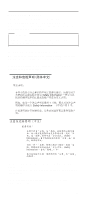IBM 8659-71Y Maintenance Manual - Page 10
Installing or Removing Drives in Bays A and B - netfinity hard drive
 |
UPC - 087944526346
View all IBM 8659-71Y manuals
Add to My Manuals
Save this manual to your list of manuals |
Page 10 highlights
NDIS 4.0 (Windows NT) Driver Messages . . 38 UNIX Messages 38 Failover for Redundant Ethernet 41 Configuring Failover on OS/2 41 Configuring Failover on Windows NT . . . . 42 Configuring Failover on IntraNetWare . . . . 42 Identifying Problems Using Status LEDs . . . . . 44 Power Supply LEDs 44 LED Diagnostics 45 Recovering BIOS 48 Resolving Configuration Conflicts 49 Resolving Memory-Address Conflicts . . . . 49 Changing the Software Configuration Setup . 49 Changing the Hardware Configuration Setup . 49 Resolving Resource Conflicts 50 Resolving Hardware Configuration Conflicts . 50 Resolving Software Configuration Conflicts . . 51 Using the SCSISelect Utility Program 52 Starting the SCSISelect Utility Program . . . 52 SCSISelect Utility Program Choices . . . . . 52 Configure/View Host Adapter Settings . . 52 SCSI Disk Utilities 53 Performing a Low-Level Disk Format . . . 54 When To Use the Format Disk Program . 54 Starting the Low-Level Format 54 Verifying the Disk Media 54 Locations 55 Adapters 56 Adapter Considerations 56 Installing or Removing Adapters 57 Battery 61 Bays 64 Types of Cables 65 SCSI Devices 66 SCSI IDs 66 Termination Requirements 67 Preinstallation Steps (All Bays 67 Installing or Removing Drives in Bays A and B (Removable Media 69 Installing or Removing a Drive in Bay C (Diskette Drive 70 Installing or Removing Drives in Bays 1 through 5 (Hard Disk Drives 72 Changing Jumper Positions 75 Two-Pin Jumper Blocks 75 Completing the Installation 77 Completing the Tower Model Installation . . . . 77 Completing the Rack Model Installation . . . 80 Controls 82 Front Panel Indicators 85 DASD Fan Assembly Removal 90 Ethernet Connector 91 Expansion Bays 92 External Options 94 2 Netfinity Server HMM