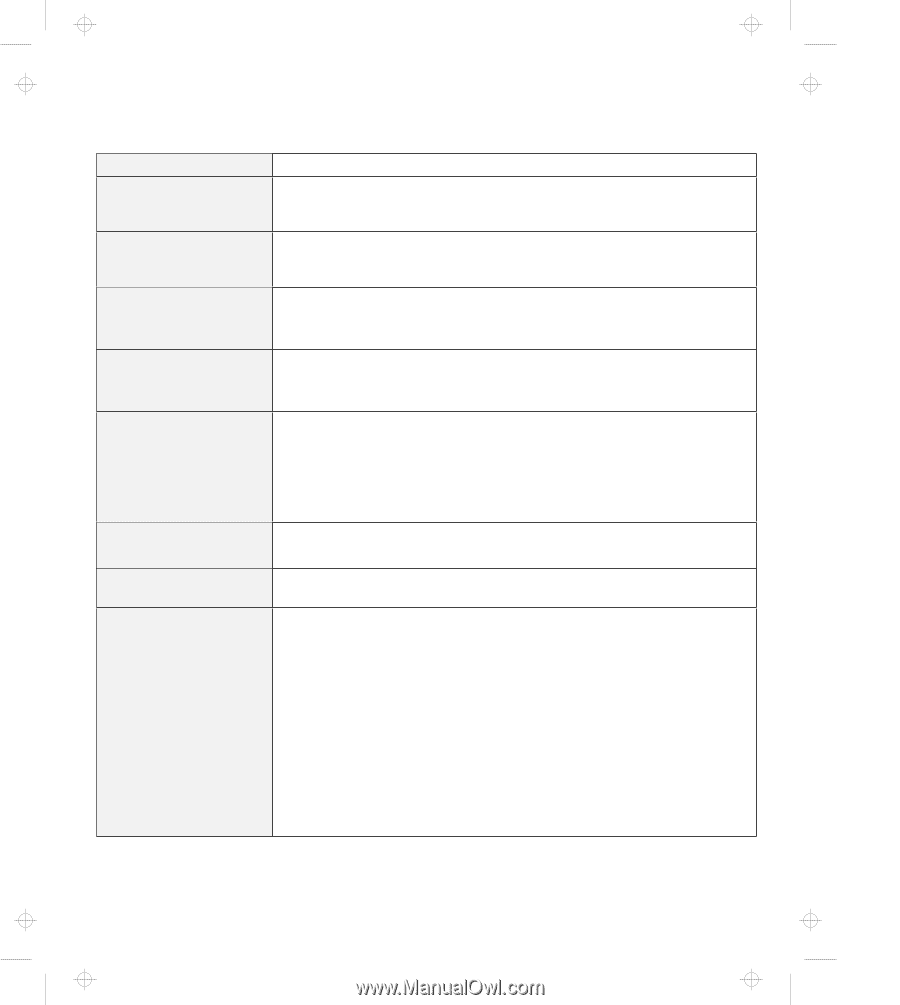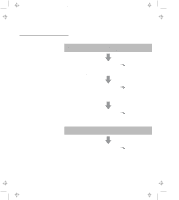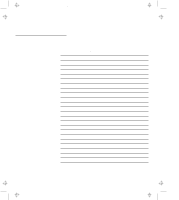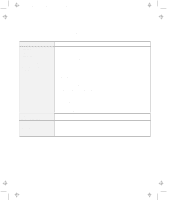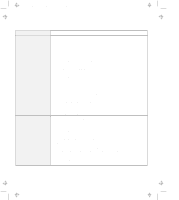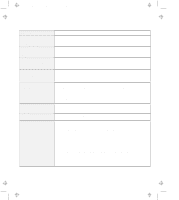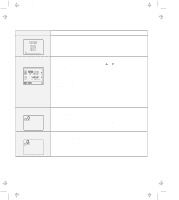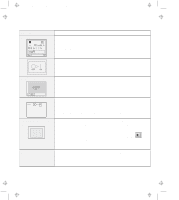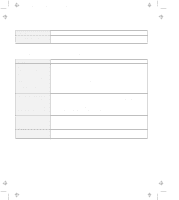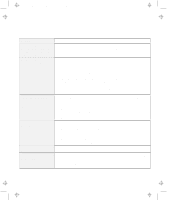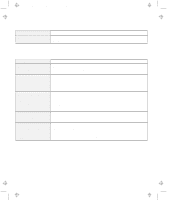IBM 954840U User Guide - Page 115
Message, Action, Start, keyboard error
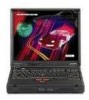 |
View all IBM 954840U manuals
Add to My Manuals
Save this manual to your list of manuals |
Page 115 highlights
Title: C79DMMST CreationDate: 07/16/97 13:09:22 Message 16x or 17x (undefined date or configuration error) 174 (device configuration error) 184 (invalid password error) 190 (critical low-battery error) 195 (hibernation error) 196 (hibernation error) 2xx (memory error) 30x (keyboard error) Action Follow the instructions on the screen. Make sure that the hard disk drive and the device in the UltraBay II are firmly installed. Check the connection. The password entered is invalid. Turn off the computer and wait at least 5 seconds; then turn it on again and type the correct password. The computer turned off because the battery is low. Connect the AC Adapter to the computer and charge the battery pack, or replace the battery pack with the fully charged one. The system configuration differs from the time your computer entered hibernation mode and after it exited this mode, and your computer cannot resume normal operation. Change the system configuration to what it was before your computer entered hibernation mode. If the memory size was changed, re-create the hibernation file. The computer cannot read the hibernation file. Have the computer serviced. Make sure that the DIMM option is correctly installed. Make sure that no object is placed on the keyboard or on the external keyboard, if you have one. Power off the computer and power off all attached devices. Power on the computer first; then power on the attached devices. If you still have a problem, do the following: If an external keyboard is connected, do the following: - Turn off the computer and disconnect the external keyboard; then turn on the computer. Make sure that your keyboard operation is correct. If it is, have the external keyboard serviced. - Make sure that the external keyboard is connected to the correct connector. Test the computer by selecting the Start icon in the Easy-Setup "Test" submenu. - If the computer stops during the test, have the computer serviced. Chapter 4. Solving Computer Problems 4-7