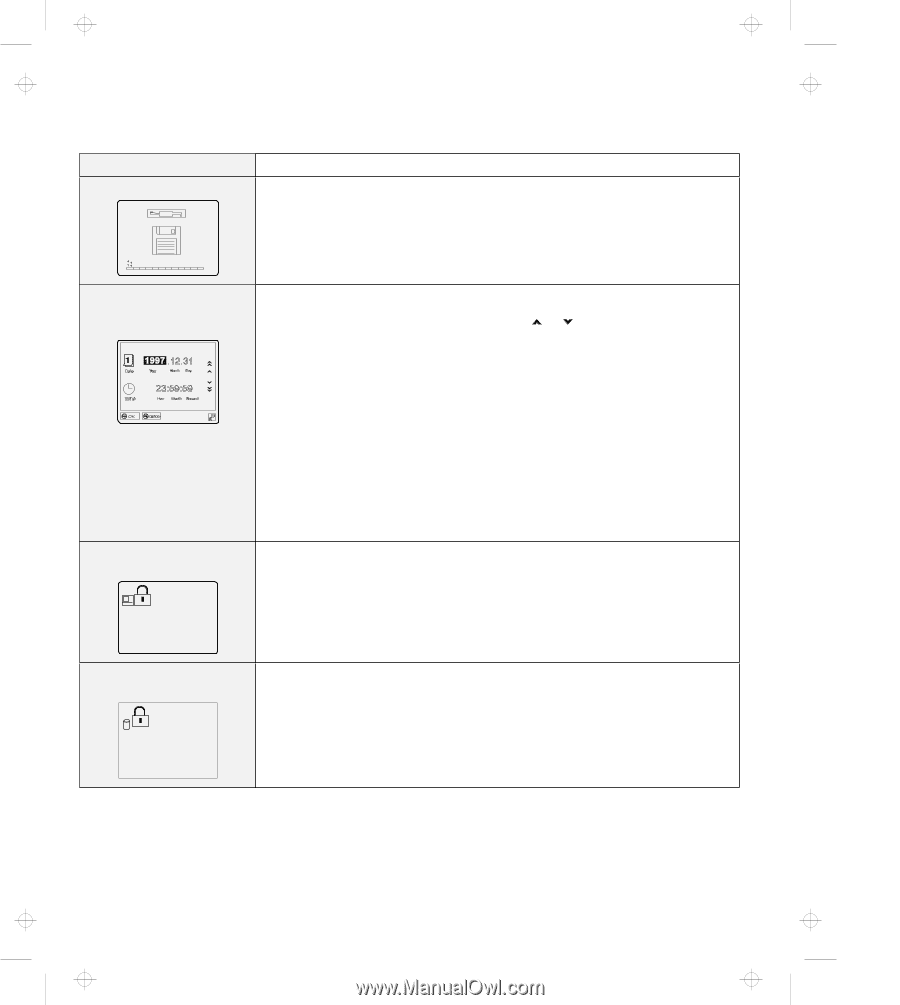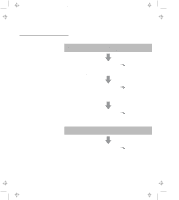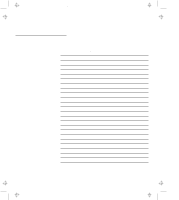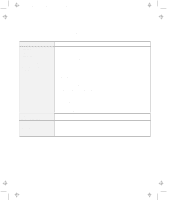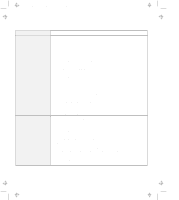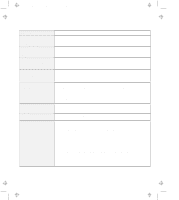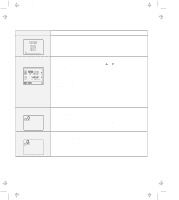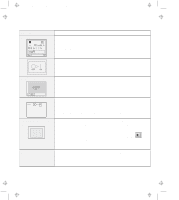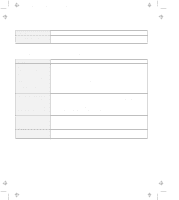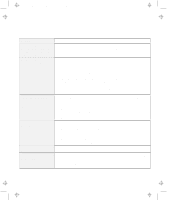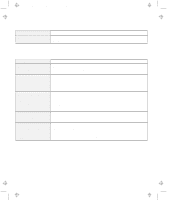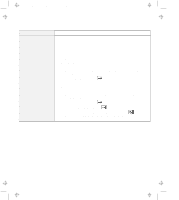IBM 954840U User Guide - Page 116
Date and Time, Message, Action, Diskette, Enter
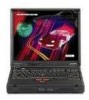 |
View all IBM 954840U manuals
Add to My Manuals
Save this manual to your list of manuals |
Page 116 highlights
Title: C79DMMST CreationDate: 07/16/97 13:09:22 Message Diskette and F1 prompts F1 F2 F3 F4 F5 F6 F7 F8 F9 F10 F11 F12 A 163 error appears and then the Date and Time window appears. The power-on password prompt Action Make sure that the hard disk drive is correctly installed. Or, make sure that the self-starting diskette is inserted correctly (with the label facing up and metal-shutter end first) in the diskette drive. If it is, press F1. If both prompts remain, have the computer serviced. Neither the date nor the time is set in the computer. Set the date and time by typing or clicking on or to set the values; then click on OK. When both the power-on password and supervisor password are set, do the following: 1. Power on the computer. The password prompt appears after the error code. 2. Type the supervisor password, not the power-on password. An error window appears. 3. Click on OK or press Enter. 4. Set the time and date in the next screen; then press Enter. The system reboots. Note: If the power-on password is rejected, reset the power-on password using Easy-Setup if you need to. A power-on password or supervisor password is set. Type the correct password and press Enter to use the computer (see page 2-16). If the power-on password is not accepted, a supervisor password may have been set. Type the supervisor password and press Enter. If you still have a problem, have the computer serviced. The hard disk password prompt A hard disk password is set. Type the correct password and press Enter to use the computer (see page 2-16). If you still have a problem, have the computer serviced. 4-8