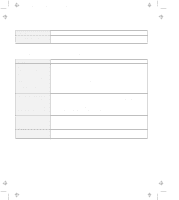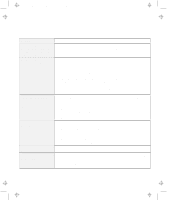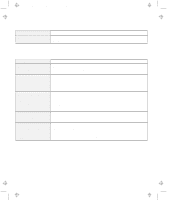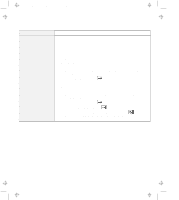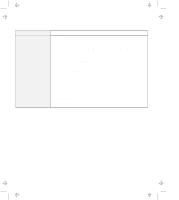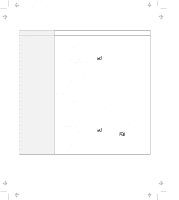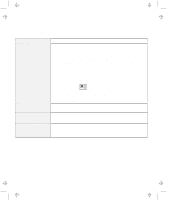IBM 954840U User Guide - Page 123
For Windows NT, Create Now
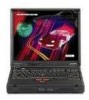 |
View all IBM 954840U manuals
Add to My Manuals
Save this manual to your list of manuals |
Page 123 highlights
Title: C79DMMST CreationDate: 07/16/97 13:09:22 Problem The computer does not enter hibernation mode with the Fn+F12 key combination. Action Enable hibernation mode as follows: For Windows 95: 1. Click on Start. 2. Move the cursor to Programs and ThinkPad; then click on ThinkPad Configuration. 3. Click on Power Management ( ). 4. Click on the Hibernation tab. 5. Click on Enable Hibernation. Note: If you have already created the hibernation file, this button is displayed in gray and you cannot click on it. 6. Click on Create Now. 7. Click on OK. The computer cannot enter hibernation mode when you are using one of the IBM communication PC Cards. To enter hibernation mode, stop the communication program, and then remove the PC Card or turn off power on the PC Card slot using the Control Panel. For Windows NT: Note: You must format your hard disk with the FAT format system to use hibernation mode in Windows NT. When you format your hard disk with NTFS, the Windows NT default format, you will not be able to use hibernation mode. 1. Click on Start. 2. Move the cursor to Programs and ThinkPad; then click on ThinkPad Configuration. 3. Click on Power Management ( ). 4. Click on Suspend/Hibernation/Resume Options ( ). 5. Select the option you want to enable and add a check mark ( ) by clicking on the box. 6. Click on OK. The computer cannot enter hibernation mode when you are using one of the IBM communication PC Cards. Chapter 4. Solving Computer Problems 4-15