IBM 954840U User Guide - Page 72
Operational Restrictions, Audio streams are decoded in software.
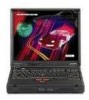 |
View all IBM 954840U manuals
Add to My Manuals
Save this manual to your list of manuals |
Page 72 highlights
Title: C79DMMST CreationDate: 07/16/97 13:09:22 Operational Restrictions The following shows restrictions when using the Enhanced Video functions in Windows 95: You cannot change the video resolution when you are capturing, overlaying, or playing back an MPEG file. You can use only one video application at a time-for example, you cannot capture video while playing back an MPEG file. Video overlay, capture, and MPEG playback functions do not work under the following video modes: - 800x600 resolution and 16M colors - 1600x1200 resolution and 256 colors - All 16 color modes Do not select virtual screen in the ThinkPad Configuration program. Video overlay, capture, and MPEG playback functions are not supported in virtual screen mode, such as the 1280x1024 resolution on an LCD. For better motion video quality of MPEG-2 and DVD movie playback, you should select 1024x768 resolution 256 color. Audio streams are decoded in software. MPEG/DVD playback performance is contingent upon the speed and power of the system. Audio subsystem needs to be fully functional. MPEG playback and Video overlay/capure requires Microsoft DirectX 2** support. DVD titles cannot be played by Media Player. You must use a DVD player application. 2-48















