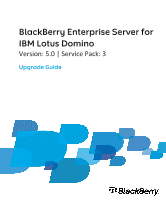IBM AH0QIKO Upgrade Guide
IBM AH0QIKO - Lotus Domino Enterprise Server Manual
 |
View all IBM AH0QIKO manuals
Add to My Manuals
Save this manual to your list of manuals |
IBM AH0QIKO manual content summary:
- IBM AH0QIKO | Upgrade Guide - Page 1
BlackBerry Enterprise Server for IBM Lotus Domino Version: 5.0 | Service Pack: 3 Upgrade Guide - IBM AH0QIKO | Upgrade Guide - Page 2
Published: 2011-07-29 SWDT561575-1649561-0729024836-001 - IBM AH0QIKO | Upgrade Guide - Page 3
BlackBerry Enterprise Server...6 3 Planning a BlackBerry Enterprise Server upgrade 7 Supported BlackBerry Enterprise Server versions that you can upgrade 7 Replacing the BlackBerry Manager with the BlackBerry Administration Service 7 Upgrade implications for the BlackBerry Configuration Database - IBM AH0QIKO | Upgrade Guide - Page 4
authentication 26 Configuring the local system account in an IBM Lotus Domino environment 27 Resolving IT policy and application control record for a BlackBerry Administration Service instance 35 Preparing the computer that hosts the BlackBerry Collaboration Service for use with Microsoft Office - IBM AH0QIKO | Upgrade Guide - Page 5
...63 Log in to the BlackBerry Administration Service for the first time 63 There is a problem with this website's security certificate 63 Change applications to support BlackBerry MDS Connection Service failover 64 Configuring support for new attachments...65 Configure an upgraded BlackBerry - IBM AH0QIKO | Upgrade Guide - Page 6
the BlackBerry Collaboration Service as a trusted application 70 Manually provision the BlackBerry Collaboration Service as a trusted application 71 Turn off automatic provisioning of the BlackBerry Collaboration Service as a trusted application.......... 71 12 Troubleshooting the BlackBerry - IBM AH0QIKO | Upgrade Guide - Page 7
Upgrade Guide Revision history Revision history 1 Date 29 July 2011 9 May 2011 11 Service • System requirements: BlackBerry Monitoring Service • System requirements: BlackBerry Router • Supported features and environments • Preparing the computer that hosts the BlackBerry Collaboration Service - IBM AH0QIKO | Upgrade Guide - Page 8
use the BlackBerry Monitoring Service to monitor and troubleshoot issues with BlackBerry Enterprise Server instances and monitor the activity of device users. You can configure the BlackBerry Enterprise Server and the BlackBerry Enterprise Server components to support high availability to enhance - IBM AH0QIKO | Upgrade Guide - Page 9
it or by installing it on a different computer and moving the user data to the upgraded the BlackBerry Enterprise Server Upgrade Planning Guide. Supported BlackBerry Enterprise Server versions that with new login information and the BlackBerry Administration Service web address. If you try to run - IBM AH0QIKO | Upgrade Guide - Page 10
Guide support the IBM® DB2® UDB. Synchronizing data over the wireless network automatically When you upgrade the BlackBerry® Enterprise Server, the BlackBerry Synchronization Service sends updated service or BlackBerry Enterprise Server components on a computer in the BlackBerry Domain that does not - IBM AH0QIKO | Upgrade Guide - Page 11
Upgrade Guide Upgrading the BlackBerry Enterprise Server if your organization's environment System 4.6 can work with several versions of the BlackBerry® Enterprise Server. If the BlackBerry MVS supports the version that you want to upgrade the BlackBerry Enterprise Server to, you can use one - IBM AH0QIKO | Upgrade Guide - Page 12
up to 2000 users, install the BlackBerry Configuration Database and the BlackBerry Administration Service on computers that are separate from the computer that hosts the BlackBerry Enterprise Server. Item BlackBerry Enterprise Server that supports up to 200 users BlackBerry Enterprise Server that - IBM AH0QIKO | Upgrade Guide - Page 13
Upgrade Guide Hardware requirements: BlackBerry Enterprise Server Item BlackBerry Enterprise Server that supports up to 2000 users Requirement • Approximately • 400 MB disk space for the BlackBerry Administration Service • Approximately 2 MB per user each day for log files (100 email messages per user - IBM AH0QIKO | Upgrade Guide - Page 14
Enterprise Server Performance Benchmarking Guide. System requirements: BlackBerry computer browser media player In your organization's environment, an IBM Lotus Domino server running the DIIOP task and, if you are using IBM Lotus Domino authentication with the BlackBerry Administration Service - IBM AH0QIKO | Upgrade Guide - Page 15
• Windows Server 2008 R2 SP1 • Microsoft hotfix 955839 installed on the computer that hosts the BlackBerry Administration Service and BlackBerry Web Desktop Manager A minimum 1.2 GB of memory To support BlackBerry Web Desktop Manager users, the following conditions: • Internet accounts and passwords - IBM AH0QIKO | Upgrade Guide - Page 16
an IBM Lotus Domino server running the DIIOP task and, if you use IBM Lotus Domino authentication with BlackBerry Administration Service or Database) • default collations are suggested though non-default collations are supported (for more information, visit www.blackberry.com/go/ kbhelp to - IBM AH0QIKO | Upgrade Guide - Page 17
Upgrade Guide System requirements: BlackBerry Attachment Service Item database transactional replication Requirement • service is running • turn off the Named Pipes option in the Microsoft SQL Server Native Client on the computers that host the BlackBerry® Enterprise Server instances To support - IBM AH0QIKO | Upgrade Guide - Page 18
64-bit) • Windows Server 2008 R2 • Windows Server 2008 R2 SP1 IP address of the computer that hosts the BlackBerry Collaboration Service added to the CommunityConnectivity document on the IBM Lotus Sametime server SSL authentication turned on for the Novell GroupWise Messenger agents on the Novell - IBM AH0QIKO | Upgrade Guide - Page 19
in the Personal Certificate folder for the local computer account For detailed instructions about the Microsoft install packages and installing the required certificate, see "Preparing the computer that hosts the BlackBerry Collaboration Service for use with Microsoft Office Communications Server - IBM AH0QIKO | Upgrade Guide - Page 20
in the Personal Certificate folder for the local computer account For detailed instructions about the Microsoft install packages and installing the required certificate, see "Preparing the computer that hosts the BlackBerry Collaboration Service for use with Microsoft Lync Server 2010". Related - IBM AH0QIKO | Upgrade Guide - Page 21
Guide System requirements: BlackBerry Monitoring Service Item RSA® Authentication Agent memory Requirement • Windows Server 2008 R2 • Windows Server 2008 R2 SP1 To support /kbhelp to read article KB26571) The SNMP service running on the computer that hosts the BlackBerry Enterprise Server To send - IBM AH0QIKO | Upgrade Guide - Page 22
Upgrade Guide System requirements for your organization's Service might not recognize BlackBerry devices and the browser might prevent you from activating devices that are connected to the computer, backing up and restoring device data, or adding or updating device applications. To support - IBM AH0QIKO | Upgrade Guide - Page 23
Upgrade Guide System requirements: Messaging server Item browser settings for Firefox, Safari, and Google Chrome Requirement • Microsoft hotfix 955839 installed on the users' computers to make sure the correct time zones are displayed • the following settings turned on to support Microsoft® - IBM AH0QIKO | Upgrade Guide - Page 24
Upgrade Guide System requirements: Email applications for users • IBM® Lotus® Domino® 8.0.2 • IBM Lotus Domino 8.5.1 • IBM Lotus Domino 8.5.2 System requirements: Email applications for users To support the BlackBerry® Enterprise Server, any of the following email applications: • IBM® Lotus Notes® - IBM AH0QIKO | Upgrade Guide - Page 25
BlackBerry Messaging Agent supports multiple IBM Lotus Domino domains with the following conditions: • the IBM Lotus Domino server on the computer that hosts the components support the SNMP service. The BlackBerry Enterprise Server and BlackBerry Enterprise Server components support remote access - IBM AH0QIKO | Upgrade Guide - Page 26
email application IBM® DB2® UDB instant messaging server BlackBerry Collaboration Service BlackBerry Attachment Service Remote Desktop Services or Terminal Services Description The BlackBerry Enterprise Server and BlackBerry Enterprise Server components do not support installation on computers that - IBM AH0QIKO | Upgrade Guide - Page 27
Upgrade Guide Preupgrade tasks Preupgrade administer the BlackBerry Enterprise Server and the BlackBerry Administration Service only with the groups and user accounts that you a computer that hosts the IBM® Lotus® Domino® administration console, open the Server document for the IBM Lotus Domino - IBM AH0QIKO | Upgrade Guide - Page 28
Guide Configuring connections for the BlackBerry Enterprise Server databases The BlackBerry Enterprise Server and BlackBerry Monitoring Service BlackBerry Monitoring Service does not support database mirroring. Enterprise Server databases on the computer that hosts the BlackBerry Enterprise - IBM AH0QIKO | Upgrade Guide - Page 29
Guide create the BlackBerry Enterprise Server databases on a computer that does not host the BlackBerry Enterprise Server . Configuring the local system account in an IBM Lotus Domino environment Add Windows credentials to the version 5.0, the BlackBerry Policy Service queues delivery requests for IT - IBM AH0QIKO | Upgrade Guide - Page 30
hosts a BlackBerry Enterprise Server. 2. Extract the contents to a folder on the computer. 3. In the \tools folder, double-click BB50UpgradePrep.exe. 4. Complete the instructions on the screen. Backing up the BlackBerry Enterprise Server databases You must back up the BlackBerry - IBM AH0QIKO | Upgrade Guide - Page 31
Upgrade Guide Removing the BlackBerry MDS Integration Service BlackBerryDBBackup.exe -d BESMgmt -f C:\DB_backup_folder -U sqlusername -P the current folder location. This parameter specifies the name of the computer that hosts the BlackBerry Enterprise Server database. This parameter specifies that - IBM AH0QIKO | Upgrade Guide - Page 32
Add or remove a BlackBerry Enterprise Server component" in the BlackBerry Enterprise Server 4.1 SP7 Installation Guide. You can choose one of the following options to remove the BlackBerry MDS Integration Service: • You can upgrade to BlackBerry Enterprise Server 5.0 SP1 or later. If you choose this - IBM AH0QIKO | Upgrade Guide - Page 33
BlackBerry Enterprise Server components" in the BlackBerry Enterprise Server 5.0 SP1 Installation and Configuration Guide. You can choose one of the following options to remove the BlackBerry MDS Integration Service: • You can perform the following actions: a. Run setup.exe from the BlackBerry - IBM AH0QIKO | Upgrade Guide - Page 34
Upgrade Guide Removing the BlackBerry MDS Integration Service Verify that you configured the correct permissions on the database server that hosts the BlackBerry Configuration Database. 1. Perform one of the following actions: • Log in to the computer that hosts the database server as a local - IBM AH0QIKO | Upgrade Guide - Page 35
Upgrade Guide Upgrade implications for VoIP profiles Property LOG_DIR DBMS DB_FILE_DIR BACKUP_DIR BES_TYPE Server versions that are earlier than version 5.0 SP3, you can use the BlackBerry Administration Service to configure VoIP profiles and IT policy rules from the VoIP policy group only for - IBM AH0QIKO | Upgrade Guide - Page 36
5. Click Yes - Delete the profile. Install the SNMP service for monitoring by the BlackBerry Monitoring Service If you want to install the BlackBerry® Monitoring Service on a computer in the BlackBerry Domain, you must install the SNMP service on each computer that you want to install the BlackBerry - IBM AH0QIKO | Upgrade Guide - Page 37
Upgrade Guide Create the DNS record for a BlackBerry Administration Service instance If you create a BlackBerry Administration Service pool using DNS round robin, you can install the BlackBerry Administration Service and BlackBerry Web Desktop Manager on each computer in the pool or you can - IBM AH0QIKO | Upgrade Guide - Page 38
Upgrade Guide Preparing the computer that hosts the BlackBerry Collaboration Service for use with Microsoft Office Communications Server 2007 R2 • In the IP Address1 field, type the IP address of the computer that you want to host a BlackBerry Administration Service instance on. • Select the - IBM AH0QIKO | Upgrade Guide - Page 39
FQDN of the Microsoft Lync Server 2010 pool and the FQDN of the computer that you install the BlackBerry Collaboration Service on. • For the Friendly Name, type OCSConnector. The BlackBerry Collaboration Service supports Microsoft® Unified Communications Managed API 2.0 and must use Microsoft Office - IBM AH0QIKO | Upgrade Guide - Page 40
Upgrade Guide Applications that are installed with the BlackBerry Enterprise Server components Administration Service services that run on all other computers in the BlackBerry Domain until you upgrade the computers. • Install or upgrade the BlackBerry Administration Service on the computer that - IBM AH0QIKO | Upgrade Guide - Page 41
the BlackBerry Administration API from all of the computers that host the BlackBerry Administration Service in the BlackBerry Domain. You can use the the BlackBerry database notification system manually. • If you configured the BlackBerry Administration Service instances in a pool to communicate - IBM AH0QIKO | Upgrade Guide - Page 42
Upgrade Guide Performing a test upgrade of the BlackBerry Configuration Database Performing perform a test upgrade of the BlackBerry® Configuration Database on. 1. Log in to the computer that hosts the BlackBerry Configuration Database using a local administrator account or a Windows account that - IBM AH0QIKO | Upgrade Guide - Page 43
Upgrade Guide Property SERVER USERID PASSWORD SCRIPT_ROOT LOG_DIR DBMS DB_FILE_DIR BACKUP_DIR BES_TYPE Performing a test upgrade of the BlackBerry Configuration Database Description This property specifies the name of - IBM AH0QIKO | Upgrade Guide - Page 44
Upgrade Guide Upgrading BlackBerry Enterprise Server during the upgrade process. The interruption to services for BlackBerry devices lasts for as long as it takes the computer. During the BlackBerry® Enterprise Server installation process, you must restart the computer. Before you begin: • Instruct - IBM AH0QIKO | Upgrade Guide - Page 45
computer using the Windows® account that the BlackBerry Enterprise Server services run on. 2. Stop the IBM® Lotus® Domino® server. 3. In the Windows Services, change the startup type of the IBM Lotus Domino server to manual database mirroring, select the Add support for database mirroring check box - IBM AH0QIKO | Upgrade Guide - Page 46
want to add to the list manually. To add a global catalog server field, type the FQDN of the IBM Lotus Domino server that is running the Service high availability using DNS round robin. The setup application uses the FQDN of the computer that you install the first BlackBerry Administration Service - IBM AH0QIKO | Upgrade Guide - Page 47
the BlackBerry Administration Service, fail over to the BlackBerry Enterprise Server manually that you want to use as the primary instance. 7. Configure the automatic failover feature. After you finish: For more information, see the BlackBerry Enterprise Server Installation Guide - IBM AH0QIKO | Upgrade Guide - Page 48
Upgrade Guide Upgrading the BlackBerry Enterprise Server using the cutover upgrade process and Database, you must stop the BlackBerry Administration Service services that run on all other computers in the BlackBerry Domain until you upgrade the computers. Advantages of the cutover upgrade process - IBM AH0QIKO | Upgrade Guide - Page 49
Upgrade Guide Upgrade a BlackBerry Configuration Database 3. Extract the contents to a folder on the computer. 4. Navigate to \Database. 5. Open the BesMgmt.cfg file in a text editor. 6. Change the file to include information that is specific to your organization's environment. - IBM AH0QIKO | Upgrade Guide - Page 50
BlackBerry Enterprise Server Administration Guide. • If you computer using the Windows® account that you want the BlackBerry Enterprise Server services to run on. 2. Stop the IBM® Lotus® Domino® server. 3. In the Windows Services, change the startup type of the IBM Lotus Domino server to manual - IBM AH0QIKO | Upgrade Guide - Page 51
Guide Install the BlackBerry Enterprise Server on a new computer and upgrade the existing BlackBerry Configuration Database 7. In the Database mirroring options dialog box, if you want to configure database mirroring, select the Add support the list manually. To FQDN of the IBM Lotus Domino server - IBM AH0QIKO | Upgrade Guide - Page 52
the installation process, even if you do not configure BlackBerry Administration Service high availability using DNS round robin. The setup application uses the FQDN of the computer that you install the first BlackBerry Administration Service instance on as the default value for the pool name. If - IBM AH0QIKO | Upgrade Guide - Page 53
Guide traffic stops. 1. On the computer that hosts the previous BlackBerry Enterprise Instruct users to connect their BlackBerry devices to the BlackBerry® Desktop Manager or BlackBerry® Web Desktop Manager to receive new SRP routing and service name information. Inform users about the new IBM - IBM AH0QIKO | Upgrade Guide - Page 54
Upgrade Guide Upgrading the BlackBerry Enterprise Server using the cutover upgrade process and Disadvantages of this upgrade process include: • You require an extra computer. • The BlackBerry Enterprise Server sends new service books to all of the BlackBerry devices that are capable of - IBM AH0QIKO | Upgrade Guide - Page 55
Upgrade Guide Create a BlackBerry Configuration Database 5. Open the BesMgmt.cfg file in a text editor. 6. Change the file to include information that is specific to your organization's environment. 7. - IBM AH0QIKO | Upgrade Guide - Page 56
Server Administration Guide. 1. Log in to the computer using the Windows® account that you want the BlackBerry Enterprise Server services to run on. 2. Stop the IBM® Lotus® Domino® server. 3. In the Windows Services, change the startup type of the IBM Lotus Domino server to manual. 4. In the - IBM AH0QIKO | Upgrade Guide - Page 57
Add support for computer and is mapped to the IP address of each BlackBerry Administration Service the list manually. To FQDN of the IBM Lotus Domino Guide. • If you upgraded a BlackBerry Enterprise Server4.1 instance, create new software configurations in the BlackBerry Administration Service - IBM AH0QIKO | Upgrade Guide - Page 58
Upgrade Guide Install the BlackBerry Enterprise Server on a new computer and create a new BlackBerry Configuration Database Specifying a name for the BlackBerry Administration Service pool during the installation process During the installation process, the setup application prompts you to specify - IBM AH0QIKO | Upgrade Guide - Page 59
Guide BlackBerry Administration Service services that run on all other computers in the BlackBerry Domain until you upgrade the computers. Advantages of If you want to create a new BlackBerry Configuration Database, instruct users to back up their BlackBerry devices. Any BlackBerry device - IBM AH0QIKO | Upgrade Guide - Page 60
Software Update Guide. Upgrade a standalone BlackBerry Router Note: You cannot manage the BlackBerry® Controller that monitors a standalone BlackBerry Router in the BlackBerry Administration Service. You must manage the BlackBerry Controller in the BlackBerry Configuration Panel on the computer that - IBM AH0QIKO | Upgrade Guide - Page 61
Guide Upgrade Infrastructure during the BlackBerry Router installation process. 1. On the computer that you want to test the connection to the BlackBerry Infrastructure WINSOCK) error code to diagnose the problem. For more information, visit http://msdn.microsoft.com to read article Windows Socket - IBM AH0QIKO | Upgrade Guide - Page 62
of the components were configured to support database mirroring, you should resend the database mirroring parameters to the components. When you resend the database mirroring parameters, the BlackBerry Administration Service adds a registry key to the computers that host the components. The registry - IBM AH0QIKO | Upgrade Guide - Page 63
Configuration Database on a database server that you installed on a computer that is not the computer that hosts the BlackBerry Enterprise Server, you can upgrade the BlackBerry database notification system manually after you complete the BlackBerry Enterprise Server installation process. Before - IBM AH0QIKO | Upgrade Guide - Page 64
Service, BlackBerry Policy Service, and BlackBerry Synchronization Service to manual. Do not change the account information for BlackBerry Enterprise Server services Configuration Panel on Windows Server® 2008: • Log in to the computer with a user account that is in the Administrator group on the - IBM AH0QIKO | Upgrade Guide - Page 65
/app, where is the name of the computer that hosts the BlackBerry Administration Service. 2. In the User name field, type admin. using drop-down list, click BlackBerry Administration Service. 5. Click Log in. There is a problem with this website's security certificate Description The - IBM AH0QIKO | Upgrade Guide - Page 66
certificate. The Certificate Import Wizard opens. 12. Complete the instructions in the Certificate Import Wizard. If you are trying to log in to the BlackBerry Administration Service or BlackBerry Monitoring Service using a computer that runs Windows Vista®, perform the following actions in the - IBM AH0QIKO | Upgrade Guide - Page 67
Upgrade Guide Configuring support for new attachments • Configure the application servers to use new attachment extensions and send them to a BlackBerry Attachment Service instance for processing. The following list of supported file formats were added to versions later than BlackBerry Enterprise - IBM AH0QIKO | Upgrade Guide - Page 68
Upgrade Guide Assigning an IT policy to a group 3. Click Edit instance. 4. In the Distiller section, in the Allowed column, turn on the attachment distillers that you want the BlackBerry Attachment Service to support. 5. If required, in the Distiller section, in the Attachment size (KB) column, - IBM AH0QIKO | Upgrade Guide - Page 69
Upgrade Guide Configuring minimum Microsoft SQL Server permissions for the Windows account 1. the following actions: a. On the computer that you installed the BlackBerry Attachment Serviceon, log in using the Windows account that the BlackBerry Attachment Service is running on. b. Click Start - IBM AH0QIKO | Upgrade Guide - Page 70
Upgrade Guide Configuring a computer for monitoring Server and database roles rim_db_bes_server Description You your changes. Configuring a computer for monitoring Configure the SNMP service for monitoring You can configure the SNMP service on the computer that hosts the BlackBerry® Enterprise - IBM AH0QIKO | Upgrade Guide - Page 71
packets from these hosts, type the IP address of the computer that hosts the BlackBerry Monitoring Service. 8. Click Apply. 9. In the Services list, right-click SNMP Service. Click Restart. Configure the BlackBerry Monitoring Service to monitor a BlackBerry Enterprise Server Before you begin: Verify - IBM AH0QIKO | Upgrade Guide - Page 72
configure the BlackBerry Administration Service services to use a local system account. Before you begin: Verify that the local system account has permission to access the Internet. 1. On the computer that hosts the BlackBerry Enterprise Server, right-click My Computer. Click Properties. 2. On the - IBM AH0QIKO | Upgrade Guide - Page 73
Upgrade Guide Provisioning the BlackBerry Collaboration Service as a trusted application If you do not add the Windows account that runs the BlackBerry Collaboration Service to the RTCUniversalServerAdmins group, you must manually provision each BlackBerry Collaboration Service instance as a - IBM AH0QIKO | Upgrade Guide - Page 74
At the end of the file, type improxy.RIMMSConnector.autoprovision=false. 4. Save and close the rimpublic.property file. 5. In the Windows® Services, restart the BlackBerry Collaboration Service. Related topics Manually provision the BlackBerry Collaboration Service as a trusted application, 71 72 - IBM AH0QIKO | Upgrade Guide - Page 75
process Troubleshooting the BlackBerry Enterprise 12 Server upgrade process Failed to write License Key to the Database This error message appears when you try to add the BlackBerry® Client Access License key during the installation process. Possible solution After you restart the computer - IBM AH0QIKO | Upgrade Guide - Page 76
Upgrade Guide Attempt to establish connection failed with security reason "3" 1. If you installed the IBM® Lotus® Domino® server recently but you did not start it yet, start it and stop it. 2. Restart the setup application. Attempt to establish connection failed - IBM AH0QIKO | Upgrade Guide - Page 77
Upgrade Guide The BlackBerry Monitoring Service cannot monitor events 3. Complete the instructions on the screen. 4. Restart the BlackBerry Enterprise Server setup application. The BlackBerry Monitoring Service cannot monitor events Possible cause The SNMP service was not installed before the - IBM AH0QIKO | Upgrade Guide - Page 78
the bind order in Windows® network settings as it must be for you to access the BlackBerry Administration Service. Possible solution On the computer that hosts the BlackBerry Administration Service, in the Windows network settings, verify that the production NIC is first in the bind order. For more - IBM AH0QIKO | Upgrade Guide - Page 79
hosts the BlackBerry Enterprise Server for an IBM® Lotus® Domino® server that is running. Using the local system account, restart the Lotus Domino server that is running on the computer that hosts the BlackBerry Enterprise Server. The BlackBerry Administration Service pool name is the same as the - IBM AH0QIKO | Upgrade Guide - Page 80
servers require, see the IBM Lotus Domino documentation. Some web services do not function correctly after upgrading the BlackBerry Enterprise Server for IBM Lotus Domino Possible cause BlackBerry® Enterprise Server for IBM® Lotus® Domino® version 4.1 SP6 and later supports HTML email messages. To - IBM AH0QIKO | Upgrade Guide - Page 81
Upgrade Guide Glossary Glossary 13 AES Advanced Encryption Standard API application programming interface AJAX Enterprise Server databases are the BlackBerry Configuration Database and the BlackBerry Monitoring Service database. BlackBerry MDS BlackBerry® Mobile Data System CDMA Code Division - IBM AH0QIKO | Upgrade Guide - Page 82
Upgrade Guide Glossary HTTPS Hypertext Transfer Protocol over Secure Sockets Layer IBM DB2 UDB IBM® DB2® Universal Database IIS Internet Information Services IP Internet Protocol IP address An Internet Protocol (IP) address is an identification number that each computer or mobile device uses when - IBM AH0QIKO | Upgrade Guide - Page 83
Upgrade Guide Glossary RAID redundant array of independent (or inexpensive) disks SMS Short Message Service SNMP Simple Network Management Protocol SQL Structured Query Language SRP Server Routing Protocol SSL Secure Sockets Layer TCP/IP Transmission Control Protocol/Internet Protocol (TCP/ - IBM AH0QIKO | Upgrade Guide - Page 84
Upgrade Guide Extensible Markup Language Glossary 82 - IBM AH0QIKO | Upgrade Guide - Page 85
Upgrade Guide Provide feedback To provide feedback on this deliverable, visit www.blackberry.com/docsfeedback. Provide feedback 14 83 - IBM AH0QIKO | Upgrade Guide - Page 86
Upgrade Guide Legal of Apple Inc. Google Chrome is a trademark of Google Inc. IBM, DB2, Domino, Lotus, and Sametime are trademarks of International Business party sources of information, hardware or software, products or services including components and content such as content protected by - IBM AH0QIKO | Upgrade Guide - Page 87
to subscribing for, installing, or using any Third Party Products and Services, it is your responsibility to ensure that your airtime service provider has agreed to support all of their features. Some airtime service providers might not offer Internet browsing functionality with a subscription to - IBM AH0QIKO | Upgrade Guide - Page 88
Upgrade Guide Legal notice whatsoever, in relation thereto. Your use of Third Party Products and Services shall be governed by and subject or BlackBerry® Device Software. The terms of use of any RIM product or service are set out in a separate license or other agreement with RIM applicable thereto.

BlackBerry Enterprise Server for
IBM Lotus Domino
Version: 5.0 | Service Pack: 3
Upgrade Guide