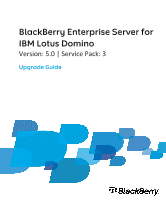IBM AH0QIKO Upgrade Guide - Page 5
Con the BlackBerry Monitoring Service to monitor a BlackBerry Enterprise Server
 |
View all IBM AH0QIKO manuals
Add to My Manuals
Save this manual to your list of manuals |
Page 5 highlights
Specifying a name for the BlackBerry Administration Service pool during the installation process......... 50 Move user accounts to a new BlackBerry Enterprise Server using the BlackBerry Administration Service..... 50 Prevent the previous BlackBerry Enterprise Server from connecting to the BlackBerry Infrastructure........... 51 Start the new BlackBerry Enterprise Server...51 9 Upgrading the BlackBerry Enterprise Server using the cutover upgrade process and create a BlackBerry Configuration Database...52 Create a BlackBerry Configuration Database...52 BESMgmt.cfg properties...53 Install the BlackBerry Enterprise Server on a new computer and create a new BlackBerry Configuration Database...54 Specifying a name for the BlackBerry Administration Service pool during the installation process......... 56 10 Upgrading the BlackBerry Enterprise Server software in phases 57 Upgrade multiple BlackBerry Enterprise Server instances in phases 57 Upgrade a standalone BlackBerry Router...58 Test the connection from the BlackBerry Router to the BlackBerry Infrastructure 59 11 Postupgrade tasks...60 Resend the database mirroring parameters to BlackBerry Enterprise Server components 60 Restore the BlackBerry MDS Connection Service configuration files 60 Upgrade the BlackBerry database notification system 61 Best practice: Running the BlackBerry Enterprise Server 62 Configure the BlackBerry Administration Service instances in a pool to communicate across network subnets...63 Log in to the BlackBerry Administration Service for the first time 63 There is a problem with this website's security certificate 63 Change applications to support BlackBerry MDS Connection Service failover 64 Configuring support for new attachments...65 Configure an upgraded BlackBerry Enterprise Server to support new attachment extensions 65 Configure an upgraded BlackBerry Attachment Service to support new attachment distillers 65 Assigning an IT policy to a group...66 Remove an IT policy from a user account 66 Restrict database permissions for the BlackBerry Attachment Service 66 Configuring minimum Microsoft SQL Server permissions for the Windows account 67 Configure minimum Microsoft SQL Server permissions for the Windows account 68 Configuring a computer for monitoring...68 Configure the SNMP service for monitoring 68 Configure the BlackBerry Monitoring Service to monitor a BlackBerry Enterprise Server 69