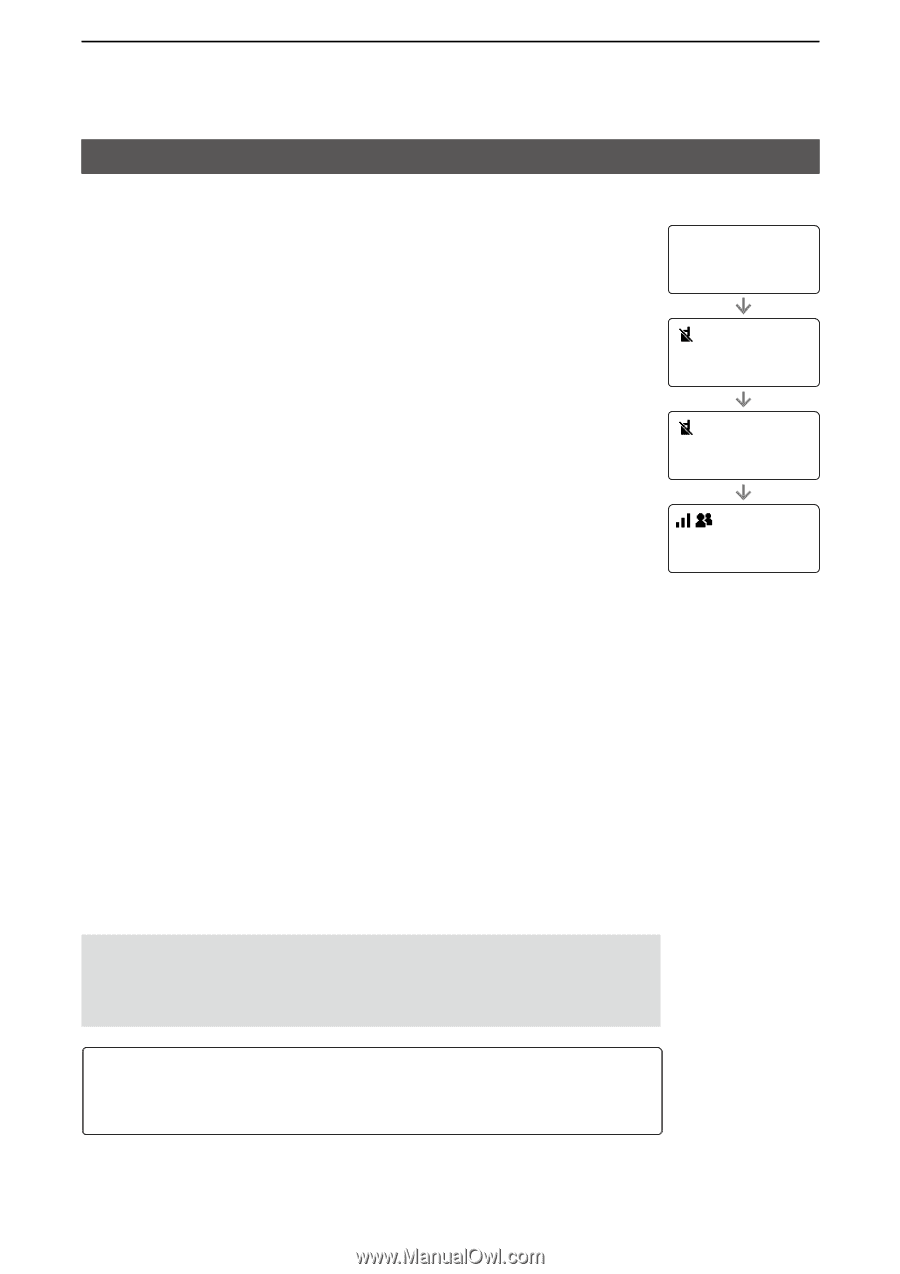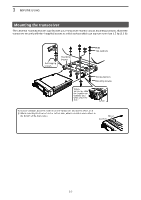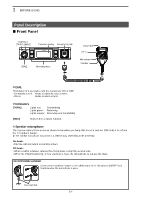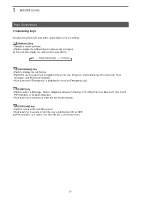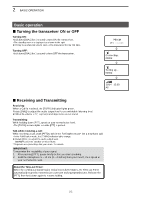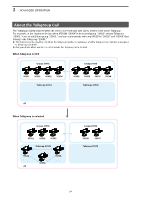Icom IP501M Operating Guide - Page 12
Basic operation, Turning the transceiver ON or OFF
 |
View all Icom IP501M manuals
Add to My Manuals
Save this manual to your list of manuals |
Page 12 highlights
2 BASiC OpeRATiON Basic operation ■ Turning the transceiver ON or OFF Turning ON: Hold down [DiAL] for 1 second to turn ON the transceiver. • The standby screen is displayed as shown to the right. L It may take a few minutes to boot up the transceiver for the first time. Turning OFF: Hold down [DiAL] for 1 second to turn OFF the transceiver. ip501M Ver. x.x.xx/x Connecting... 00002 Setting up... 00002 10/14 12:00 All ■ Receiving and Transmitting Receiving: When a Call is received, the [TX/RX] indicator lights green. Rotate [DiAL] to adjust the audio output level to a comfortable listening level. L When the volume is "0," key beeps and ringer tones do not sound. Transmitting: While holding down [pTT], speak at your normal voice level. • The [TX/RX] indicator lights red while [pTT] is pushed. Talk while receiving a call: While receiving a call, push [pTT] to talk in the Full-Duplex mode* like a telephone call. • in the Full-Duplex mode, the [TX/RX] indicator lights orange. L Rotate [DiAL] to adjust the audio output level. DO NOT cover the speaker or microphone. * Depends on a presetting. Ask your dealer for details. IMPORTANT: To maximize the readability of your signal: 1. After pushing [pTT], pause briefly before you start speaking. 2. Hold the microphone 5 ~ 10 cm (2 ~ 4 inches) from your mouth, then speak at your normal voice level. About the Time-out Timer: When the continuous transmission period exceeds 5 minutes, the Time-out Timer automatically stops the transmission to prevent prolong transmissions. Release the [pTT], then hold down again to resume talking. 2-2