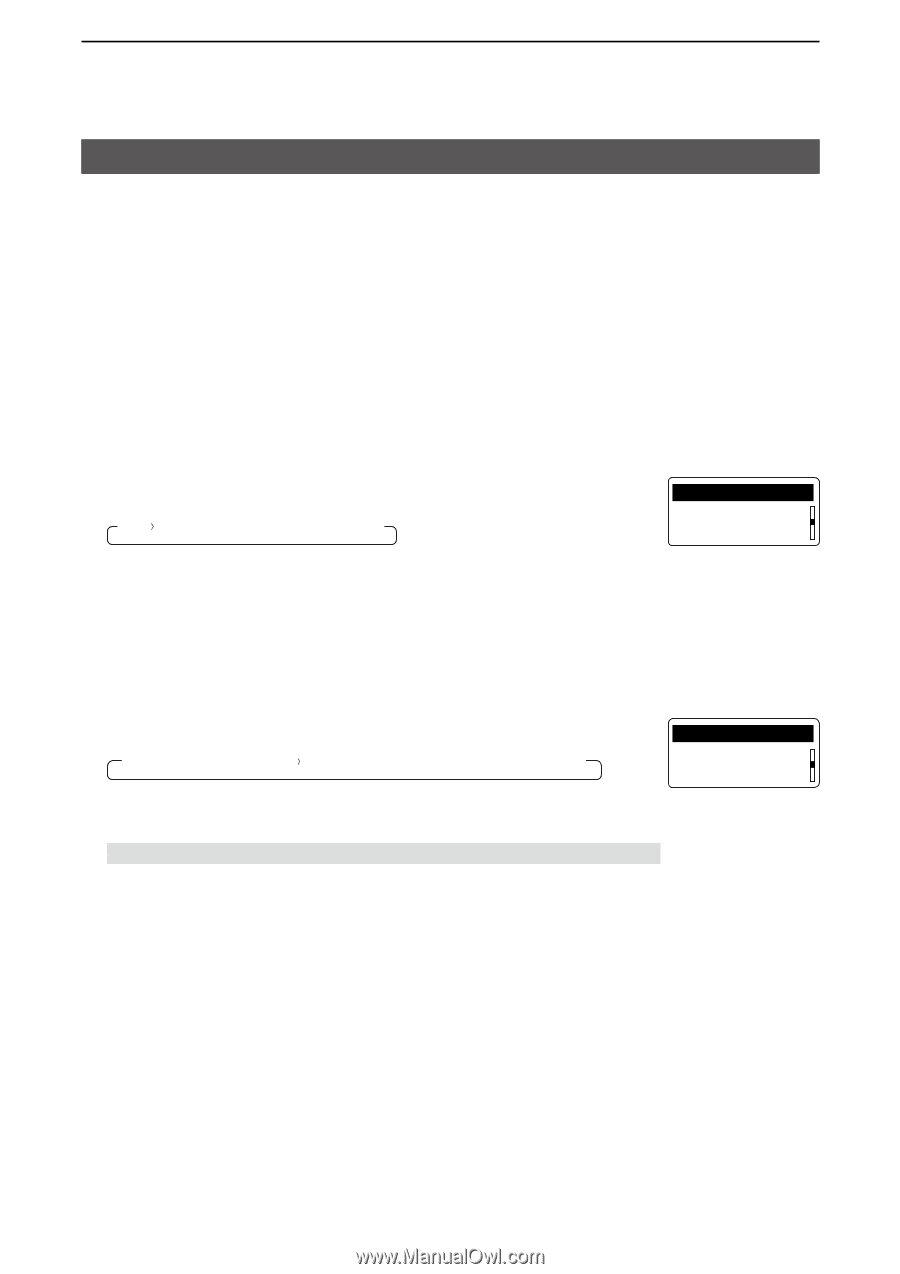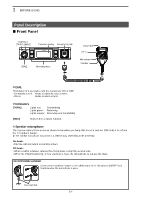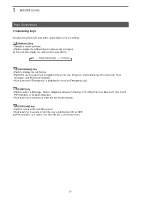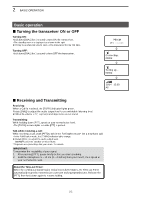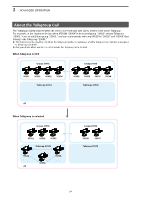Icom IP501M Operating Guide - Page 13
Selecting a call-to party from the Address book, Using the Address book
 |
View all Icom IP501M manuals
Add to My Manuals
Save this manual to your list of manuals |
Page 13 highlights
2 Basic operation Using the Address book You can select a call-to party from the Address book or Call history. DDSelecting a call-to party from the Address book The [Address] key can be used, depending on a preset. Ask your dealer for details. About the call type: All call: Transmit to all of the transceivers that belongs to the network. Group call: Transmit to the transceivers that belongs to the same group. Talkgroup call: See page 3-4 for details. Individual call: Transmit to an individual transceiver. Telephone call: Transmit to an IP phone.* *Transmittable, depending on the presetting. 1. Push [Address] to display the Address book. ••The Address book is displayed. 2. Push [Address] several times to toggle the call type. LLDisplayed call type may differ, depending on the presetting. All → Group → Individual → Telephone 3. Rotate [DIAL] to select a call-to party. 4. While holding down [PTT], speak at your normal voice level. Group 10001 Sales 1 DDSelecting a call-to party from the Call history The transceiver's each Call history stores a maximum of 10 logs. 1. Push [Call History] to display the Call history. ••The Call history is displayed. 2. Push [Call History] several times to toggle the log. LLDisplayed log may differ, depending on the presetting. Tx log → Rx log → Tx MSG log → Rx MSG log → Tx Call log → Rx Call log 3. Rotate [DIAL] to select a call-to party. 4. While holding down [PTT], speak at your normal voice level. NOTE: You can delete logs in the Set mode. See page 4-3 for details. Rx log 10/3 13:37 Sales 8 2-3