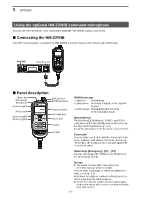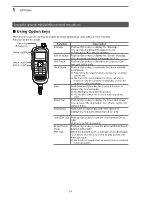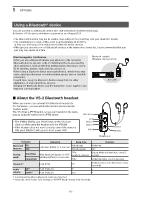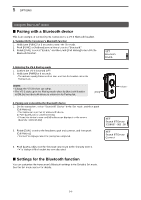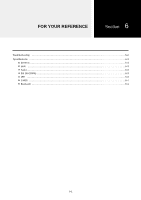Icom IP501M Operating Guide - Page 34
Disconnecting the paired device, Deleting a device from the Pairing list
 |
View all Icom IP501M manuals
Add to My Manuals
Save this manual to your list of manuals |
Page 34 highlights
5 OPTIONS Using the Bluetooth® device ■■Disconnecting a paired device You can disconnect a paired Bluetooth device if it is not being used. 1. In the standby screen, push [FUNC] several times to select "Pairing List." 2. Select the device to disconnect, and then push [Call History]. ••"Unconnected" is displayed if the headset or device is correctly disconnected. LLDo the same steps to reconnect to the Bluetooth device. ■■Deleting a device from the Pairing list LLDisconnect the headset before deleting it from the Pairing list. 1. In the Standby screen, hold down [FUNC] for 3 seconds to enter the Set mode. 2. Hold down [FUNC] for 3 seconds again to enter the Detailed Set mode. ••"SET (Detail)" is displayed. 3. Push [FUNC] or [Address] to select "Delete BT Device" and then push [Call History]. ••The Bluetooth device is displayed. 4. Rotate [DIAL] to select the device that you want to delete, and then push [Call History]. ••"Delete?" is displayed. 5. Push [Call History] to delete the headset. ••"Completed to delete" is displayed when the device has successfully been deleted. 6. Push [CLR/Lock] to return to the Standby screen. ••" " disappears. Pairing List ICOM BT-002 : 00 Unconnected SET(Detail) Delete BT Device Delete? SET(Detail) Delete BT Device Completed to delete 5-7