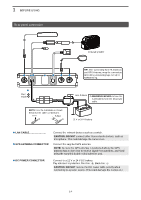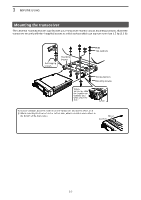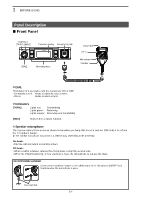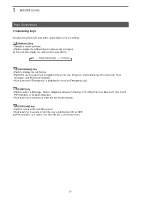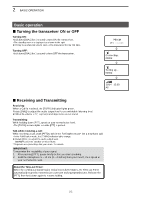Icom IP501M Operating Guide - Page 8
Panel Description, Front Panel, DIAL, Indicators
 |
View all Icom IP501M manuals
Add to My Manuals
Save this manual to your list of manuals |
Page 8 highlights
1 BeFORe uSIng Panel Description ■ Front Panel Indicators [TX/RX] [MSg] Function display Microphone jack IP501M [DIAL] Operating keys Option key [PTT] Microphone Speaker D DIAL Hold down for 1 second to turn the transceiver On or OFF. • On standby screen: Rotate to adjust the audio volume. • Others: Rotate to select an item. D Indicators [TX/RX] Lights red: Transmitting Lights green: Receiving Lights orange: Receiving and transmitting [MSG] Reserved for a future function. D Speaker microphone The speaker microphone works as shown below when you hang (On-hook) or remove (Off-hook) it to or from the microphone hanger. L The speaker microphone may works in a different way, depending on the presetting. On-hook: • end the call and return to standby screen. Off-hook: • When a call is received, remove the microphone to stop the receive tone. • When the P-Bell function (p. 3-7) is enabled, remove the microphone to release the mute. MICROPHONE HANGER Connect the microphone hanger to the vehicle's ground for microphone On/OFF hook functions when the microphone is used. user supplied 1-6