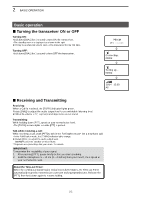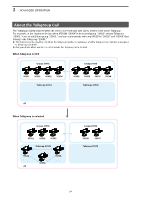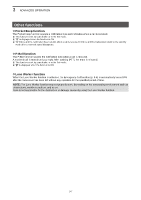Icom IP501M Operating Guide - Page 15
Sending a message (Message Call), Selecting a call-to party, Sending a message
 |
View all Icom IP501M manuals
Add to My Manuals
Save this manual to your list of manuals |
Page 15 highlights
3 advanced operation Sending a message (Message Call) You can send a message, depending on a presetting. Ask your dealer for details. ■■Selecting a call-to party 1. Push [Address] to display the Address book. ••The Address book is displayed. 2. Push [Address] several times to toggle the call type. LLDisplayed call type may differ, depending on the presetting. All → Group → Individual → Telephone 3. Rotate [DIAL] to select a call-to party. Individual 00002 Sales2 TIP: You can select a call-to party also from Call history. 1. Push [Call History] to display the Call history. ••The Call history is displayed. 2. Push [Call History] several times to toggle the Call history from "Tx log," "Rx log," or "TX MSG log." LLDisplayed log may differ, depending on the presetting. Tx log → Rx log → Tx MSG log → Rx MSG log → Tx Call log → Rx Call log 3. Rotate [DIAL] to select a call-to party. ■■Sending a message DDSending a preset message 1. Push [FUNC] to display the Function. ••The Function is displayed. 2. Push [FUNC] to display "Message," if the other function is displayed. LLMay be required to push [FUNC] several times, depending on the presetting. 3. Rotate [DIAL] to select a message to send. ••The selected message may scroll, depending on the message length. 4. Push [PTT] to send a message. LL"No Response" is displayed if the transmission failed. DDCreating and sending a message using the optional HM-230HB You can create and send a message, depending on the presetting. LLAn optional HM-230HB command microphone (p. 5-3) is required. 1. Push an Option key that is assigned as a shortcut to the "Create Message." Message Sales2 Gather immediately 10/4 12:57 Successful Create Message 2. Create a message using the keypad. TIP: ••Push [FUNC] to change the entry mode ("ABC" or "123"). ••Push [◄] or [►] move the cursor. ••Push [▲] or [▼] to select a preset message to insert. ••Push [CLR/Lock] to delete an entered character. ••Hold down [CLR/Lock] to delete all characters. 3. Push [PTT] to send a message. 3-2 ABC Create Message COME TO 3F ABC