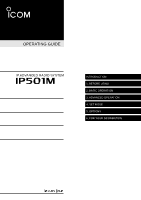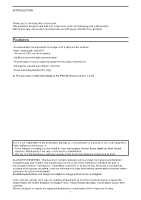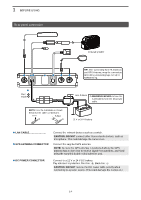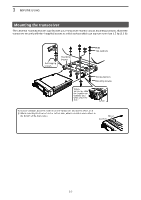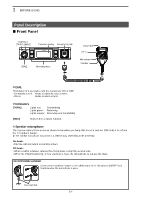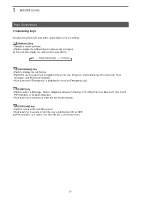Icom IP501M Operating Guide - Page 6
Caution: Do Not, Gps Antenna Connector, Dc Power Connector, Warning! Never
 |
View all Icom IP501M manuals
Add to My Manuals
Save this manual to your list of manuals |
Page 6 highlights
1 BeFORe uSIng Rear panel connection Optional speaker 1 23 4 561 TIP: After connecting the LTe Antennas and gPS Antenna, wrap the connectors with rubber vulcanizing tape to help in waterproofing. 7 Red Black NOTE: use the terminals as shown below for the cable connections. Crimp Solder Fuse holders R WARNING! NEVER remove the fuse holders from the DC power cable. 12 V or 24 V Battery 5 LAN CABLE 6 GPS ANTENNA CONNECTOR Connect the network devices such as a switch. CAUTION: DO NOT connect other than network devices, such as microphone. This could damage the transceiver. Connect the supplied gPS antenna. NOTE: Be sure the gPS antenna is positioned where the gPS antenna has a clear view to receive signal from satellites, and fixed using the supplied double-sided adhesive pad. 7 DC POWER CONNECTOR Connect to a 12 V or 24 V DC battery. Pay attention to polarities. Red line: +, Black line: _ CAUTION: DO NOT reverse the DC power cable polarity when connecting to a power source. This could damage the transceiver. 1-4