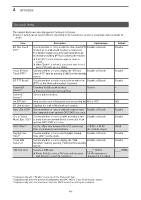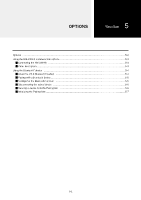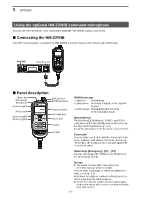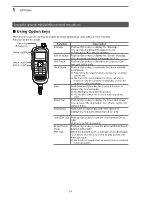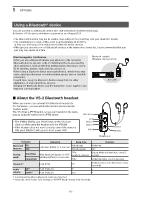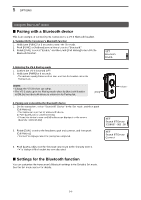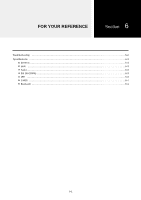Icom IP501M Operating Guide - Page 31
Using Option keys, Using the optional HM-230HB command microphone
 |
View all Icom IP501M manuals
Add to My Manuals
Save this manual to your list of manuals |
Page 31 highlights
5 OPTIONS Using the optional HM-230HB command microphone ■■Using Option keys The function shown below may be usable by using Option keys, depending on the presetting. Ask your dealer for details. Option key [Emergency] Option key [P1] Option key [P2] Option key [P3] Function Message Edit Message One Touch Clear Down Mute Direct Dial Emergency Description Push an Option key to display the "Message." You can select a preset message to send. LLPush [▲] or [▼] to select a message. Push an Option key to display the "Create Message." You can create and send a message (p. 3-2). Push an Option key to directly select a preset Call type and call-to-party. Push an Option key to terminate the phone call with an IP phone. LLPush before the target telephone is picked up, or during a phone call. LLThe transceiver can terminate the phone call when a telephone calls the transceiver individually, or when the transceiver calls a telephone. Hold down an Option key for 1 second to mute or unmute the received audio. LLThe Notification beep will not be muted. LLYou can also unmute the received audio by pushing [PTT]. Push an Option key to display the Direct Dial screen. You can enter the destination ID or phone number by using Ten-key. Hold down an Option key until "Emergency" is displayed to send an Emergency call (p. 3-6). Horn (Ext. I/O) Push an Option key to turn the Horn function ON or OFF. LLAn external horn is required. ID List Select Push an Option key to turn the External ID List Select Mode function ON or OFF. (Ext. I/O) When the function is ON, a call type and a destination ID or phone number is selected by only an external input operation. LLThe function is usable when an external unit is connected to the transceiver. 5-4