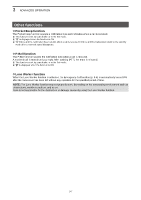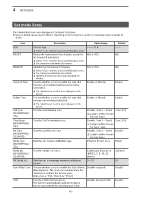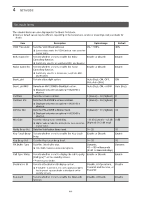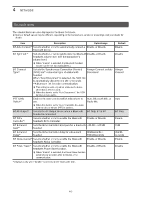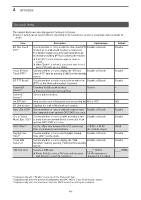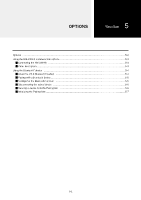Icom IP501M Operating Guide - Page 23
Set mode items, Description, Option/range, Default
 |
View all Icom IP501M manuals
Add to My Manuals
Save this manual to your list of manuals |
Page 23 highlights
4 set mode Set mode items The shaded items are also displayed in the Basic Set mode. LLItems or default values may be different, depending on the transceiverʼs version or presettings. Ask your dealer for details. Item LOG RESET FIRM UP Success Tone Failure Tone Call Tone (IND/GRP/ALL/ TEL) Crtsy Beep (IND/GRP/ALL/ TEL) RX Tone (IND/GRP/ALL/ TEL/MSG) Notify Type (IND/GRP/ALL/ TEL) Notify No. (IND/GRP/ALL/ TEL/MSG) RX Notify Vol. Out of Rng Tone VOX Description Option/range Default Deletes logs. LLSelect "CLR," and then push [Call History] to delete. Resets the transceiver to its defaults, except for the Bluetooth pairing list. LLSelect "YES," and then push [Call History] to reset. LLThe transceiver automatically restarts. Updates the transceiverʼs firmware. LLSelect "YES," and then push [Call History] to reset. LLThe transceiver automatically restarts. LLUpdating the firmware takes approximately 10 minutes. - - -, CLR NO or YES NO or YES - - - NO NO Selects whether or not to enable the tone that indicates an individual call was successfully transmitted. LLThe transmission result is also displayed on the screen. Selects whether or not to enable the tone that indicates an individual call failed. LLThe transmission result is also displayed on the screen. Sets the Call Initiation tone. Enable or Disable Enable Enable or Disable Enable Disable, Tone1 ~ Tone8 Tone1 (Pi) LLLarger number makes the tone lower. Sets the Call Termination beep. Disable, Tone1 ~ Tone8 Tone1 (Pi) LLLarger number makes the beep lower. Sets the Call Receive tone. Disable, Tone1 ~ Tone8 Disable LLLarger number makes the tone lower. Sets the call receive notification type. P-Bell or Pocket beep P-Bell Sets the number of tones. Sets the call or message received notification volume. Selects whether or not to enable the Out-of-Area Warning Beep. The beep also sounds when the transceiver reenters the service area. (Out-of-area: "Pipi," Reenters: "Popo") Selects a VOX function option. The function automatically switches between receive and transmit by detecting your voice. Continuous (Except for "MSG"), 1, 3, 10, 20 (times) 0 ~ 32 Disable or Enable Disable, Bluetooth Mic 3 (times) 10 Disable Disable 4-3