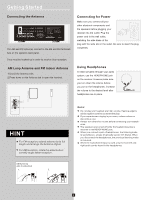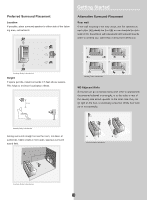Insignia IS-HC040917 User Manual (English) - Page 10
Connecting the Antenna, AM Loop Antenna and FM Indoor Antenna, Connecting for Power, Using - fm antenna
 |
View all Insignia IS-HC040917 manuals
Add to My Manuals
Save this manual to your list of manuals |
Page 10 highlights
Getting Started Connecting the Antenna VIDEO The AM and FM antennas connect to the AM and FM termInals nals on the system's back panel. They must be hooked up in order to receive clear reception. AM Loop Antenna and FM Indoor Antenna 1.Uncoil the Antenna wire. 2.Press down on the Antenna tab to open the terminal. Connecting for Power Make sure you connect all your other electronic components and the speakers before plugging your receiver into the outlet. Plug the power cord in the wall outlet, matching the wide blade of the plug with the wide slot in the outlet. Be sure to insert the plug completely. Using Headphones To listen privately through your audio system, use the HEADPHONE jack on the receiver. However,make sure you turn down the volume before you put on the headphones. Increase the volume to the desired level after headphones are in place. HINT For FM reception, extend antenna to its full length and arrange the Antenna Higher. For AM reception, rotate the antenna horizontally to get better reception. AM Antenna wire Connection 1. 2. Notes: Do not play your headset at a high volume. Hearing experts advise against continuous extended play. If you experience a ringing in your ears, reduce volume or discontinue use. Always turn down the volume before connecting your headphones. The speakers are turned off while the headphones plug is inserted in the HEADPHONE jack. When you connect a pair of headphones, the listening mode is set to Stereo, unless it's already set to 2 CH Stereo. When you disconnect the headphones, the previous listening mode is resumed. When the multichannel input is used, only the front left and right audio can be heard in the headphones. 9