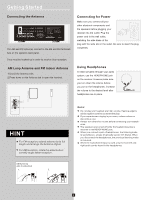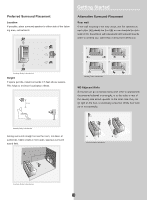Insignia IS-HC040917 User Manual (English) - Page 14
Operating Your Receiver, Panel Introduction - remote control
 |
View all Insignia IS-HC040917 manuals
Add to My Manuals
Save this manual to your list of manuals |
Page 14 highlights
Operating Your Receiver Panel Introduction 1 2 3 4 5 DIGITAL HOME THEATER AMPLIFIER IS-HC040917 6 7 8 9 10 11 12 AUDIO VIDEO INPUT V L R 13 14 15 16 17 18 19 20 21 22 23 24 25 26 1.MENU adjustment knob Press 14 MENU button on the panel or MENU or buttons on the remote to select a parameter, rotate the knob to adjust parameter selected. Parameter increase when clockwise direction rotate the knob, parameter reduction when anti-clockwise direction rotate the knob. Note: Default parameter is DIMMER. 2.Standby indicator Lights up when this unit is standby. 3.INPUT selector Press the buttons repeatedly to select the input source you want to listen to or watch. 4.Number 1-8 button Press these buttons to select preset tuning channel. 5.Display window Display a variety of information. e.g. Volume,DSP,source,listen mode and parameter etc. 6.Remote control sensor Receives signals from the remote control. 7.FM/AM band switches button Press the button to switch the reception band between FM and AM. 8.DTS & DTS ES mode selection button. Notes: Input sources must be DTS or DTS ES-encoded. 9.DTS Neo:6 Cinema/Music mode selection button 10.Adjust music TREBLE parameter Main channels TREBLE parameter increase when clockwise direction rotate the knob, main channels TREBLE parameter reduction when anticlockwise direction rotate the knob. 11.Master VOLUME control Simultaneously controls volume for all output sounds; Front, Surround, Center, Subwoofer. Volume increase when clockwise direction rotate the knob, volume reduction when anti-clockwise direction rotate the knob. 12.Adjust music BASS parameter Main channels BASS parameter increase when clockwise 13