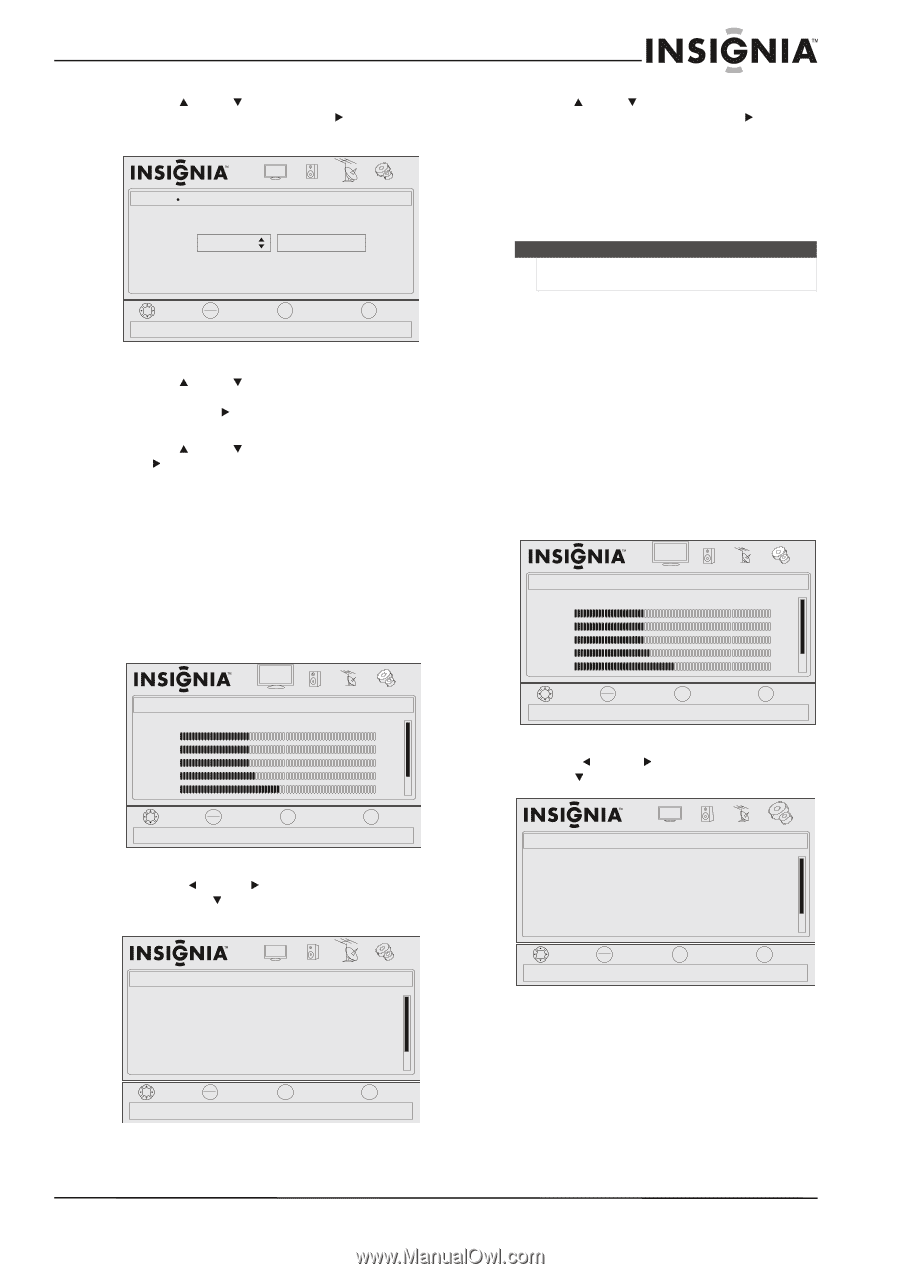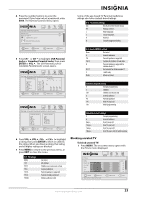Insignia NL19W2QP-10A User Manual (English) - Page 25
Checking the DTV signal strength, Setting parental controls, Setting or changing the password, Channel
 |
UPC - 600603122286
View all Insignia NL19W2QP-10A manuals
Add to My Manuals
Save this manual to your list of manuals |
Page 25 highlights
3 Press CH or CH to highlight Channel Labels, then press ENTER or VOL . The Channel Labels screen opens. Channels Channel Labels PICTURE AUDIO CHANNELS SETTINGS 2.1 MOVE OK ENTER SELECT Adjust channels options MENU PREVIOUS EXIT EXIT 4 Press CH or CH to select the channel you want to add a label to (or change the label for), then press VOL to move the cursor to label selection. 5 Press CH or CH to select a letter, then press VOL to go to the next letter. Repeat this step to add additional letters. You can add as many as 10 letters. 6 Press ENTER to confirm the label. 7 Press MENU to go to the previous menu, or press EXIT to close the menu. Checking the DTV signal strength To check the DTV signal strength: 1 Press MENU. The on-screen menu opens with the Picture menu displayed. Picture Mode Brightness Contrast Color Tint Sharpness PICTURE AUDIO CHANNELS SETTINGS Custom 40 40 40 R5 +5 MOVE OK ENTER SELECT Adjust settings t o affect picture quality MENU PREVIOUS EXIT EXIT 2 Press VOL or VOL to highlight CHANNELS, then press CH or ENTER. The Channels menu opens. Channels Auto Channels Search Add/Skip Channels Favorites Channel Labels Channel Strength Audio Only PICTURE AUDIO CHANNELS SETTINGS Off MOVE OK ENTER SELECT Adjust channel options MENU PREVIOUS EXIT EXIT 3 Press CH or CH to highlight Channel Strength, then press ENTER or VOL . The DTV signal meter opens. 4 Press MENU to go to the previous menu, or press EXIT to close the menu. Setting parental controls Note Unless otherwise noted, all tasks in this section are based on using the remote control. Setting or changing the password Your TV has a V-chip that lets you control the type of programs your children can watch. Parental controls include two ratings: MPAA (based on age) and TV Parental Guidelines (based on content and age). A TV program may have an MPAA or TV Parental Guidelines rating, so you should set controls for both ratings. Before you can select ratings, you need to set up a parental controls password. To set up a password: 1 Press MENU. The on-screen menu opens with the Picture menu displayed. Picture Mode Brightness Contrast Color Tint Sharpness PICTURE AUDIO CHANNELS SETTINGS Custom 40 40 40 R5 +5 MOVE OK ENTER SELECT Adjust settings t o affect picture quality MENU PREVIOUS EXIT EXIT 2 Press VOL or VOL to select SETTINGS, then press CH or ENTER. The Settings menu opens. Settings Parental Controls Closed Caption Time Menu Settings Input Labels Computer Settings PICTURE AUDIO CHANNELS SETTINGS MOVE OK ENTER SELECT Set various TV options MENU PREVIOUS EXIT EXIT www.insigniaproducts.com 21