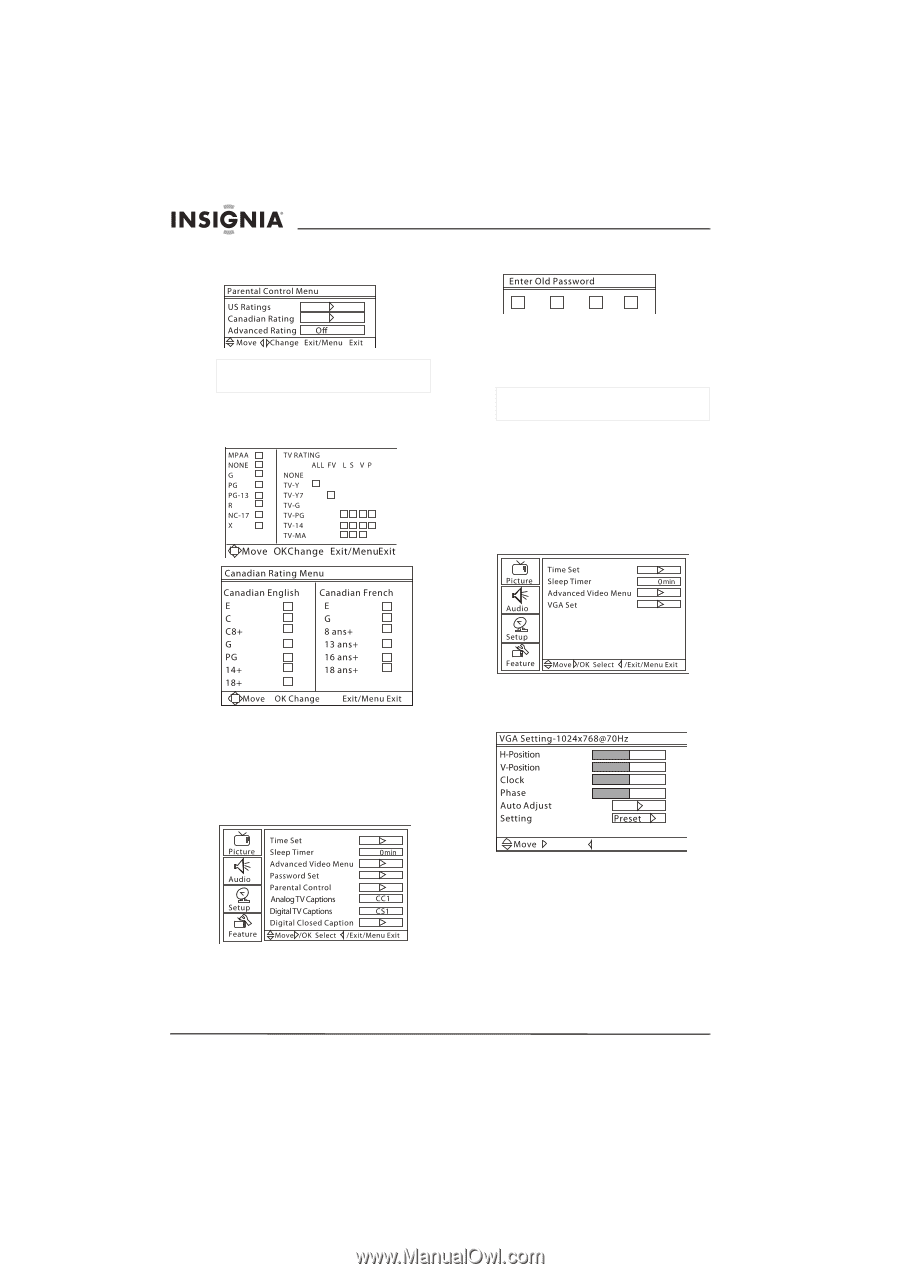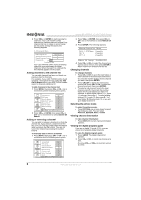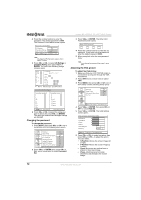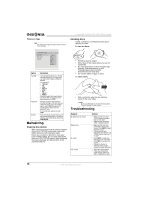Insignia NS-LTDVD19 User Manual (English) - Page 14
Changing the password, Adjusting the VGA picture
 |
View all Insignia NS-LTDVD19 manuals
Add to My Manuals
Save this manual to your list of manuals |
Page 14 highlights
4 Press the number buttons to enter the password. The default password is 0000. The Parental Control Menu screen opens. Insignia NS-LTDVD19 19" LCD TV/DVD Combo 3 Press VOL+ or ENTER. The Enter OLD Password screen opens. Note The Advanced Rating option appears only in Digital TV mode. 5 Press CH+ or CH- to select US Ratings or Canadian Rating, then press VOL+ or ENTER. The one of the following ratings screens opens. 4 Press the number buttons to enter the old password. If you have not set a password, enter the default password 0000. 5 When prompted, enter the new password twice. Note If you change the password then forget it, enter 9443. Adjusting the VGA picture To adjust the VGA picture: 1 Make sure that your LCD TV/DVD combo is connected to a computer through the VGA connections. 2 Press INPUT one or more times to select VGA. 3 Press MENU, then press CH+ or CH- one or more times until the following menu opens. 6 Press CH+ or CH- to select the rating you want to block, the press VOL+ or ENTER. The rating you selected and all higher ratings are blocked. Changing the password To change the password: 1 Press MENU, then press CH+ or CH- one or more times until the following menu opens. 2 Press VOL+ or ENTER, then press CH+ or CH- one or more times to select Password Set. 4 Press VOL+ or ENTER, then press CH+ or CH- to select VGA Set. 5 Press VOL+ or ENTER. The VGA Setting screen opens. 50 50 50 50 /OK Select /Exit/Menu Exit 6 Press CH+ or CH- to select an option, then press VOL+ or VOL- to adjust the option. You can select: • H-Position-Moves the screen image left or right. • V-Position-Moves the screen image up or down. • Clock-Minimizes any vertical bars or stripes in the screen image. • Phase-Minimizes any horizontal distortions and sharpens the screen image. 12 www.insignia-products.com