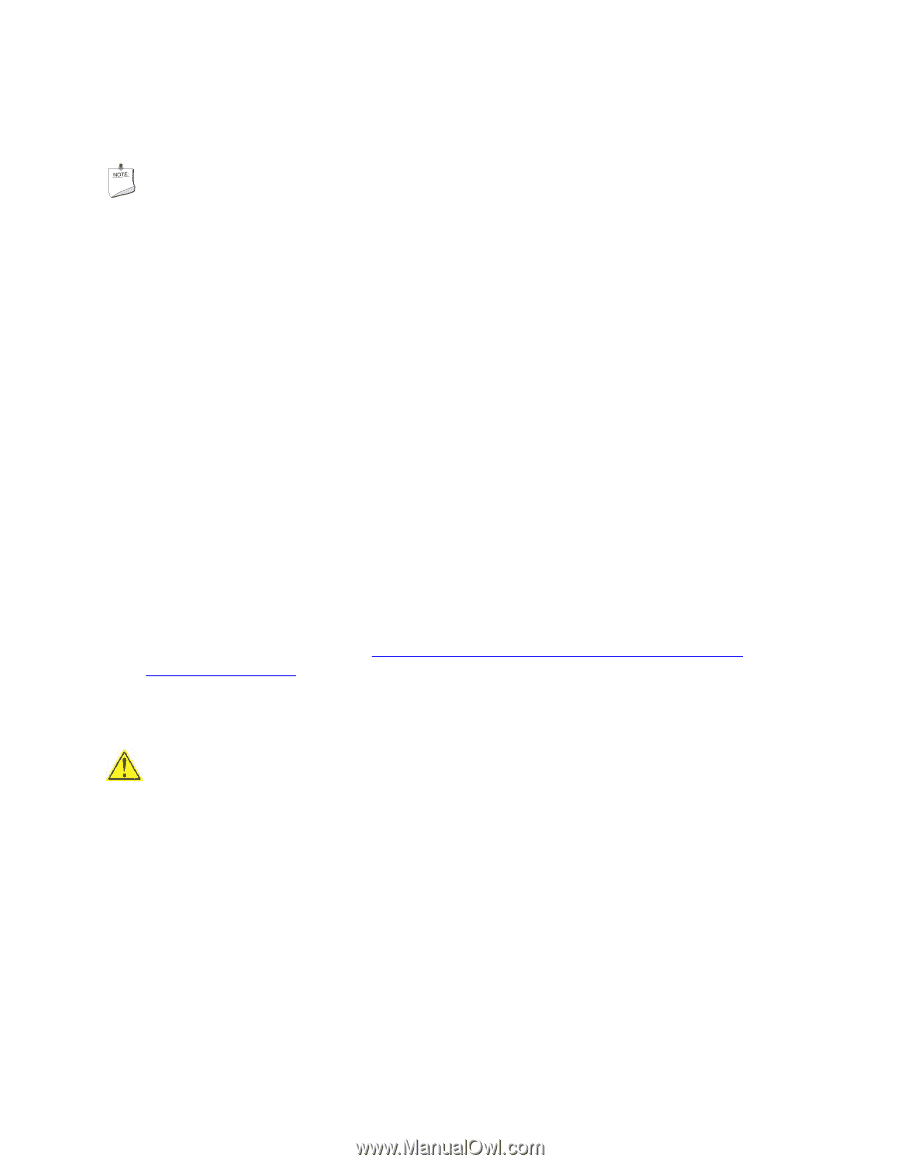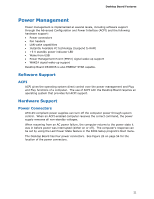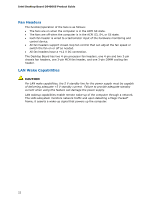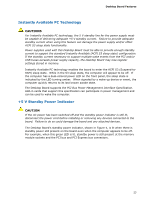Intel D5400XS Product Guide - Page 25
ENERGY STAR* Capable, Onboard Power and Reset Buttons
 |
UPC - 735858198684
View all Intel D5400XS manuals
Add to My Manuals
Save this manual to your list of manuals |
Page 25 highlights
Desktop Board Features Wake from USB NOTE Wake from USB requires the use of a USB peripheral that supports Wake from USB and an operating system that supports Wake from USB. USB bus activity wakes the computer from an ACPI S3 state. PME# Signal Wake-up Support When the PME# signal on the PCI bus is asserted, the computer wakes from an ACPI S1, S3, S4, or S5 state. WAKE# Signal Wake-up Support When the WAKE# signal on the PCI Express bus is asserted, the computer wakes from an ACPI S1, S3, S4, or S5 state. ENERGY STAR* Capable In 2007, the US Department of Energy and the US Environmental Protection Agency revised the ENERGY STAR requirements. Intel worked directly with these two governmental agencies to define the new requirements. Currently Intel Desktop Boards are capable of meeting the new ENERGY STAR requirements depending upon system configuration. Go to the following link for information and recommendations concerning the new ENERGY STAR requirements: http://www3.intel.com/cd/channel/reseller/asmona/eng/337748.htm. Onboard Power and Reset Buttons CAUTION Electrostatic discharge (ESD) can damage components. Perform the procedure described in this section only at an ESD workstation using an antistatic wrist strap and a conductive foam pad. If such a station is not available, you can provide some ESD protection by wearing an antistatic wrist strap and attaching it to a metal part of the computer chassis. A power button (Figure 5, A) and a reset button (Figure 5, B) on the Desktop Board can be used to control the board. The power button is intended for use at integration facilities to remove standby power before making changes to the system configuration, or for testing purposes. The reset button can be used to reset the system during testing. 25