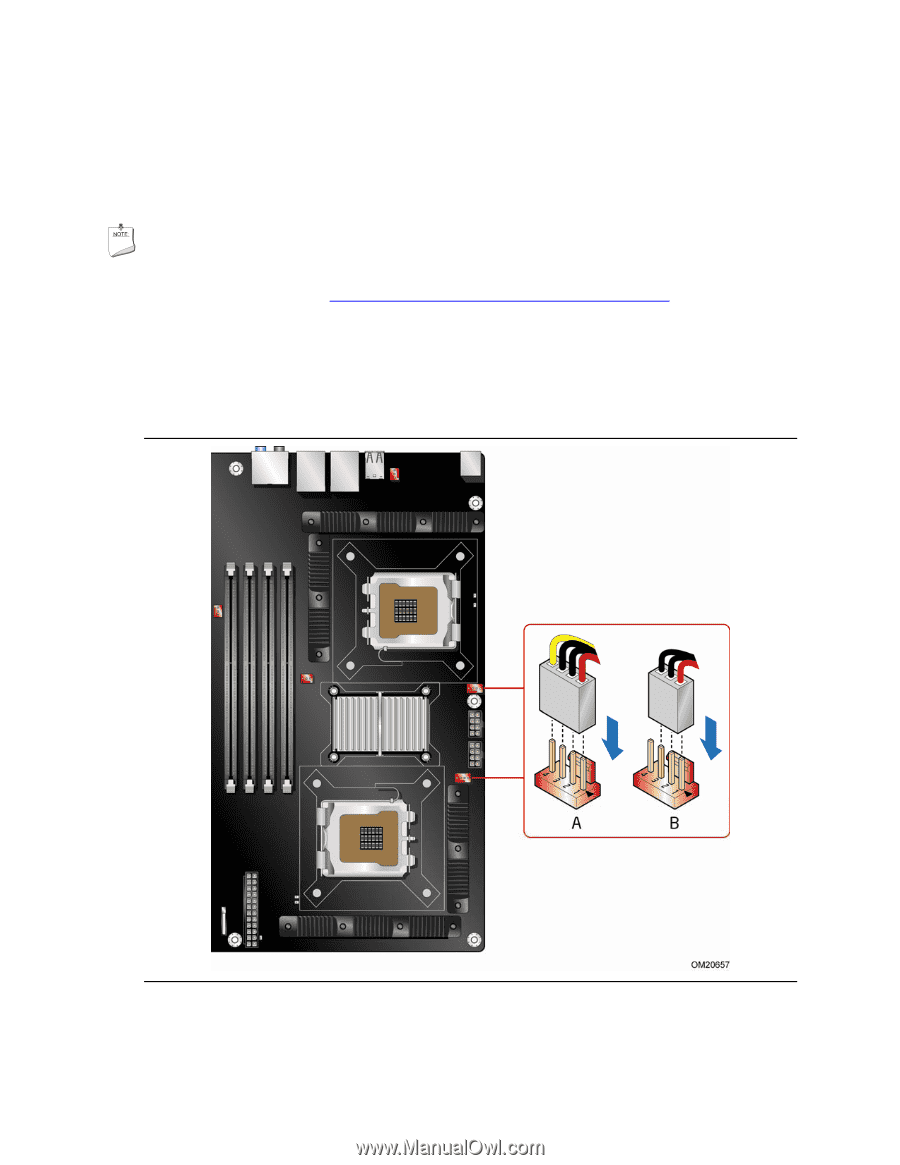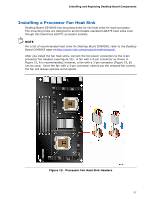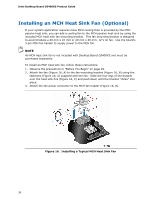Intel D5400XS Product Guide - Page 37
Installing a Processor Fan Heat Sink, Processor Fan Heat Sink Headers - lga771
 |
UPC - 735858198684
View all Intel D5400XS manuals
Add to My Manuals
Save this manual to your list of manuals |
Page 37 highlights
Installing and Replacing Desktop Board Components Installing a Processor Fan Heat Sink Desktop Board D5400XS has mounting holes for fan heat sinks for each processor. The mounting holes are designed to accommodate standard LGA775 heat sinks even though this board has LGA771 processor sockets. NOTE For a list of recommended heat sinks for Desktop Board D5400XS, refer to the Desktop Board D5400XS page at http://www.intel.com/products/motherboard/. After you install the fan heat sinks, connect the fan power connectors to the 4-pin processor fan headers (see Figure 15). A fan with a 4-pin connector as shown in Figure 15, A is recommended; however, a fan with a 3-pin connector (Figure 15, B) can be used. Since the fan with a 3-pin connector cannot use the onboard fan control, the fan will always operate at full speed. Figure 15. Processor Fan Heat Sink Headers 37