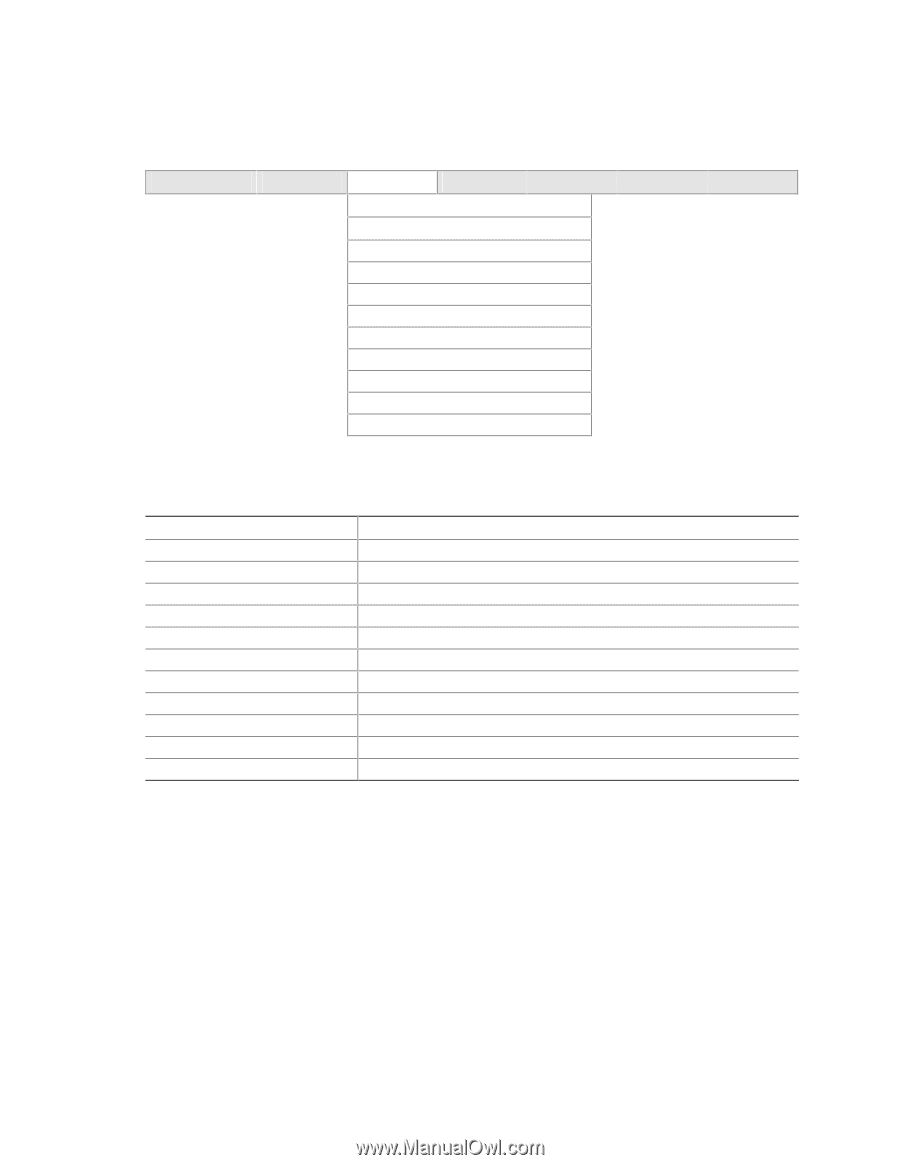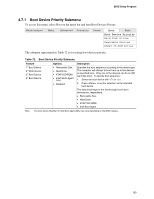Intel D865GRH D865GRH_TechProdSpec. - Page 125
Hardware Monitoring
 |
View all Intel D865GRH manuals
Add to My Manuals
Save this manual to your list of manuals |
Page 125 highlights
BIOS Setup Program 4.4.11 Hardware Monitoring To access this screen, select Advanced on the menu bar and then Hardware Monitoring. Maintenance Main Advanced Security Power PCI Configuration Boot Configuration Peripheral Configuration Drive Configuration Floppy Configuration Event Log Configuration Video Configuration USB Configuration Chipset Configuration Fan Control Configuration Hardware Monitoring Boot Exit Table 67 represents an example of the hardware monitoring display. Table 67. Hardware Monitoring Display Feature Processor Zone Temperature System Zone 1 Temperature System Zone 2 Temperature Processor Fan Speed Rear Fan Speed Front Fan Speed +1.5 V in Vccp Description Displays temperature in Celsius and Fahrenheit Displays temperature in Celsius and Fahrenheit Displays temperature in Celsius and Fahrenheit Displays fan speed in RPM Displays fan speed in RPM Displays fan speed in RPM Displays voltage level of +1.5 V in supply Displays voltage level of Vccp supply +3.3 V in +5 V in +12 V in Displays voltage level of +3.3 V in supply Displays voltage level of +5 V in supply Displays voltage level of +12 V in supply 125