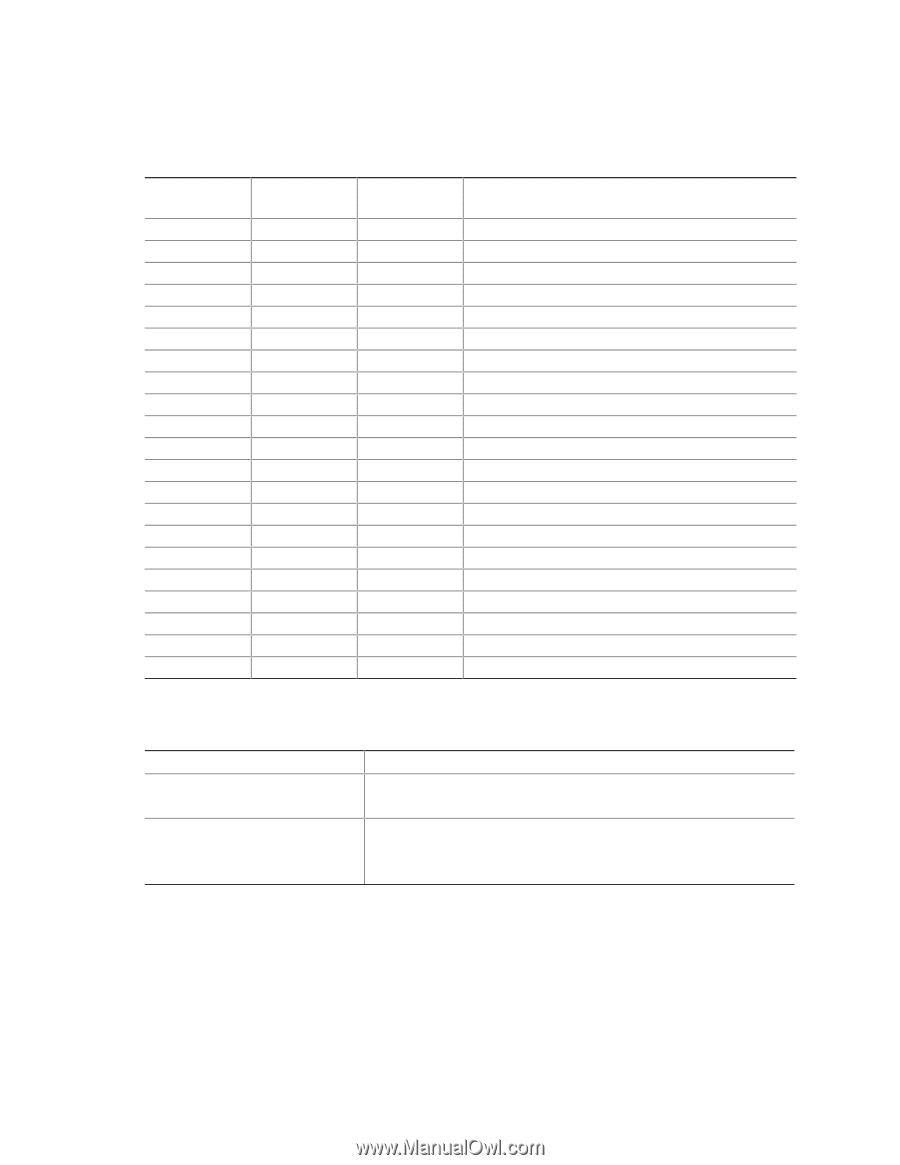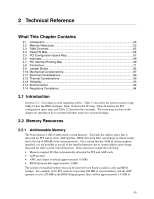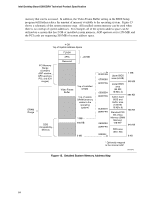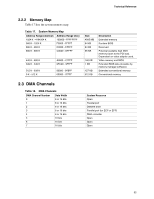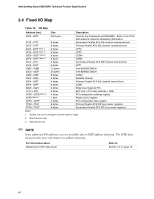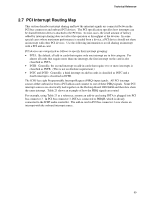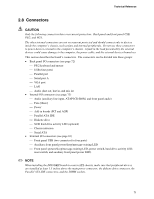Intel D865GRH D865GRH_TechProdSpec. - Page 67
PCI Configuration Space Map
 |
View all Intel D865GRH manuals
Add to My Manuals
Save this manual to your list of manuals |
Page 67 highlights
Technical Reference 2.5 PCI Configuration Space Map Table 20. PCI Configuration Space Map Bus Number (hex) 00 Device Number (hex) 00 and 06 Function Number (hex) 00 Description Memory controller of Intel 82865G component 00 01 00 Host to AGP bridge (virtual PCI-to-PCI) 00 02 00 Intel Extreme Graphics 2 controller 00 03 00 PCI to CSA Bridge (virtual PCI-to-PCI) 00 1E 00 Hub link to PCI bridge 00 1F 00 Intel 82801EB ICH5 PCI to LPC bridge 00 1F 01 Parallel ATA IDE controller 00 1F 02 Serial ATA controller 00 1F 03 SMBus controller 00 1F 05 AC '97 audio controller 00 1F 06 AC '97 modem controller 00 1D 00 USB UHCI controller 1 00 1D 01 USB UHCI controller 2 00 1D 02 USB UHCI controller 3 00 1D 03 00 1D 07 (Note) 00 00 (Note) 01 00 (Note) 00 00 (Note) 01 00 (Note) 02 00 USB UHCI controller 4 EHCI controller AGP add-in card (if present) Intel 82547EI Gigabit LAN PLC PCI bus connector 1 PCI bus connector 2 PCI bus connector 3 Note: The PCI configuration space bus number for this item will vary depending on the presence or absence of an AGP add-in card. Table 21 lists the variations. Table 21. PCI Configuration Space Bus Number Options Is an AGP add-in card installed? No Yes Configuration Space Map bus numbers • Intel 82547EI Gigabit LAN PLC − bus number = 01 • PCI bus connectors − bus number = 02 • AGP add-in card − bus number = 01 • Intel 82547EI Gigabit LAN PLC − bus number = 02 • PCI bus connectors − bus number = 03 67