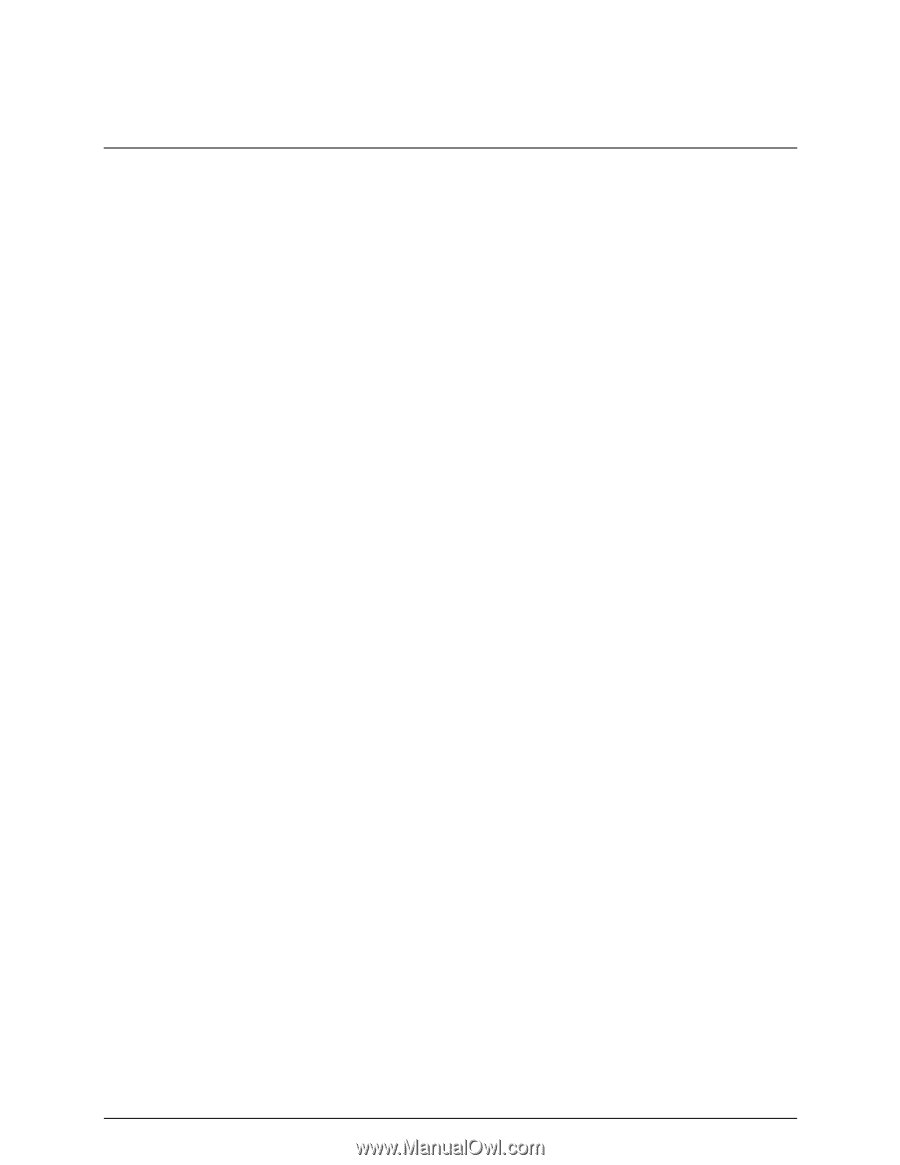Contents
Intel® Entry Server Board SE7221BK1-E User Guide
xi
Contents
1
Server Board Features
...................................................................................
1
Connector and Component Locations
................................................................................
4
Configuration Jumpers
.........................................................................................................
5
System Recovery and Update
.....................................................................................
5
Back Panel Connectors
........................................................................................................
6
Hardware Requirements
.......................................................................................................
7
2
Hardware Installations and Upgrades
..........................................................
9
Before You Begin
..................................................................................................................
9
Tools and Supplies Needed
.................................................................................................
9
Installing and Removing Memory
......................................................................................
10
Installing DIMMs
.........................................................................................................
10
Removing DIMMs
.......................................................................................................
11
Installing or Replacing the Processor
...............................................................................
12
Installing the Processor
.............................................................................................
12
Removing the Processor
...........................................................................................
15
Installing a PCI, PCI-X, or PCI-Express* Card
..................................................................
16
Replacing the Backup Battery
..................................................................................
17
3
Server Utilities
..............................................................................................
20
BIOS Setup
..........................................................................................................................
20
Localization
.........................................................................................................................
20
Console Redirection
...........................................................................................................
20
Configuration Reset
............................................................................................................
20
Keyboard Commands
.........................................................................................................
21
Upgrading the BIOS
............................................................................................................
22
Preparing for the Upgrade
.........................................................................................
22
BIOS Selection and On-line Updates
........................................................................
24
Recovering the BIOS
..........................................................................................................
25
Manually Recovering the BIOS
.................................................................................
25
Clearing the Password
.......................................................................................................
26
Clearing the CMOS
..............................................................................................................
26
4
Troubleshooting
...........................................................................................
27
Resetting the System
..........................................................................................................
27
Problems Following Initial System Installation
................................................................
27
First Steps Checklist
..................................................................................................
27
Hardware Diagnostic Testing
.............................................................................................
28
Verifying Proper Operation of Key System Lights
..................................................
29
Confirming Loading of the Operating System
.........................................................
29
Specific Problems and Corrective Actions
.......................................................................
29
Power Light Does Not Light
......................................................................................
29
No Characters Appear on Screen
.............................................................................
30