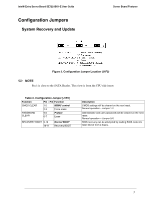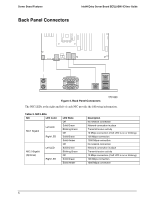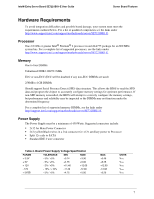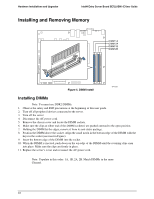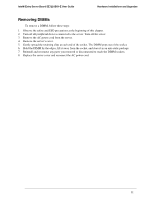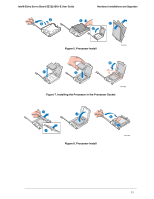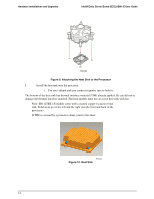Intel SE7221BK1-E User Guide - Page 23
Hardware Installations and Upgrades - user manual
 |
UPC - 735858168656
View all Intel SE7221BK1-E manuals
Add to My Manuals
Save this manual to your list of manuals |
Page 23 highlights
Intel® Entry Server Board SE7221BK1-E User Guide Hardware Installations and Upgrades 2 Hardware Installations and Upgrades Before You Begin Before working with your server product, pay close attention to the Safety Information at the beginning of this manual. Tools and Supplies Needed Phillips* (cross head) screwdriver (#1 bit and #2 bit) Flat head screwdriver Needle nosed pliers Antistatic wrist strap and conductive foam pad (recommended) Gloves to avoid sharp edges (recommended) 9
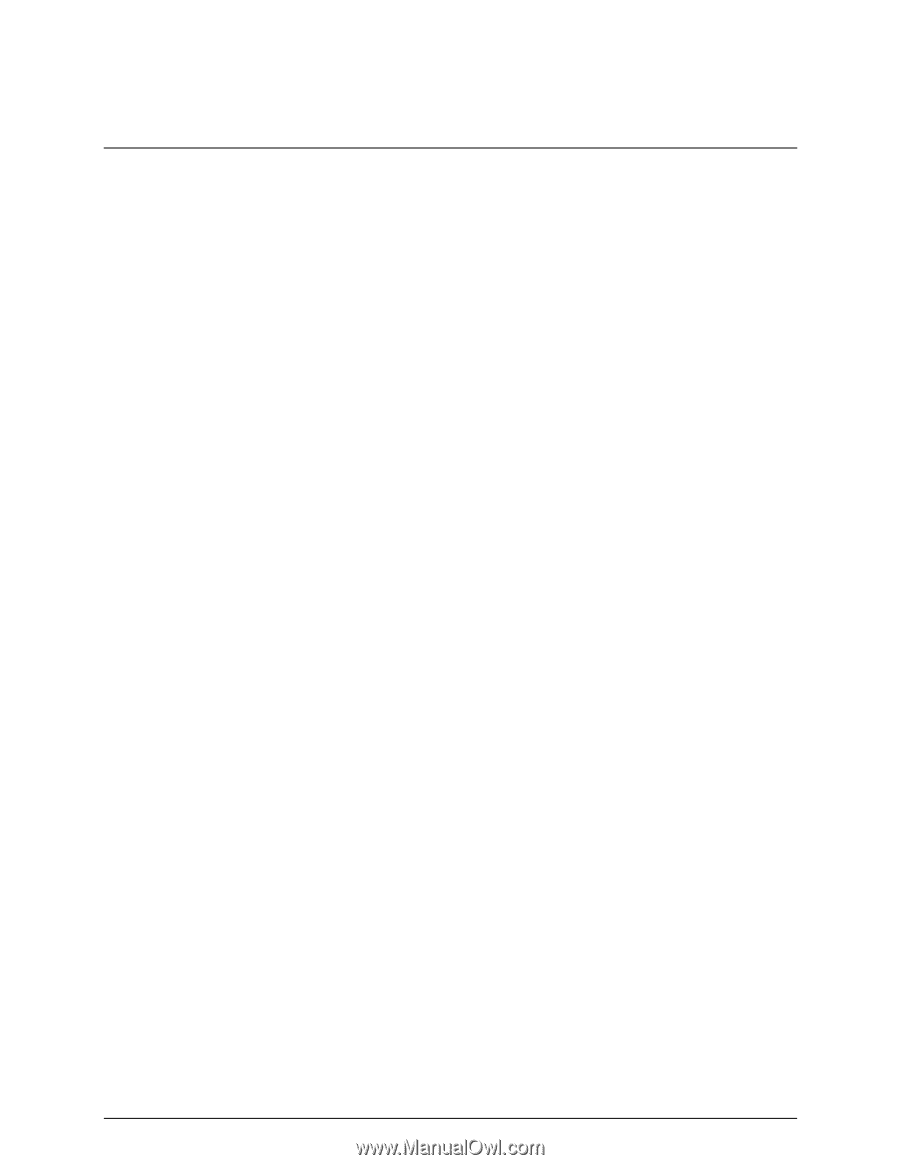
Intel® Entry Server Board SE7221BK1-E User Guide
Hardware Installations and Upgrades
9
2
Hardware Installations and Upgrades
Before You Begin
Before working with your server product, pay close attention to the Safety Information at the
beginning of this manual.
Tools and Supplies Needed
Phillips
*
(cross head) screwdriver (#1 bit and #2 bit)
Flat head screwdriver
Needle nosed pliers
Antistatic wrist strap and conductive foam pad (recommended)
Gloves to avoid sharp edges (recommended)