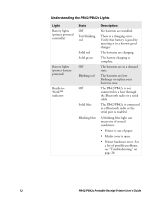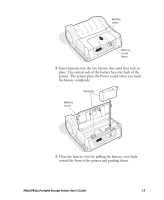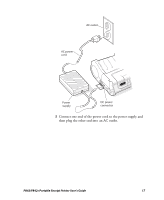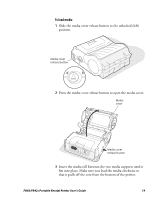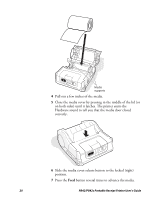Intermec PB42 PB42/PB42c Portable Receipt Printer User's Guide - Page 17
Extending Battery Life, connector
 |
View all Intermec PB42 manuals
Add to My Manuals
Save this manual to your list of manuals |
Page 17 highlights
AC outlet AC power cord Power supply DC power connector 3 Connect one end of the power cord to the power supply and then plug the other end into an AC outlet. PB42/PB42c Portable Receipt Printer User's Guide 17

PB42/PB42c Portable Receipt Printer User’s Guide
17
A
C
out
l
et
D
C
po
w
er
connector
P
o
w
er
supp
l
y
A
C
po
w
er
cord
3
Connect one end of the power cord to the power supply and
then plug the other end into an AC outlet.