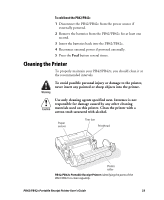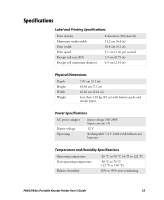Intermec PB42 PB42/PB42c Portable Receipt Printer User's Guide - Page 36
Factory Default Settings, Setting, Default Value
 |
View all Intermec PB42 manuals
Add to My Manuals
Save this manual to your list of manuals |
Page 36 highlights
Factory Default Settings Setting Serial port Baud rate Data bits Parity Stop bits Flow control Bluetooth Bluetooth authentication Discoverable Connectable Class of device Service name Device name Baud rate Data bits Parity Handshake Low battery indicator Allow messages from printer Dark adjust Media sensitivity Default Value 115200 8 None 1 Hardware No Yes Yes 0x040680 Wireless printer PB42/PB42c-xxxxxxxxxxx (where x's represent the serial number of the printer) 115200 8 None hardware 7.2 V Off 100 2 (moderate heat setting) 36 PB42/PB42c Portable Receipt Printer User's Guide

36
PB42/PB42c Portable Receipt Printer User’s Guide
Factory Default Settings
Setting
Default Value
Serial port
Baud rate
115200
Data bits
8
Parity
None
Stop bits
1
Flow control
Hardware
Bluetooth
Bluetooth authentication
No
Discoverable
Yes
Connectable
Yes
Class of device
0x040680
Service name
Wireless printer
Device name
PB42/PB42c-xxxxxxxxxxx (where
x’s represent the serial number of
the printer)
Baud rate
115200
Data bits
8
Parity
None
Handshake
hardware
Low battery indicator
7.2 V
Allow messages from printer
Off
Dark adjust
100
Media sensitivity
2 (moderate heat setting)