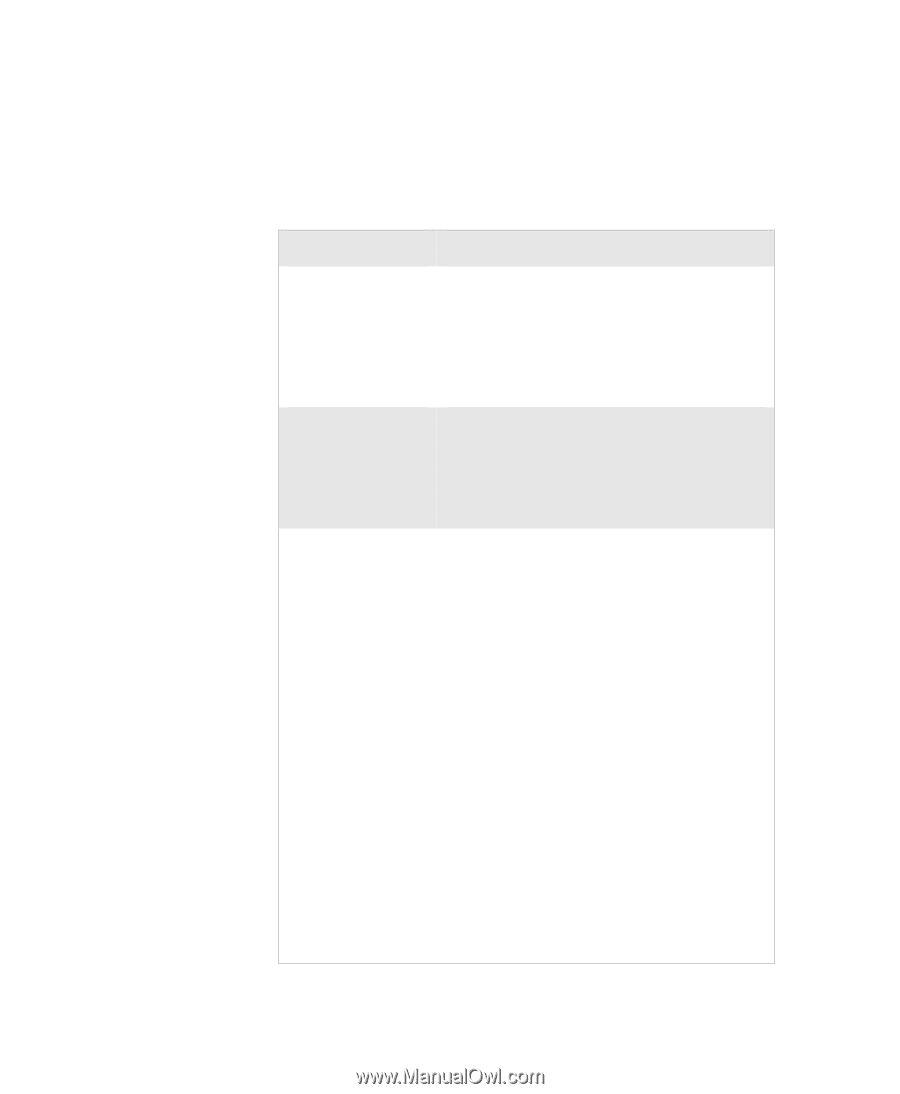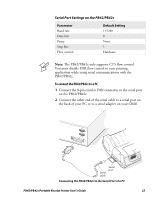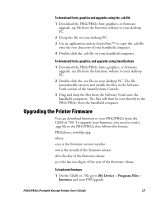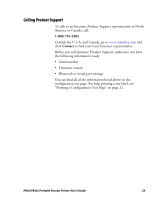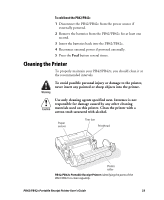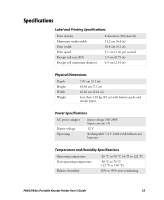Intermec PB42 PB42/PB42c Portable Receipt Printer User's Guide - Page 30
Printer Problems and Possible Solutions, Problem, Possible Solution
 |
View all Intermec PB42 manuals
Add to My Manuals
Save this manual to your list of manuals |
Page 30 highlights
Printer Problems and Possible Solutions Use the following tables to troubleshoot some common problems you may encounter with the PB42/PB42c printer. Printer Problems and Possible Solutions Problem The printer has no power. Possible Solution • Make sure the batteries are properly installed. For help, see "Installing the Batteries" on page 14. • Recharge or replace the batteries as necessary. For help, see "Charging the Batteries" on page 16. Media is not feeding through the printer. • Make sure the media cover is closed and latched. For help, see "Loading Media" on page 18. • Make sure the media is not binding anywhere in the printer. The printer is not printing with a serial connection. • Make sure media is loaded and the media cover is closed. For help, see "Loading Media" on page 18. • Replace or recharge the battery. For help, see "Charging the Batteries" on page 16 or "Installing the Batteries" on page 14. • Check the cable to the PC. For help, see "Setting Up Serial Communications" on page 24. • Print a configuration test page to make sure that your serial port settings are correct. • Some printing and configuration programs may leave the printer in a different mode than printing mode. Please cold boot your printer to make sure the default printing mode is selected. For help, see "Cold Booting the PB42/PB42c" on page 32. 30 PB42/PB42c Portable Receipt Printer User's Guide