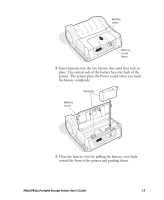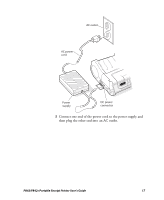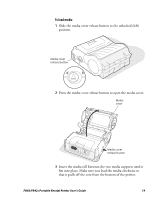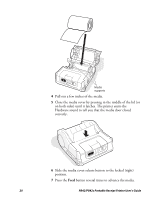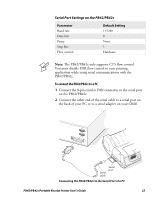Intermec PB42 PB42/PB42c Portable Receipt Printer User's Guide - Page 20
Slide the media cover release button to the locked right, button several times to advance the media.
 |
View all Intermec PB42 manuals
Add to My Manuals
Save this manual to your list of manuals |
Page 20 highlights
Media supports 4 Pull out a few inches of the media. 5 Close the media cover by pressing in the middle of the lid (or on both sides) until it latches. The printer emits the Hardware sound to tell you that the media door closed correctly. 6 Slide the media cover release button to the locked (right) position. 7 Press the Feed button several times to advance the media. 20 PB42/PB42c Portable Receipt Printer User's Guide

20
PB42/PB42c Portable Receipt Printer User’s Guide
Media
supports
4
Pull out a few inches of the media.
5
Close the media cover by pressing in the middle of the lid (or
on both sides) until it latches. The printer emits the
Hardware sound to tell you that the media door closed
correctly.
6
Slide the media cover release button to the locked (right)
position.
7
Press the
Feed
button several times to advance the media.