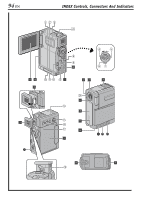JVC DVP7U Instruction Manual - Page 99
JVC DVP7U - Digital Camcorder w/ 1.02 Megapixel CCD Manual
 |
UPC - 046838161001
View all JVC DVP7U manuals
Add to My Manuals
Save this manual to your list of manuals |
Page 99 highlights
EN 99 LCD Monitor/Viewfinder Indications During Video Playback a Sound Mode Indicator (੬ pg. 50) b Blank Search Indicator (੬ pg. 23) c Thumbnail storing indicator (੬ pg. 58) 1 2 34 5 6 (Appears while the captured image is being stored as a thumbnail image in the memory card) d Tape Speed (੬ pg. 43) 12B I T / SOUND1 S P L e •U : Playback •5 : Fast-Forward/Shuttle Search •3 : Rewind/Shuttle Search MIC •9 : Pause •9 U : Forward Slow-Motion BLANK SEARCH •Y 9 : Reverse Slow-Motion •D : Audio Dubbing •9D : Audio Dubbing Pause (Appear while a tape is running.) VOLUME 20 : 21 : 25 g NOV 10 ' 02 10 : 00 AM f Sound Input For Audio Dubbing (੬ pg. 70, 71) g Date/Time (੬ pg. 48, 51) h •VOLUME : Volume Level Indicator (Speaker or headphone) (੬ pg. 22) (The level indicator g moves.) 9 8 7 •BRIGHT : Brightness Control Indicator (LCD monitor/Viewfinder) (੬ pg. 13) (The level indicator g moves.) i Time Code (੬ pg. 48, 51) LCD Monitor/Viewfinder Indications During D.S.C. Playback a Operation Mode Indicator (੬ pg. 31) b Brightness Control Indicator (LCD monitor/ Viewfinder) (੬ pg. 13) 1 (The level indicator g moves.) BR I GHT 2 g