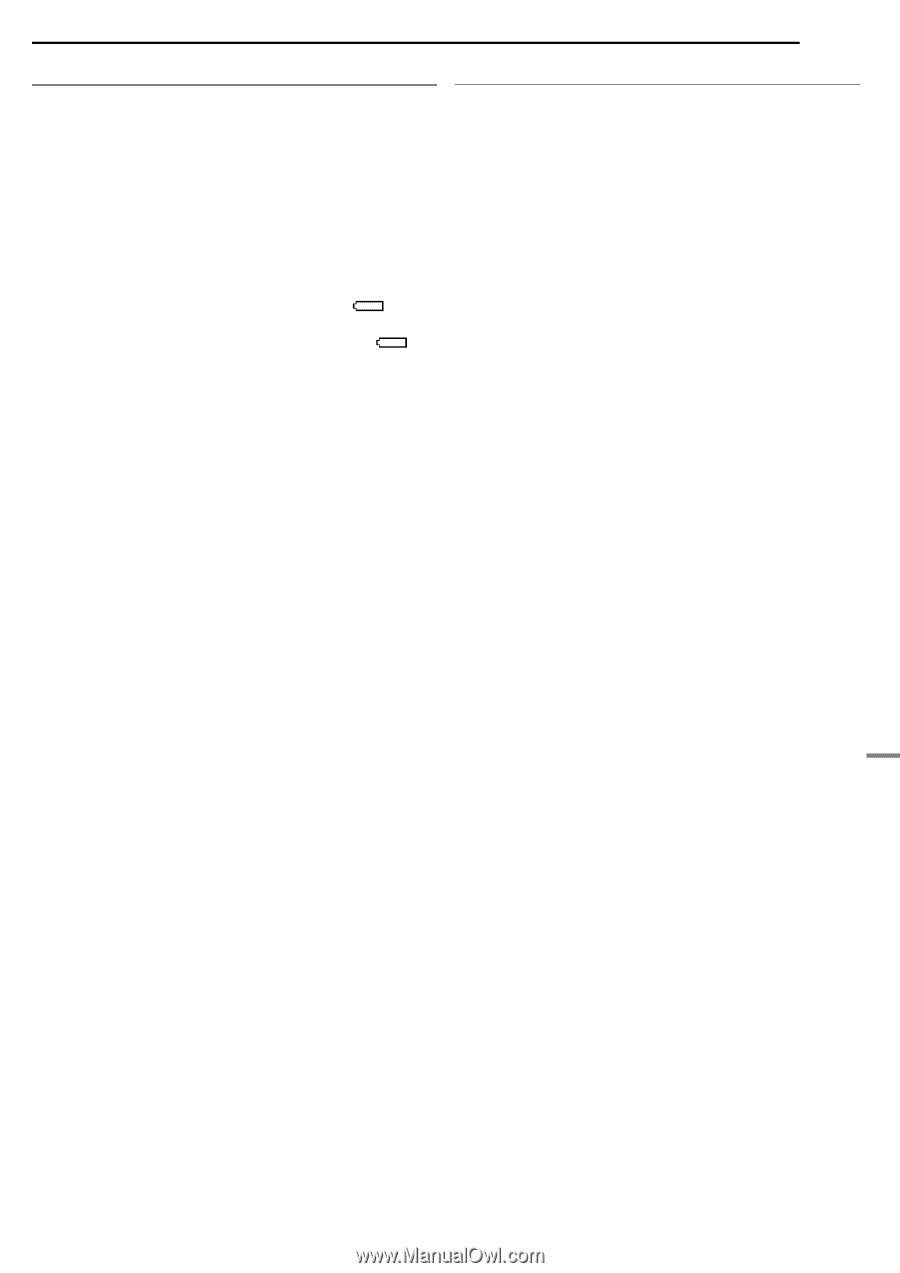JVC GR-D33 Instruction Manual - Page 39
Video Playback Pg. 14, D.s.c. Recording Gr-d93/d73 Only Pg. 18, Additional Information
 |
UPC - 074101484793
View all JVC GR-D33 manuals
Add to My Manuals
Save this manual to your list of manuals |
Page 39 highlights
ADDITIONAL INFORMATION EN 39 VIDEO PLAYBACK (pg. 14) D.S.C. RECORDING (GR-D93/D73 only) (pg. 18) ● Clean the video heads using an optional dry cleaning cassette when: • No picture during playback. • Blocks of noise appear during playback. For details, ੬ pg. 46. ● If Stop mode continues for 5 minutes when power is supplied from a battery, the camcorder shuts off automatically. To turn on again, set the Power Switch to "OFF", then to "PLAY". ● You can also view the playback picture on the LCD monitor with it flipped over and pushed against the camcorder body. ● LCD monitor/viewfinder indications: • When power is supplied from a battery: the " " battery indicator is displayed. (੬ pg. 43) • When power is supplied from an AC outlet: the " " battery indicator does not appear. ● When a cable is connected to the AV connector, the sound is not heard from the speaker. ● Even if "DIS" is set to "ON" (੬ pg. 26), the Stabilizer will be disabled. ● If Program AE with special effects (੬ pg. 30) is engaged, certain modes of Program AE with special effects are disabled during Snapshot recording. In such a case, the icon blinks. ● If shooting is not performed for approx. 5 minutes when the Power Switch is set to "A" or "M" and power is supplied from the battery pack, the camcorder shuts off automatically to save power. To perform shooting again, push back and pull out the viewfinder again or close and reopen the LCD monitor. ● The Motor Drive mode (੬ pg. 31) is disabled when the VIDEO/MEMORY Switch is set to "MEMORY". ● When a cable is connected to the AV connector, the shutter sound is not heard from the speaker. ● Still images taken are compliant to DCF (Design rule for Camera File system). They do not have any compatibility with devices which are not compliant to DCF. REFERENCES