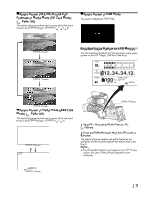JVC GY-HM710U GY-HM710 ProHD Camcorder 141 page owner's manual (includes GY-HM - Page 20
Introduction, Side Terminal
 |
View all JVC GY-HM710U manuals
Add to My Manuals
Save this manual to your list of manuals |
Page 20 highlights
Introduction Names of Parts (continued) Side Terminal A B L C K D E F G H IJ A [HD/SD-SDI] HD/SD-SDI Output Terminal (BNC) (A Page 120) B [Y/VIDEO] Y/Composite Video Signal Output Terminal (BNC) (A Page 120) C [PB] PB Video Signal Output Terminal (BNC) (A Page 120) D [PR] PR Video Signal Output Terminal (BNC) (A Page 120) E [REMOTE] Remote Terminal (A Page 125) F [DC INPUT] DC Input Terminal (A Page 22) Input terminal for DC 12 V power supply. Connects with an AC adapter. G [AUDIO OUTPUT CH-1/CH-2] Audio Output Terminal (RCA) Output terminal for audio signals. ● Input audio signals are output during Camera mode. ● Playback audio signals are output during Media mode. ● Audio from input audio signals is output during HD/DV signal (IEEE1394) input. Memo : ● Alarm tone is not output. H [INT/EXT] IEEE1394 Interface Terminal Switch (A Page 122) For selecting a valid IEEE1394 interface terminal. [EXT] [INT] Enables IEEE1394 signals from the [IEEE1394] terminal L. Enables the accessory connector B at the rear of the camera recorder. (A Page 15) I Shoulder Pad Slide Button For adjusting the shoulder pad position. Press this button to adjust the shoulder pad J position to the front or back. J Shoulder Pad K [USB] USB Terminal (A Page 124) L [IEEE1394] IEEE1394 Terminal (4-pin) For connecting digital video equipment with IEEE1394 terminal using an IEEE1394 cable (sold separately). To enable this terminal, set the [INT/EXT] IEEE1394 terminal switch H to [EXT]. ( A Page 122 [IEEE1394 Connection]) Note : ● When connecting IEEE1394 cables, check that the connectors are facing the right direction before you insert. Memo : ● Put on the covers when the connectors are not in use. 14