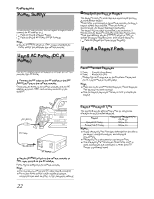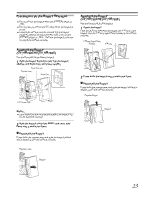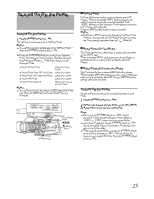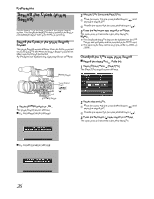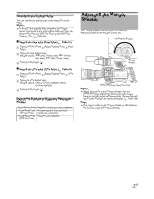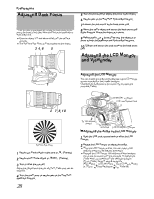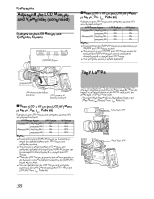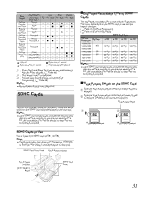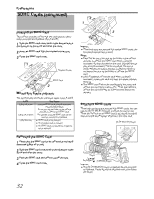JVC GY-HM710U GY-HM710 ProHD Camcorder 141 page owner's manual (includes GY-HM - Page 33
Adjusting the Monitor, Speaker
 |
View all JVC GY-HM710U manuals
Add to My Manuals
Save this manual to your list of manuals |
Page 33 highlights
Changing the Display Style You can change the display style of the date/time on the menu. Memo : ● To perform the settings while looking at the monitor screen connected to the video signal output terminal, set [Analog Out Char.] or [SDI Out Char.] in the [A/V Out] menu to AOnB. (A Page 92) � Setting the date style (Date Style) (A Page 91) A Select [LCD/VF] menu B [Status Display] menu B [Date Style]. B Select the date display style. [Setting values: YMD (year, month, day), MDY (month, day, year), DMY (day, month, year)] C Press the Set button (R). � Setting the time style (Time Style) (A Page 91) A Select [LCD/VF] menu B [Status Display] menu B [Time Style]. B Select the time display style. [Setting values: 12hour (12 hour display), 24hour (24 hour display)] C Press the Set button (R). Date/Time Display in Different Operation Modes During Camera mode Date/time of the built-in clock is displayed. During Media mode Shooting date/time of the clip being (SD Card mode) played back is displayed. During Media mode Date/time is not displayed. (IEEE1394 mode) Adjusting the Monitor Speaker The monitor speaker can be rotated 180 degrees. Adjust according to the position of your ear. 180 Degrees Rotation Monitor Speaker [MONITOR] Level Adjustment Knob Memo : ● Adjust the volume of the monitor speaker with the [MONITOR] level adjustment knob at the side control panel on the right of the camera recorder. Various warning alarm tones may also be output repeatedly. (A Page 129) Note : ● The rotation angle of the monitor speaker is 180 degrees. Do not over-rotate the monitor speaker. 27