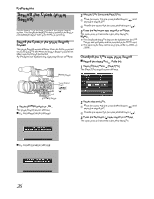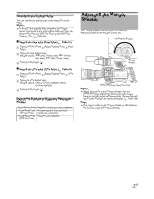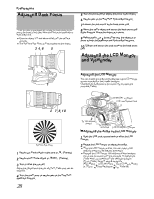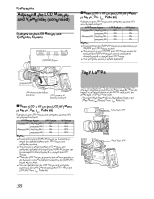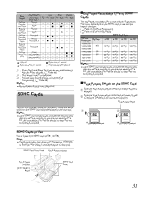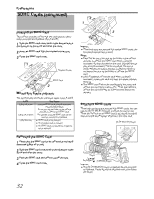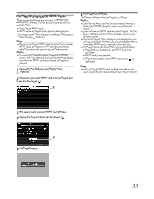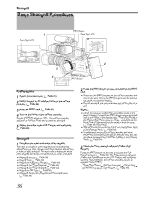JVC GY-HM710U GY-HM710 ProHD Camcorder 141 page owner's manual (includes GY-HM - Page 37
SDHC Cards
 |
View all JVC GY-HM710U manuals
Add to My Manuals
Save this manual to your list of manuals |
Page 37 highlights
Menu Setting [Tally System] ^ [Int] [Ext] [Studio] [Front Tally]/ Off On Blink On Blink On Blink [Back Tally] *1 Camera Recorder Information Warning Alarm ^^ J^J ^ J ^ ^ o ^ o*2 ^ o External Device Information Warning Alarm ^^^^J ^ ^ Camera Recorder Recording Status Recording Special Recording *3 ^R ^R R ^^ R ^^ ^^ ^^ External Device Recording Recording ^^^R R ^ ^ Status Remote [CALL] ^^^^^ o o Control Unit Input [TALLY(PGM)] ^ ^ ^ ^ ^ R R [TALLY(PVW X X R : Lights up J : Blinks four times in 1 second o : Blinks once in 1 second X : Only back tally lamp lights up *1 : [Front Tally] and [Back Tally] can be set independently with the menu settings. (A Page 93) *2 : Only battery alarm is displayed. *3 : Paused state during special recording ([Clip Continuous]). (A Page 59) Memo : ● Blinking takes priority over lighting up. SDHC Cards This camera recorder saves the recorded images and audio sound on the SDHC card (sold separately) in the card slot. Memo : ● If the SDHC card contains files recorded by devices other than this camera recorder or files that are saved from a PC, the recordable time may be shorter or data may not be properly recorded. �Estimated Recordable Time of SDHC Cards The estimated recordable time is only a guide. Differences may occur depending on the SDHC card in use and the battery condition. ( A Page 75 [Camera Resolution]) ( A Page 75 [Frame & Bit Rate]) Camera Resolution Bit Rate 1280x720 1440x1080 HQ 1920x1080 1440x1080 SP 1280x720 SP 720 x 480 -- 720 x 576 -- 4 GB SDHC Card Size 8 GB 16 GB 32 GB 12 min 25 min 50 min 100 min 17 min 22 min 15 min 15 min 35 min 45 min 30 min 30 min 70 min 90 min 60 min 60 min 140 min 180 min 120 min 120 min Memo : ● If the SDHC card contains files recorded by devices other than this camera recorder or files that are saved from a PC, the recordable time may be shorter or data may not be properly recorded. �Write-Protect Switch on the SDHC Card A Slide the write-protect switch upward to enable writing or deleting. B Slide the write-protect switch downward to prevent writing or deleting. (Images in the card are protected.) Write-Protect Switch A B Write/Delete Enabled Write/Delete Disabled SDHC Cards to Use Use a Class 6/10 SDHC card (4 GB - 32 GB). Note : ● Using cards other than those from Panasonic, TOSHIBA or SanDisk may result in recording failure or data loss. SDHC Card Cover Knob Slot B Status Indicator Slot A Status Indicator [SLOT SELECT] Button SDHC Card Cover 31