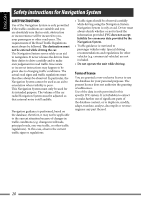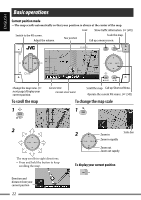JVC KD NX5000 Instructions - Page 25
What is Shortcut Menu?, Shortcut Menu, Function, Button
 |
UPC - 046838027093
View all JVC KD NX5000 manuals
Add to My Manuals
Save this manual to your list of manuals |
Page 25 highlights
What is Shortcut Menu? On the map screen, you can call up Shortcut Menu by pressing ENT. Shortcut Menu is a gateway to various operations. Map screen Shortcut Menu While not guided To select an icon, press ENT or one of the four keys on the right circle button corresponding to the icon. While guided Icon Name Function Button View Information Show information on this place. ☞ [35] Go Home Set Home Start guidance to a home. ☞ [24] (Not selectable if no home is registered.) Register this place as home. ☞ [24] (Appears when no home is registered and a favorite icon is selected.) Cancel Guidance Cancel the guidance. ☞ [24] Add to Favorite Add this place to your favorite points. ☞ [38] Edit Favorite Edit this favorite point. ☞ [39] (Appears only when a favorite icon is selected. Not selectable while driving.) Vicinity Search for POI around this place. ☞ [29] Go Here Add to Via Point Start guidance to this place. ☞ [26] Recalculate the route to stop by this place. ☞ [36] (Appears only while guided.) Registering your home 25