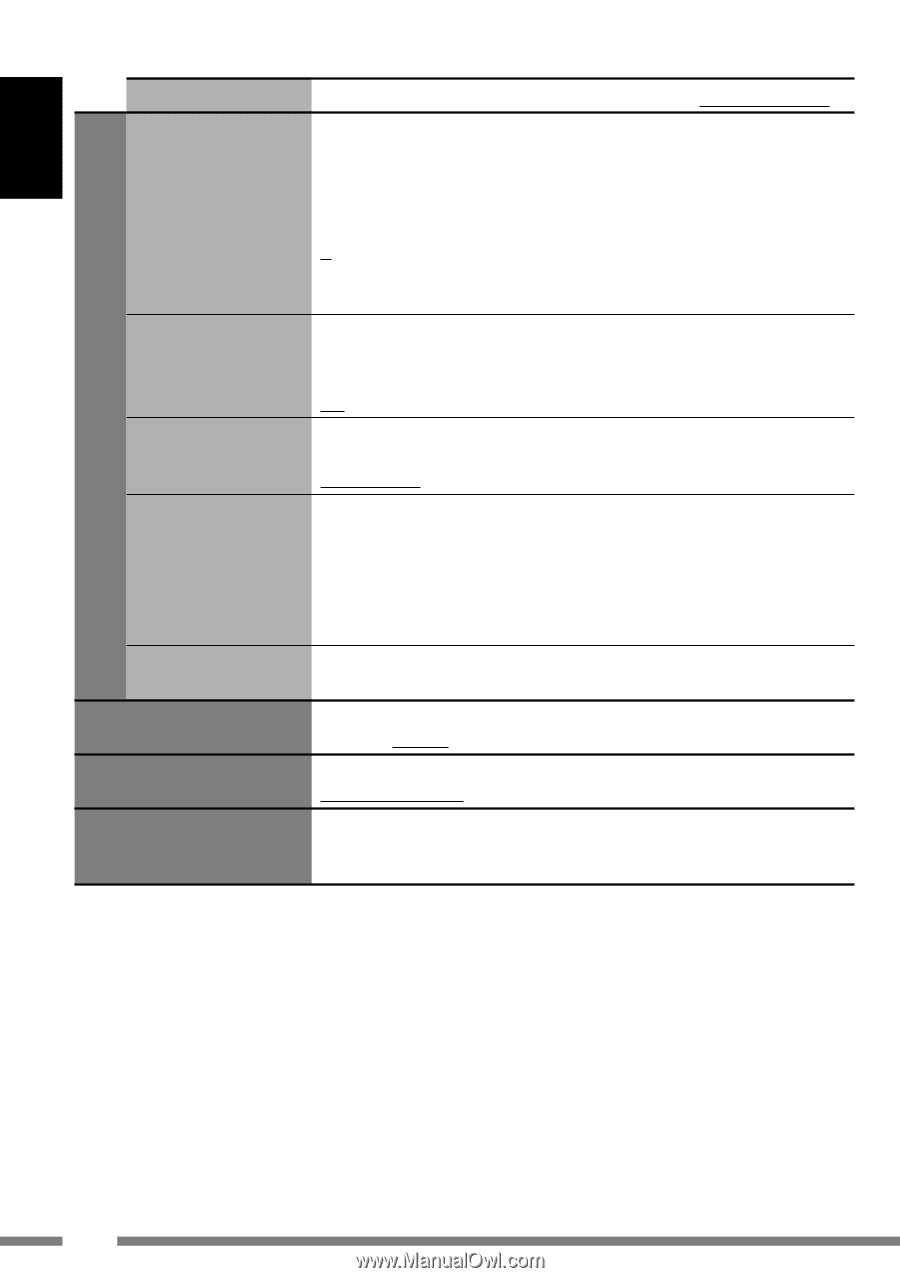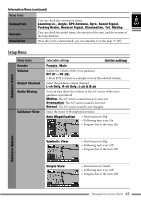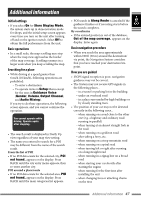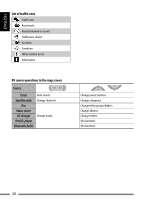JVC KD NX5000 Instructions - Page 46
ENGLISH, Español, Français - installation
 |
UPC - 046838027093
View all JVC KD NX5000 manuals
Add to My Manuals
Save this manual to your list of manuals |
Page 46 highlights
ENGLISH Setup Menu (continued) Menu items Selectable settings (Initial setting) Installation Angle Select the angle of the unit measured by the supplied gauge. (See also the Installation/Connection Manual.) 1: -5.0° to 1.0° 2: 1.0° to 6.0° 3: 6.0° to 14.0° 4: 14.0° to 32.0° • It is not recommended to install the main unit at an angle of more than 30˚; otherwise, the malfunction may result. System Setting WAAS/EGNOS Select whether to use WAAS and EGNOS to increase the accuracy of positioning. Off: Cancels. On: Activates. Language*4 Select the language used for on-screen information and voice guidance. English US, Español, Français Reset Calibration Traffic Subscription Reset the calibration data in the following cases: • When you reinstall the unit to another car. • When you change Installation Angle.(☞ above) • When you replace or rotate the tires. Once this is carried out, the learning data is cleared. Calibration starts when you exit from the menu. (☞ [9]) Subscribe to traffic services. ☞ [41] Measuring Units Select the measuring units for distance. km / m, mi / ft Coordinates Select the measuring units for coordinate degrees. Deg / Min / Sec, Deg / Milli / Micro Car Position If you find your current position displayed on a wrong place on the map, use this setting to correct your position. Adjust the position with 4¢5∞, then the direction with 5∞. *4 This setting is shared with the Language setting in AV Menu (☞ [90]). 46