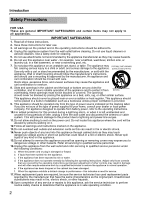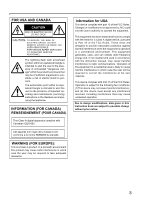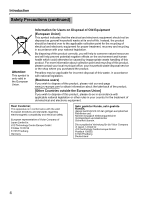JVC VN-C215VP4U Instruction Manual - Page 7
Contents, Introduction, Setup, Setting, Operation, Others - ip
 |
UPC - 046838030192
View all JVC VN-C215VP4U manuals
Add to My Manuals
Save this manual to your list of manuals |
Page 7 highlights
Contents Introduction Safety Precautions 2 Main Features 6 Contents 7 Operating Environment 8 Cautionary Notes 8 Name and Function of Parts 10 Features 14 Setup Procedures 16 Removing the dome cover 17 Mounting the base 17 Cable connection 18 Mounting the camera 19 Mounting the camera via electrical box 21 Mounting the camera via piping ........ 22 Power Connection 24 Base GND cable connection 25 Heater cable connection 26 LAN Cable Connection 26 Alarm Input/Output Cable Connection 27 Adjusting Images 28 Mounting the inner dome 30 Mounting the dome cover 30 Setting Network Requirements 32 IP Address Settings 33 Setting Using Internet Explorer ......... 39 JPEG View Page 42 Camera Page 44 Encoding Page 46 Alarm Page 48 Alarm Environment Page 50 Motion Detection Page 53 Basic Page 55 Details Page 57 Streaming Page 58 Access Restrictions Page 60 Time Page 62 Password Page 63 Maintenance Page 64 List of Factory Settings of Each Page 65 Miscellaneous Page 67 Operation Page 68 Settings Page 69 Operation Operation of Built-in Viewer 72 Setting Up the Internet Explorer .... 73 Installing the built-in viewer 75 Screen Configuration of Built-in Viewer 76 Built-in Viewer Settings 78 Quitting the Built-in Viewer 81 Shortcut for Built-in Viewer 82 Others Troubleshooting 83 Specifications 85 7