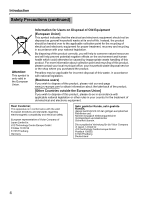JVC VN-C215VP4U Instruction Manual - Page 9
Others, Copyrights of video, Maintenance, Saving Energy, Connecting the power cable and the LAN - dome
 |
UPC - 046838030192
View all JVC VN-C215VP4U manuals
Add to My Manuals
Save this manual to your list of manuals |
Page 9 highlights
Others ⅷ This product has a built-in AGC circuit. When AGC is AOnB, the product sensitivity increases automatically at dark places and the image on the screen may appear grainy. This is not a malfunction. ⅷ When White Balance is set to AAutoB, the principle of automatic tracking white balance circuit may cause the color of the image to be different from the actual color of the object, depending on the condition of the object. However, this is not a malfunction. ⅷ If a high-intensity object (such as a lamp) is shot, vertical lines may appear on the image (smear phenomenon) or blurring may occur around the high-intensity object (blooming phenomenon). This is a CCD characteristic and is not a malfunction. ⅷ The electronic shutter of this product is set to 1/60 by default. To prevent flickering under fluorescent lighting (except inverter illumination) in a location with commercial power frequency of 50 Hz, switch the shutter speed to 1/100. (The sensitivity decreases a little when the shutter speed is 1/100.) ⅷ When Easy Day and Night is set to AOnB, the image becomes black and white in dark locations. As the sensitivity is increased at this time, the screen may appear grainy and white spots may also increase. In addition, when color images are changed to black and white, bright areas of the screen are emphasized and they may be difficult to see. However, this is not a malfunction. ⅷ The image may be distorted or be mixed with noises when the power voltage is cut off instantaneously or is lowered by a lightning strike or by switching on an air conditioner. ⅷ When this product is moved from a cold place to a warm room, condensation may occur and the product may not operate properly. In this case, leave it for an hour under room temperature before turning on the power. ⅷ The rotation angle of this product is set to wide angle to support wide range equipment. When the lens zoom is wide and the tilt angle is approximately ±70Њ, the rotation angle may cause part of the product to be reflected in the image. In this case, adjust the field angle if required. (A Pg. 28) ⅷ To prevent fogging caused by temperature changes, be sure to put the supplied silica gel at the specified location. (A Pg. 20) ⅷ When multicast is in use, use the IGMPv2compliant network switch. ⅷ Electricity can be supplied to this product either by using the PoE or connecting to the DC12 V power supply. Make sure to select only one mode of electrical supply. Connecting the power cable and the LAN cable for the PoE at the same time may result in failure or malfunction of the camera. (A Pg. 24)(A Pg. 25) Copyrights of video ⅷ With the exception of the user being the copyright holder or when permission has been granted concerning duplication, etc. by the copyright holder, permission is required in principle for the duplication, modification, transmission, etc. of copyrighted video/audio. Unauthorized duplication, modification, transmission, etc. of copyrighted material may constitute a copyright infringement and the user may be liable to compensate for any damages. When using copyrighted video/ audio, be sure to check thoroughly the license agreement, etc. of the copyrighted material. When there are rights or rights holders of the duplicating subject, permission may be required for shooting or using (processing) it. Be sure to check thoroughly the licensing conditions. Maintenance ⅷ Be sure to turn off the power before performing maintenance. ⅷ Wipe off dirt on the dome cover with a lenscleaning cloth or a soft cloth. Wiping with thinner or benzene may dissolve or tarnish its surface. For dirt that cannot be easily removed, wipe using a neutral detergent diluted with water, followed by wiping with a dry cloth. Saving Energy ⅷ When not in use for a long period, turn off the power of the system to prevent risk and to reduce power consumption. 9