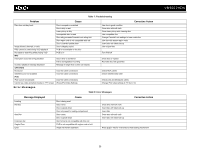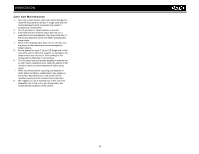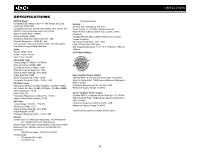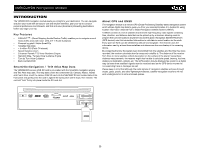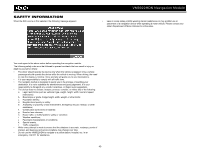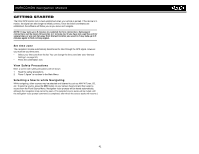Jensen VM9022HDN Operation Manual - Page 45
Getting Started - software
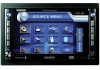 |
UPC - 043258304322
View all Jensen VM9022HDN manuals
Add to My Manuals
Save this manual to your list of manuals |
Page 45 highlights
VM9022HDN Navigation Module GETTING STARTED The initial GPS location lock is best established when your vehicle is parked. If the device is in motion, the signal can take longer to initially connect. Once the initial coordinates are established, the software will follow you as you move and navigate. NOTE: It may take up to 5 minutes to establish the first connection. Subsequent connections will be faster (30 seconds to 1 minute), but if you have not used the unit for several days or are very far away from the last location you used it, it may take up to 5 minutes again to find a strong signal. Set time zone The navigation module automatically determines the time through the GPS signal. However, you must set your time zone. • Select your time zone from the list. You can change the time zone later (see "General Settings" on page 52). • Press the confirmation icon. View Safety Precautions Next, a screen with safety precautions will be shown. 1. Read the safety precautions. 2. Press "I Agree" to continue to the Main Menu. Selecting a Source while Navigating While navigating, other sources may be selected and listened to such as AM-FM Tuner, CD, etc. To select a source, press the SRC button on your Jensen head unit and then select a source from the Front Source Menu. Navigation voice prompts will be heard automatically, although the navigation map cannot be seen. (The selected source audio will be muted until the navigation voice prompt command is completed, after which the source audio will resume.) 41