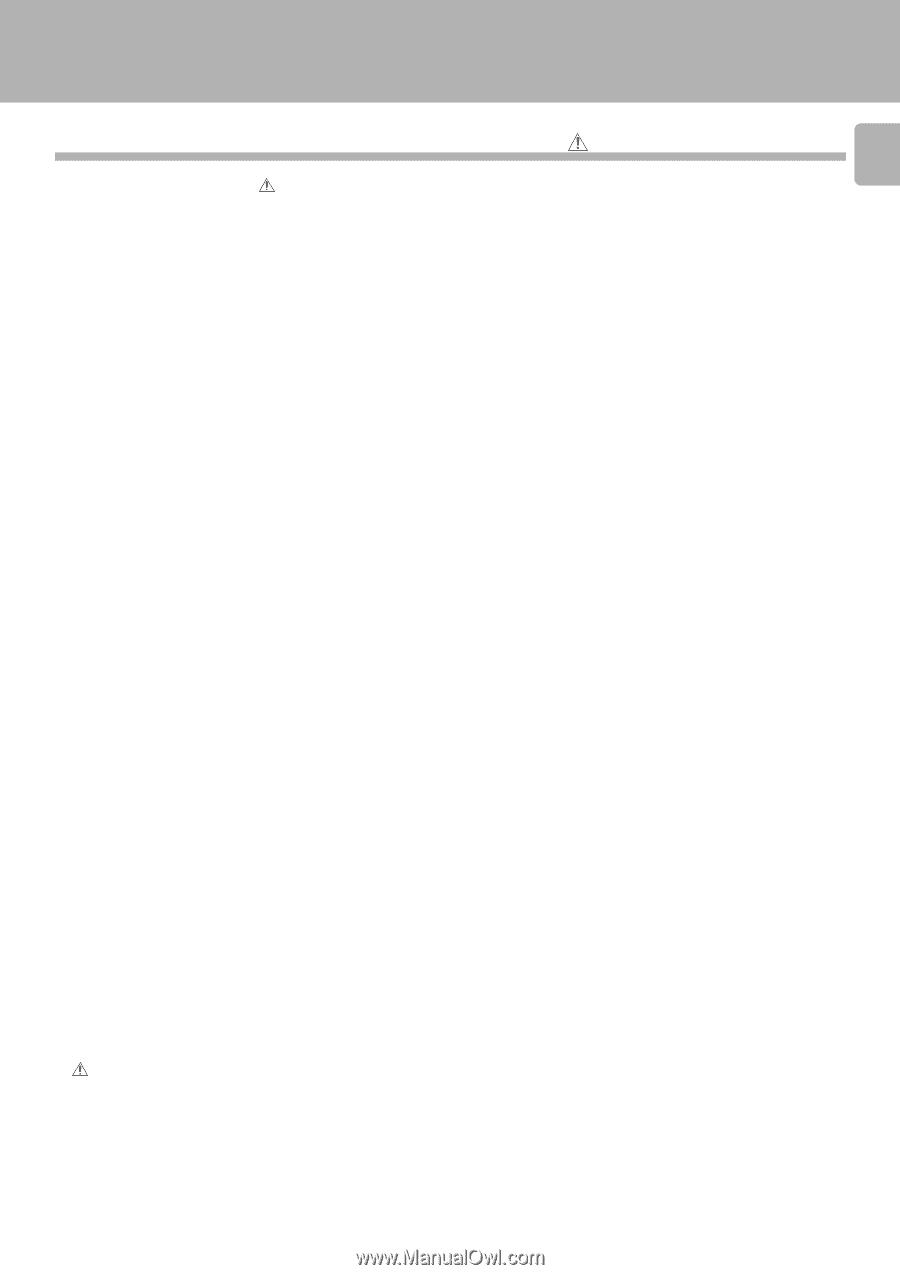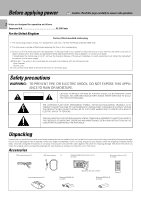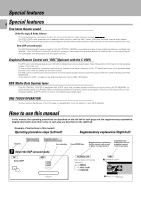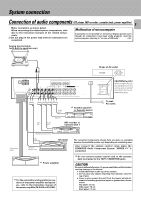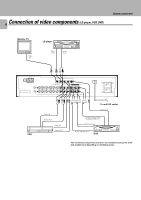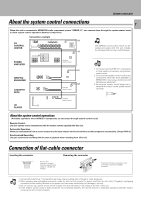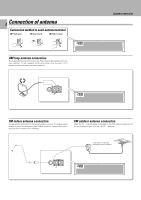3
C-V351/C-V301 (EN)
Contents
Caution : Read the pages marked
carefully to ensure safe operation.
Before applying power
..............................................................................................................................................................................................
2
Safety precautions
.........................................................................................................................................
2
Unpacking
...........................................................................................................................................................
2
Contents
........................................................................................................................................................................................................................
3
Special features
..........................................................................................................................................................................................................
4
System connection
.....................................................................................................................................................................................................
5
Connection of audio components (CD player, MD recorder, cassette deck, power amplifier)
........................
5
Connection of video components (LD player, VCR, DVD)
..................................................................................
6
About the system control connections
..............................................................................................................
7
Connection of flat-cable connector
...................................................................................................................
7
Connection of antenna
.......................................................................................................................................
8
Controls and indicators
............................................................................................................................................................................................
9
Setup of the Graphical Remote Control (GRC) unit (For C-V351)
....................................................................................................................
11
Controls and indicators(Optional with the C-V301)
.........................................................................................
11
Setting up the GRC according to your AV CONTROL CENTER (Model Type Setup)
.......................................
12
Setting up the GRC according to the option components (Set Up)
......................................................................
13
Setting up the GRC according to other components (Set Up)
.........................................................................
15
Remote control of components from the GRC (For C-V351)
.............................................................................................................................
16
Controlling the AV CONTROL CENTER
.............................................................................................................
16
Controlling the components connected through system control cords
..........................................................
17
Remote control with the “RC”unit (For C-V301)
.................................................................................................................................................
20
Names and functions of the keys
....................................................................................................................
20
Convenient functions
...............................................................................................................................................................................................
21
One-touch operation and easy operation features
.........................................................................................
21
Playing music
...........................................................................................................................................................................................................
22
Sound adjustment functions
..................................................................................................................................................................................
23
Recording
..................................................................................................................................................................................................................
25
Broadcast reception
...............................................................................................................................................................................................
26
Receiving broadcast station
.............................................................................................................................
26
RDS (Radio Data System)
.......................................................................................................................................................................................
27
Functions of RDS
..............................................................................................................................................
27
DISPLAY key
.....................................................................................................................................................
27
Storing RDS stations automatically in preset memory (AUTO MEMORY)
.....................................................
28
Receiving a preset RDS station
.......................................................................................................................
28
Storing radio stations manually in preset memory
.........................................................................................
29
Receiving a preset station
...............................................................................................................................
29
Receiving all preset stations in order (P. CALL)
...............................................................................................
29
Searching for a desired program type (PTY search)
........................................................................................
30
Reserving reception of desired kind of programme in advance (EON reservation)
.......................................
32
To cancel EON reservation
...............................................................................................................................
33
Ambience effects
......................................................................................................................................................................................................
34
Sound modes
....................................................................................................................................................
34
Setup for surround play
....................................................................................................................................
36
Surround play
...................................................................................................................................................
38
Setup for surround play (while listening to music)
.........................................................................................
39
Setup of the surround effect parameters (DSP)
..............................................................................................
43
Clock adjustment
......................................................................................................................................................................................................
45
Displaying the Time
..........................................................................................................................................
45
Timer operation
.........................................................................................................................................................................................................
46
Timer programming
..........................................................................................................................................
46
Activating the timer
.........................................................................................................................................
48
Sleep timer
.......................................................................................................................................................
49
Set up code chart
......................................................................................................................................................................................................
50
VCR Set up codes
.............................................................................................................................................
50
TV Set up codes
................................................................................................................................................
51
TV Set up codes
................................................................................................................................................
52
LD Set up codes
................................................................................................................................................
52
Satellite Set up codes
......................................................................................................................................
53
Cable Set up codes
...........................................................................................................................................
53
In case of difficulty
..................................................................................................................................................................................................
54
Specifications
.....................................................................................................................................................................................................
56
Before applying power