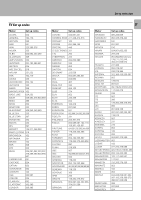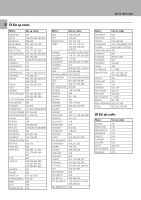Kenwood C-V351 User Manual - Page 47
Enter the ON, time Hour., Enter the On time Minute., Timer operation
 |
View all Kenwood C-V351 manuals
Add to My Manuals
Save this manual to your list of manuals |
Page 47 highlights
5 Enter the ON time (Hour). Main unit 1 Set the "hour". PTY SELECT TUNING To decrease To increase the figure the figure 2 Enter it. TIMER SET 6 Enter the On time (Minute). Main unit 1 Set the "minute". PTY SELECT TUNING To decrease To increase the figure the figure 2 Enter it. TIMER SET 7 Enter the OFF time (Hour). Main unit 1 Set the "hour". PTY SELECT TUNING To decrease To increase the figure the figure 2 Enter it. TIMER SET 8 Enter the OFF time (Minute). Main unit 1 Set the "minute". PTY SELECT TUNING To decrease To increase the figure the figure 2 Enter it. TIMER SET Timer operation C-V351/C-V301 (EN) 47 TIMER 1 ON TIME TIMER 1 A M 1 ): ) ) ÷ After entering the figure of "hour" with the procedure in step 5, enter the figure of "minute" using the same procedure. TIMER 1 A M 1 ): 1 ) O F F T I M E TIMER 1 TIMER 1 A M 1 1: ) ) ÷ After entering the figure of "hour" with the procedure in step 7, enter the figure of "minute" using the same procedure. TIMER 1 A M 1 1: 1 )