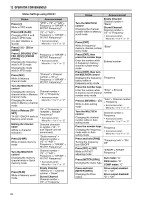Kenwood TS-590SG Operation Manual - Page 73
Operator Conveniences, Voice Guide
 |
View all Kenwood TS-590SG manuals
Add to My Manuals
Save this manual to your list of manuals |
Page 73 highlights
Note: ◆ While Menu No. 61 is ON, you cannot use channel 4 (RX/4) to record and playback a voice message. However, the message in channel 4 is not erased. When the Constant Recording function is turned OFF (Menu No. 55 is OFF), you can playback the message on channel 4. ◆ While " " is not displayed, such as the VGS-1 is playing back a message or the Voice Guide function is working, the Constant Recording function temporarily pauses. ◆ When you record a new message to the VGS-1, the 30 second Constant Recording buffer is cleared. ◆ You cannot transmit a stored audio signal that is recorded with the Constant Recording function. VOICE GUIDE When the optional VGS-1 is installed, each time you change the transceiver mode such as VFO A/ B or Memory Recall, the transceiver automatically announces the new mode. In addition, you can program each [PF] key which makes the transceiver announce the displayed information by pressing it. The tables below indicate the transceiver announcements when the settings are changed. Additionally, pressing the [PF] key will perform specific announcements depending on whether VOICE1, VOICE2, or VOICE3 is selected. VOICE1: • When VOICE 1 auto announcement is ON ("1" or "2") (Menu No. 11), the transceiver settings are automatically announced any time the settings are changed. 1: The frequency is announced in changing the memory channel. 2: The Memory Name is announced when the memory channel is changed. (If a Memory Name is not set, the frequency is announced.) • Pressing [PF] will announce the currently displayed settings. • During a voice announcement, pressing [PF] will cancel the announcement. Operations using VOICE1 Operation Announcement IF filter selection (High Cut) "High" + Setting value1 IF filter selection (Low Cut) "Low" + Setting value1 IF filter selection (Width) "Width" + Setting value1 IF filter selection (Shift) "Shift" + Setting value1 Tone frequency selection/ when tone ID "Tone" + Setting value1 scanning is complete CTCSS frequency selection/ when CTCSS "CTCSS" + Setting value1 ID scanning is complete NR1 level setup "NR1" + Setting value1 NR2 level setup "NR2" + Setting value1 OPERATOR CONVENIENCES 12 Operation Announcement "Memory scan group" + Group No. + "Off/On" Memory scan group setup • When selecting a group number, the group number and "Off/ On" is announced. • When the settings are changed, only "Off/On" is announced. "VFO" + "Scan" + "Group" + Section defined No. + "Off/On" Program/VFO scanning section setup • When selecting the section defined number, the section defined number and "Off/On" is announced. • When the settings are changed, only "Off/On" is announced. VOX gain level setup "VOX gain" + Setting value1 Speech processor input "Processor in" + Setting level setup value1 Speech processor output level setup "Processor out" + Setting value1 Noise Blanker "1" or "2" "Noise blanker" "1" or "2" + level setup Setting value1 Mic Gain adjustment "Mic gain" + Setting value1 Keying Speed selection "Keying Speed" + Setting value1 TX power adjustment "TX power" + Setting value1 VOX Delay time setup "VOX delay" + Setting value1 Break-in Delay time setup "Break-in delay" + Setting value1 TX Monitor volume adjustment "TX monitor" + Setting value1 Carrier level adjustment "Carrier" + Setting value1 AGC constant time AGC setting (FAST) "Fast" + Setting value1 AGC constant time AGC setting (SLOW) "Slow" + Setting value1 While in Menu mode "Menu" + Menu number + Setting value1 While in transmission output power adjusting mode for TX Tune "T" + "Power" + Setting value1 While in threshold level adjustment mode for the CW Morse decoder "CW" + "THR" + Setting value1 1 During continuous operation, only the setting value is announced. 65