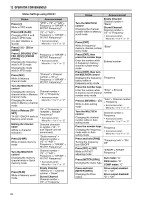Kenwood TS-590SG Operation Manual - Page 78
Power On Message
 |
View all Kenwood TS-590SG manuals
Add to My Manuals
Save this manual to your list of manuals |
Page 78 highlights
12 OPERATOR CONVENIENCES POWER ON MESSAGE Each time you switch the transceiver ON, "KENWOOD" (default) appears on the sub display for approximately 2 seconds. You can program your favorite message in place of the default message. You can enter a message using up to 8 characters. 1 Press [MENU], then press [Q-M.IN]/ [Q-MR] or turn the MULTI/CH control to access Menu No. 01. 2 Press [M.IN]/ [SCAN (SG.SEL)] to begin editing the message. 3 Move the cursor to the left or right by pressing [Q-M.IN] or [Q-MR]. 4 Press [M.IN]/ [SCAN (SG.SEL)] or turn the MULTI/ CH control to select your desired character. • You can delete the selected character by pressing [CL]. 5 Repeat steps 3 and 4 to enter the remaining characters. 6 Press [MENU] to set the entry and exit character entry mode. • Press [CLR] at any time to cancel character entry mode and exit the Menu mode. Available alphanumeric characters: A B C D E F G H I J K L M N O P Q(q) R S T U V W X Y Z (space) + - / 0 1 2 3 4 5 6 7 8 9 70