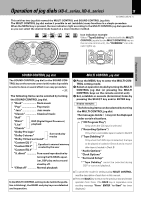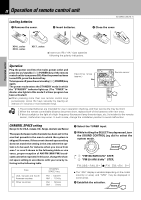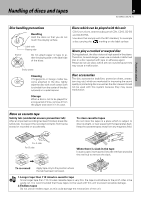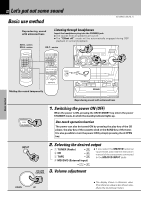Kenwood XD-752 User Manual - Page 23
Standby mode, Muting the sound temporarily, Reproducing sound with enhanced bass
 |
View all Kenwood XD-752 manuals
Add to My Manuals
Save this manual to your list of manuals |
Page 23 highlights
Reproducing sound with enhanced bass (EX. BASS) (XD-6...series, XD-8...series only) EX.BASS XD-8...series EX.BASS Lights XD-6...series ÷ Each press switches EX.BASS on and off alternately. ÷ The EX.BASS is switched off automatically during recording or when the SOUND CONTROL jog dial is turned. Muting the sound temporarily (Remote control unit only) XD-6...series XD-8...series XD-7...series MUTE MUTE Blinks CD01 1:12 ÷ Press again to resume the original volume. ÷ The sound muting is also canceled when the volume is controlled. ÷ When the CD or TAPE input is selected and a disc has been loaded in the disc tray or a tape has been loaded in the deck for use in playback, playback starts at the same time. When CD has been selected. C D @D 1 0 : 0 0 Volume 19 Volume display Let's put out some sound 23 XD-SERIES (EN/M,T) Reproducing sound with enhanced bass (Super woofer) (XD-7...series only) Lights SUPER WOOFER SUPER WOOFER ÷ Each press switches the super woofer on and off alternately. Super woofer level adjustment Adjust the super woofer level according to the category of music and your liking. 1 Select "Audio Options". MENU ("CD Program Play") ("Recording Options") MULTI CONTROL ("Tape Dubbing") "Audio Options" "Clock Options" SELECT 2 Select "SW Level". MULTI CONTROL SELECT "Custom EQ 1" "Custom EQ 2" "Custom EQ 3" "Balance" (Only when "S.direct" is not selected) "MD/DVD Input Level" (Only when the MD/DVD input is selected) "SW Level" 3 Adjust. MULTI CONTROL ENTER "Level 1" "Level 2" "Level 3" "Level 4" "Level 5" Blinks SUPER WOOFER Standby mode While the "STANDBY" indicator of the unit is lit, a small amount of current is flowing into the unit to back up its internal memory. (The TIMER indicator also lights if a timer program has been activated before entering the STANDBY mode.) This condition is referred to as the standby mode of the unit. While the unit is in the standby mode, it can be turned ON from the remote control unit. This unit has been designed to minimize power consumption. Basic section