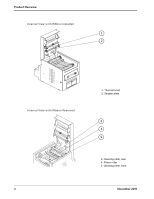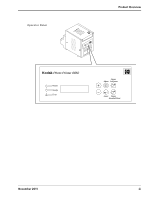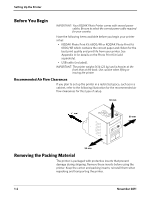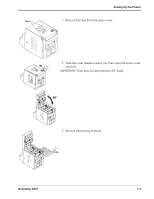November 2011
v
Table of Contents
1
Setting Up the Printer
Package Contents
............................................................................................................................................
1-1
Before You Begin
.............................................................................................................................................
1-2
Recommended Air Flow Clearances
....................................................................................................
1-2
Removing the Packing Material
...................................................................................................................
1-2
Installing the Trim Tray
.................................................................................................................................
1-4
Installing the Print Catcher
...........................................................................................................................
1-4
Loading the Ribbon
..........................................................................................................................................
1-5
Connecting the Cables
...................................................................................................................................
1-7
Connecting the Power Cable
..................................................................................................................
1-7
Connecting the USB Cable
.....................................................................................................................
1-8
Turning On the Printer
..................................................................................................................................
1-8
Loading the Paper
...........................................................................................................................................
1-8
Making a Test Print
.......................................................................................................................................
1-10
Online User Guide
..........................................................................................................................................
1-11
2
Installing the Printer Driver Software
Installing the Printer Driver
...........................................................................................................................
2-1
Customizing Printer Properties
...................................................................................................................
2-2
Customizing Printing Preferences
..............................................................................................................
2-2
Uninstalling the Printer and Printer Driver
...............................................................................................
2-3
3
Calibrating the Printer
Installing the Calibration Application Software
.......................................................................................
3-1
4
Operating the Printer
Making Prints
...................................................................................................................................................
4-1
Handling and Storing Prints
.........................................................................................................................
4-1
Understanding the Operator Panel Lights
................................................................................................
4-2
Using Setup Mode to Review Printer Settings
........................................................................................
4-2
Accessing the Printer Settings
..............................................................................................................
4-3
5
Maintaining the Printer
Cleaning the Cabinet
......................................................................................................................................
5-1
Performing Routine Maintenance
...............................................................................................................
5-1
Cleaning the Thermal Head and Stripper Plate
................................................................................
5-2
Cleaning the Platen Roller
......................................................................................................................
5-3
Cleaning the Cleaning Rollers
...............................................................................................................
5-3
6
Troubleshooting
Resolving Potential Problems
......................................................................................................................
6-1
Resolving Operator Panel Error Messages
..............................................................................................
6-3
Clearing a Paper Jam
....................................................................................................................................
6-4
Method 1
....................................................................................................................................................
6-4
Method 2
...................................................................................................................................................
6-4